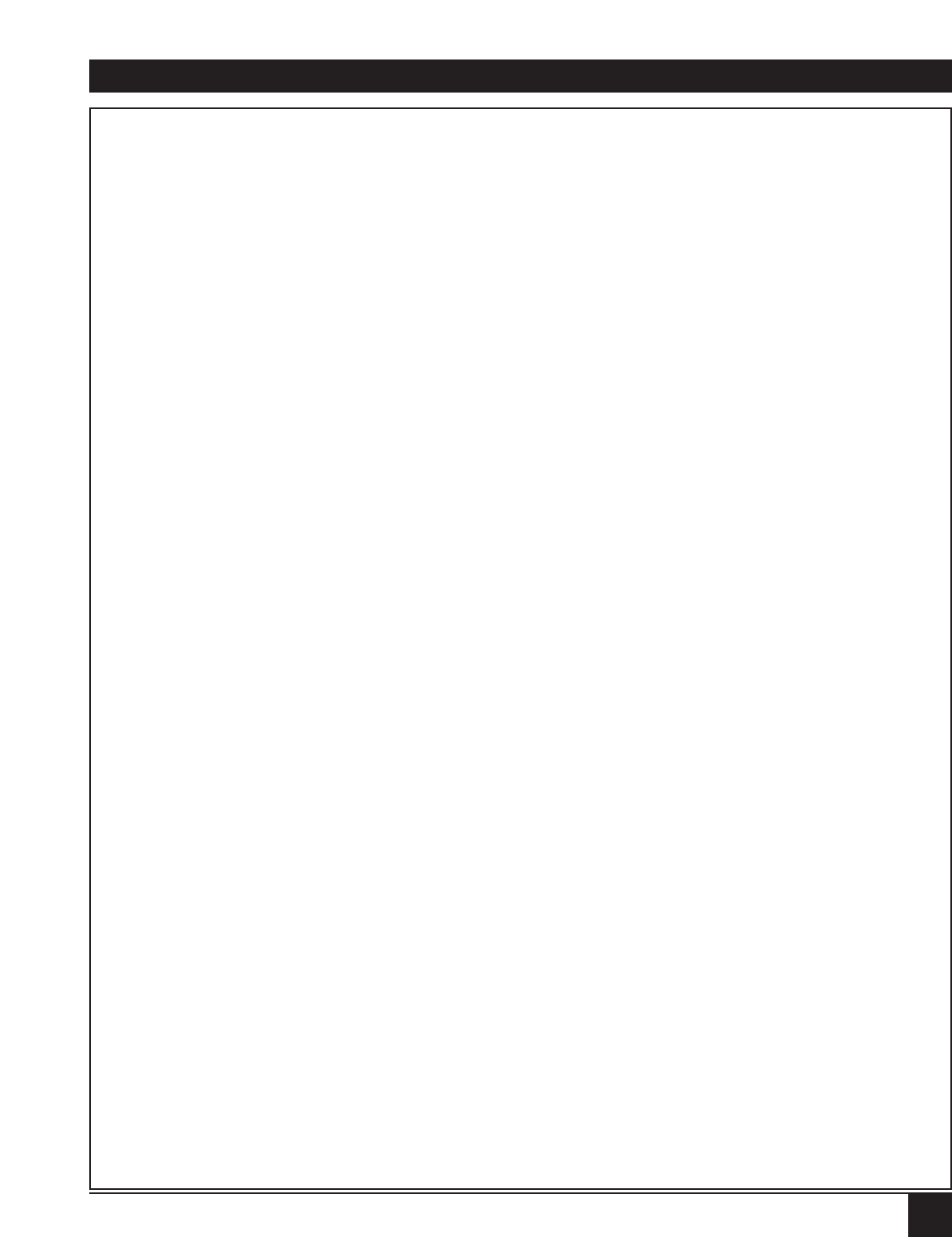
CHAPTER 11: Administration
137
Table 11-3. Command Facility Configuration (continued)
Option Default Description
6. Periodic Reporting 60 Defines the interval of time for a periodic report. There are five options:
Interval None, 10, 20, 30, and 60. If None is chosen, status reports will not be
output periodically.
Status reports can be viewed at any time by selecting option 7 (System
Statistics) of the Status/ Statistics Menu. See Section 11.9, Switching
Administration, for more information.
7. Output Event/Alarm Local This menu defines the destination for outputting event/alarm reports.
Reports Command These reports can only be output to one device. There are four options:
Port
Local Command Port. Event/alarm reports are output to the terminal
connected to the local Command Facility.
Local Log Port. Event/alarm reports are output to the dedicated log port
(if the optional NMS module is installed). If this option is chosen and the
NMS Module is not installed, the reports will be sent to the Local
Command Port.
Remote Node. Event/alarm reports are output to a remote node. If
remote node is selected, the node ID must be named in option 9. The
remote node will deliver the event/alarm reports to the output location
selected in its Command Facility Parameters menu. If both the local and
remote Multiservers are configured to send event/alarm messages to a
remote node, the local node’s messages will be lost.
External Modem. Event/alarm reports are output to an external modem
via the command port of the NMS module. If external modem is selected,
the telephone number must be defined in option 11 of this menu.
8. Output Periodic Local This menu defines the destination for outputting the Periodic Report.
Report Command This does not affect the output of the Last Period Reports or Demand
Port Reports in the Status/Statistics Menu. (See Section 11.9, Switching
Administration, for more information.) These reports can only be output
to one device. There are three options from which to choose:
Local Command Port. Periodic reports are output to the terminal
connected to the local Command Facility.
Local Log Port. Periodic reports are output to the dedicated log port (if
the optional NMS module is installed). If this option is chosen and the
NMS Module is not installed, the reports will be sent to the Local
Command Port.
There is a three-minute time-out period. If the log port is busy (paper jam,
slow printer, printer off-line) and the timer expires, the periodic report will
be lost.


















