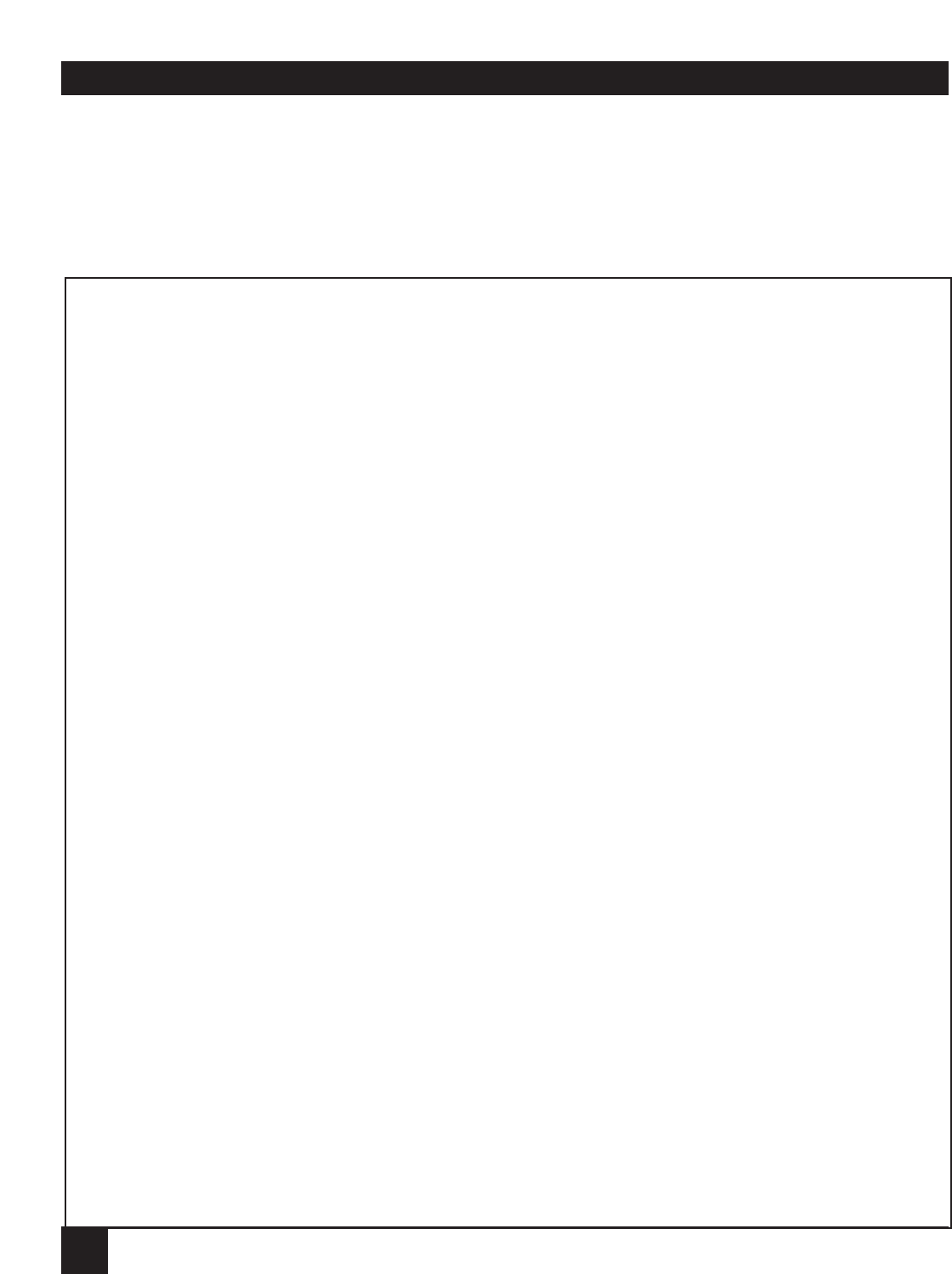
Multiserver 5000
142
Special rules apply when entering the characters
listed in Table 11-4 in a dialog message.
Length: Dialog Messages vary in
maximum length.
Syntax: Alphanumeric characters (A to Z,
0 to 9), spaces, and all symbols
may be used. Messages are not
case-sensitive.
All dialog messages can be quickly reviewed
through the View Configuration menu.
Table 11-5. Dialog Messages
Max
Option Default Char Description
1. Channel Password ENTER PASSWORD: 31 Asks the user for the password associated
with the sign-on port. It is the first dialog
message that appears on the user’s screen
when attempting connection to the network.
2. Welcome (No default message) 58 Appears when the user first successfully
connects to the Multiserver.
3. Class Request ENTER CLASS: 31 Asks the user for the destination class name
or channel.
4. Class Password ENTER CLASS PASSWORD: 31 Asks for the password of the requested class.
If no password is configured for the class, the
user should respond with a carriage return.
5. Connected CONNECTED 31 Displayed when a connection to any resource
has been established.
6. Queue WAITING Q=n 17 Displays when a user is waiting for a
connection to a port. The user types a
character or <cr> and the message displays
on the screen, indicating the user’s place in
the queue. The value n following the queue
message is the user’s place in queue.
7. Busy BUSY 17 Displays to users using matrix switching
when the requested port is in use by another
network user.
8. Disconnected DISCONNECTED 17 Sent when the call has been disconnected.
It is sent only to the call originator using
switching.
9. No Answer NO ANSWER 17 Indicates there is no answer from the
destination port.
10. Unavailable UNAVAILABLE 17 Sent when a user requests a resource that
exists, but is not in service (operational).


















