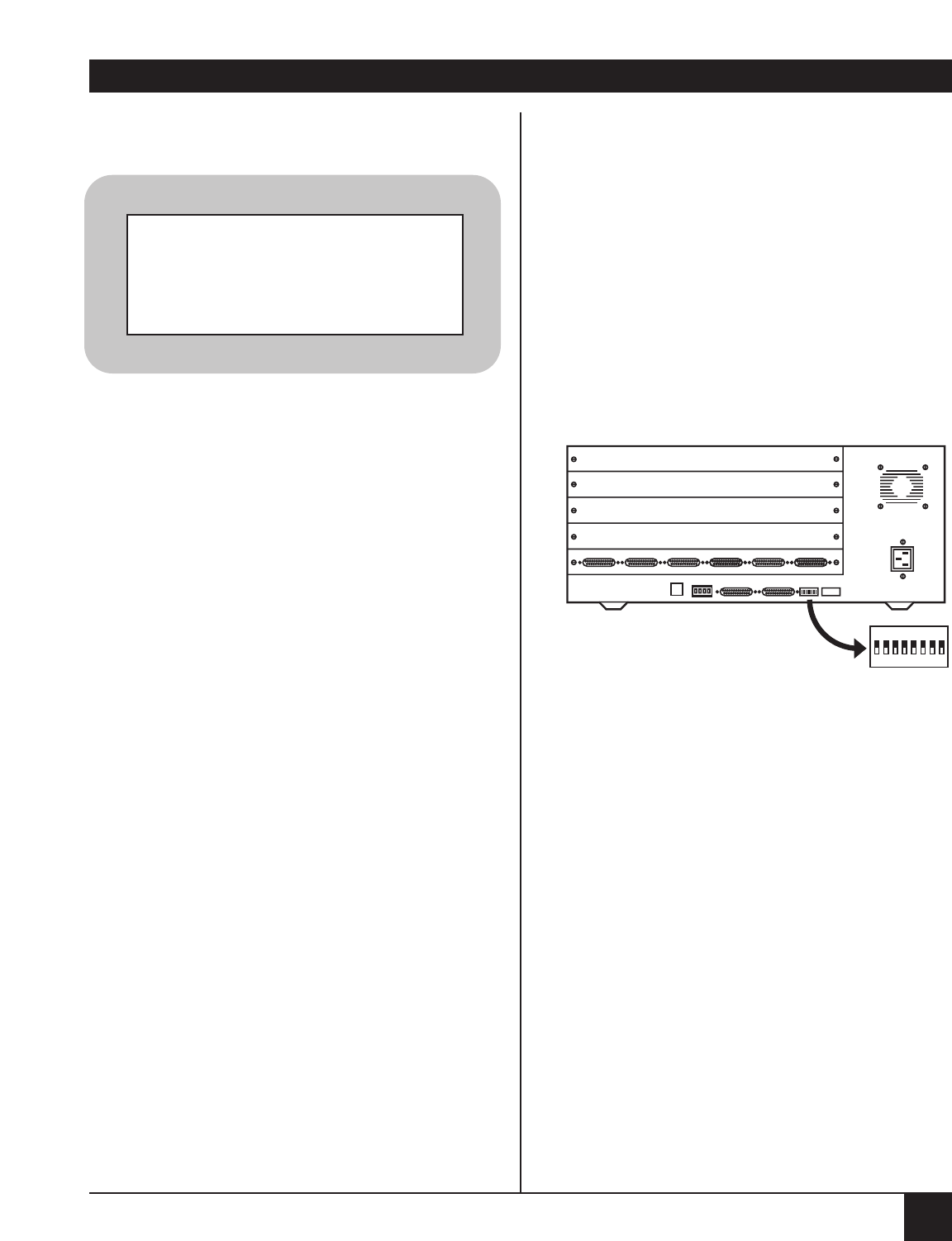
CHAPTER 6: Getting Started
57
When you have entered a valid number and ID, the
following message will appear:
Enter Y to store your changes and to reset the local
node.
If you select C, you will be returned to the NODE
ID CONFIGURATION Menu and your
configuration will be placed in temporary storage.
You can then continue to configure additional
nodes. Press Y when all the Node IDs have been
configured.
Caution
If you exit the Node ID Configuration
Menu before pressing Y, your new
configuration will be lost. The old Node
ID(s) will remain intact.
To terminate and halt the reset process (and retain
the previous node name and number), press N.
LCD/K
EYPAD CONFIGURATION
You can name the local node on the front-panel
keypad. See the Local Node Number and ID
discussion in Section 13.5 Administration for
instructions on this procedure.
NMS S
WITCH CONFIGURATION
The S1 switch bank on the NMS Module can be
used to configure the local node’s name and ID.
See the NMS Module User’s Manual for instructions
on this procedure.
**SELECT “Y” TO RESET SYSTEM
WHEN NODE CHANGES MADE**
ENTER “Y” TO RESET OR “C” TO
CONTINUE: Y
1
S1
2 3 4 5 6 7 8
Figure 6-2. Switch S1 on the NMS Module.


















