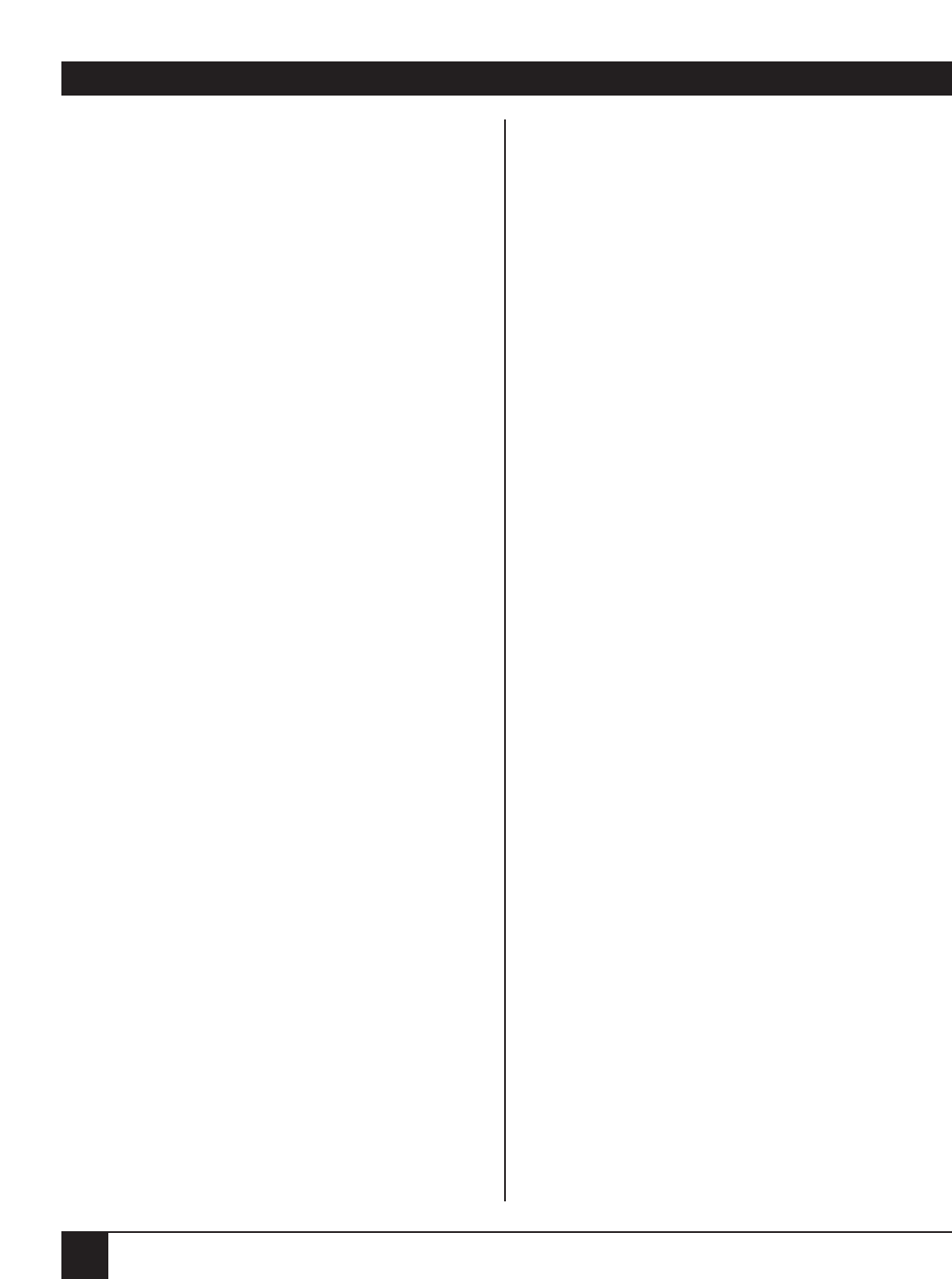
Multiserver 5000
154
11.7 Link Administration
RESET
If a link is not working properly (interconnect,
mux, or X.21), it can be reset. If the other end of
the link is a feeder mux, the mux will also reset. All
channels currently using the link will experience a
temporary interruption. See Section 11.1, Reset,
and Table 11-1 for more information on this
procedure.
S
TATUS/STATISTICS
The following options of the Status/Statistics Menu
provide link information:
Option Description
1. Node Lists the current node IDs and
Status numbers, ports and link types of
the nodes attached to the local
unit. See Section 8.8, Review
Link Configuration, for
information on this option.
7. System Provides the the option of a
Statistics demand or period report on the
system which includes the
following link information:
frame counts, utilization of
composite and buffers,
retransmits, and line alarms.
System Statistics also gives the
time (in seconds) for system flow
control, sync loss, and CD
(carrier) loss. For X.21 links, it
displays the number of call
attempts across the link.
Refer to Section 11.6, Status/Statistics, for a
complete discussion on the Status/Statistics menu.
C
HANNEL PRIORITY OVER THE LINK
By default, integral voice/fax channels have the
highest priority for transmission across the link,
followed by sync data channels. LAN and async data
channels are next, and they are of equal priority.
This priority scheme minimizes delay for voice/fax
and sync connections.
NOTE: There is one exception. Sync channels that
use TDM protocol have higher priority than
voice channels. This is because a certain
amount of bandwidth (the configured baud
rate) is always reserved for the channel,
regardless of its activity.
There are occasions when a sync channel may need
to have bandwidth priority over voice/fax. To
accomplish this, it is necessary to configure the sync
channel (both local and remote ports) for high
priority. (The option number depends upon the
sync protocol used. See Section 9.2, Synchronous
Channels, and Tables 9-2 and 9-3.) Configure the
voice/fax channel for low priority (refer to the MS1
Voice/Fax Card User’s Manual). For sync and
voice/fax channels to have equal priority, set them
both for high priority.
NOTE: A sync channel(s) configured as TDM
protocol has reserved bandwidth which is
not shared. The priority function noted
above does not apply to channel(s)
configured for TDM.
11.8 Channel Administration
Occasionally a data channel must be removed from
service, reset, reconfigured, or returned to service.
For instance, a channel may need to be removed
from service so that periodic maintenance may be
done on the attached device.
To reset a channel, refer to Section 11.1, Reset, and
Table 11-1.
To remove an async port from service or return it to
service, use the Switching Control Menu. Enable
Channel and Disable Channel are two options on
that menu. See Section 10.1, Switching Control, and
Table 10-1 for information on these procedures.


















