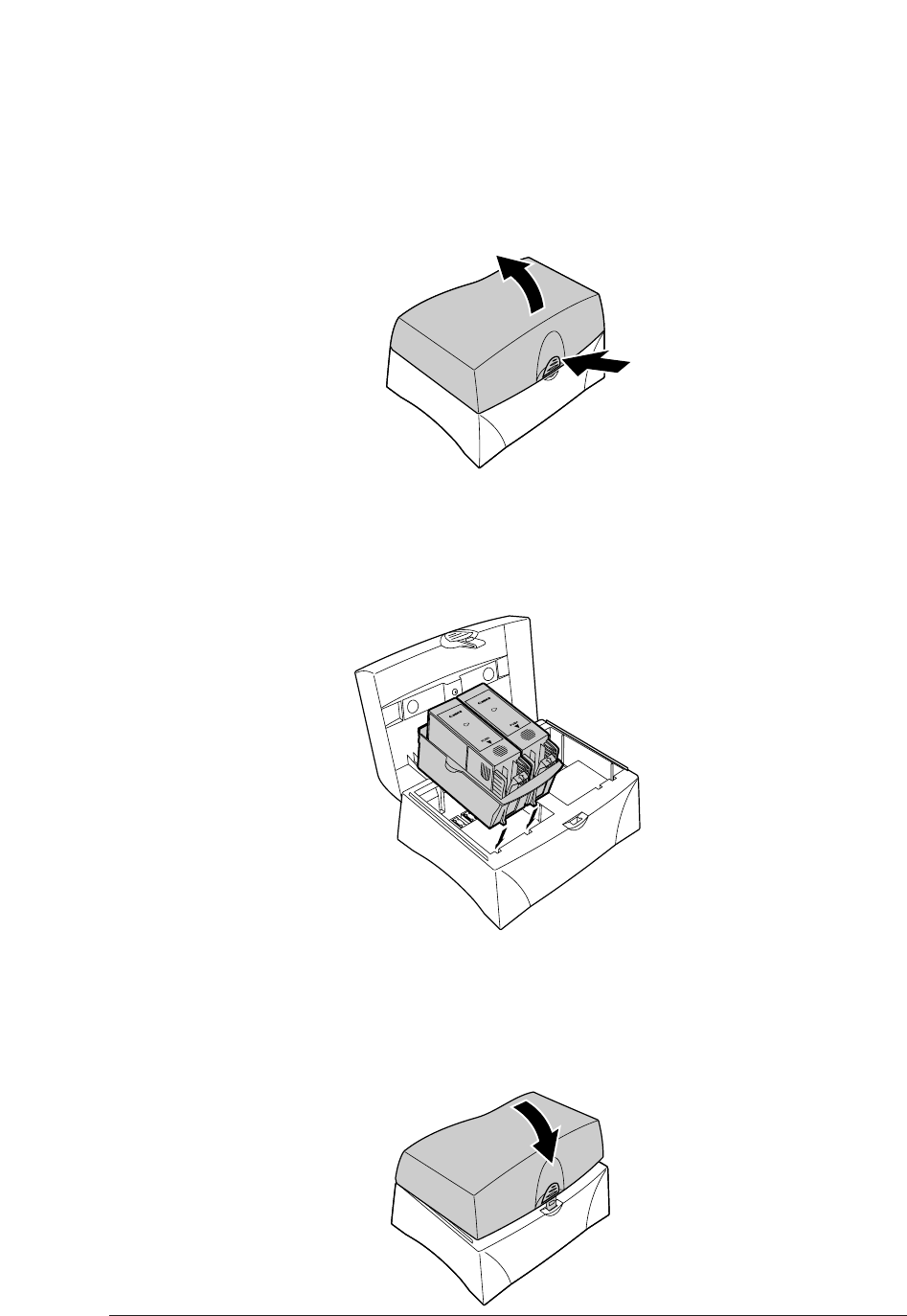
106 Canon BJC-8500 User’s Manual
Using the BJ Cartridge container
The BJ Cartridge Container SB-80 can store two BJ Cartridges when they are
not in use to prevent them from drying out.
1
Press in on the tab and open the lid of the container.
2
With the labels facing up and the print head down, place the BJ
Cartridge in the container.
■ The Black BJ Cartridge BC-80 is inserted in the left slot.
■ The Color BJ Cartridge BC-82 Photo is inserted in the right slot.
3
Close the container lid and press down gently until you hear it lock.


















