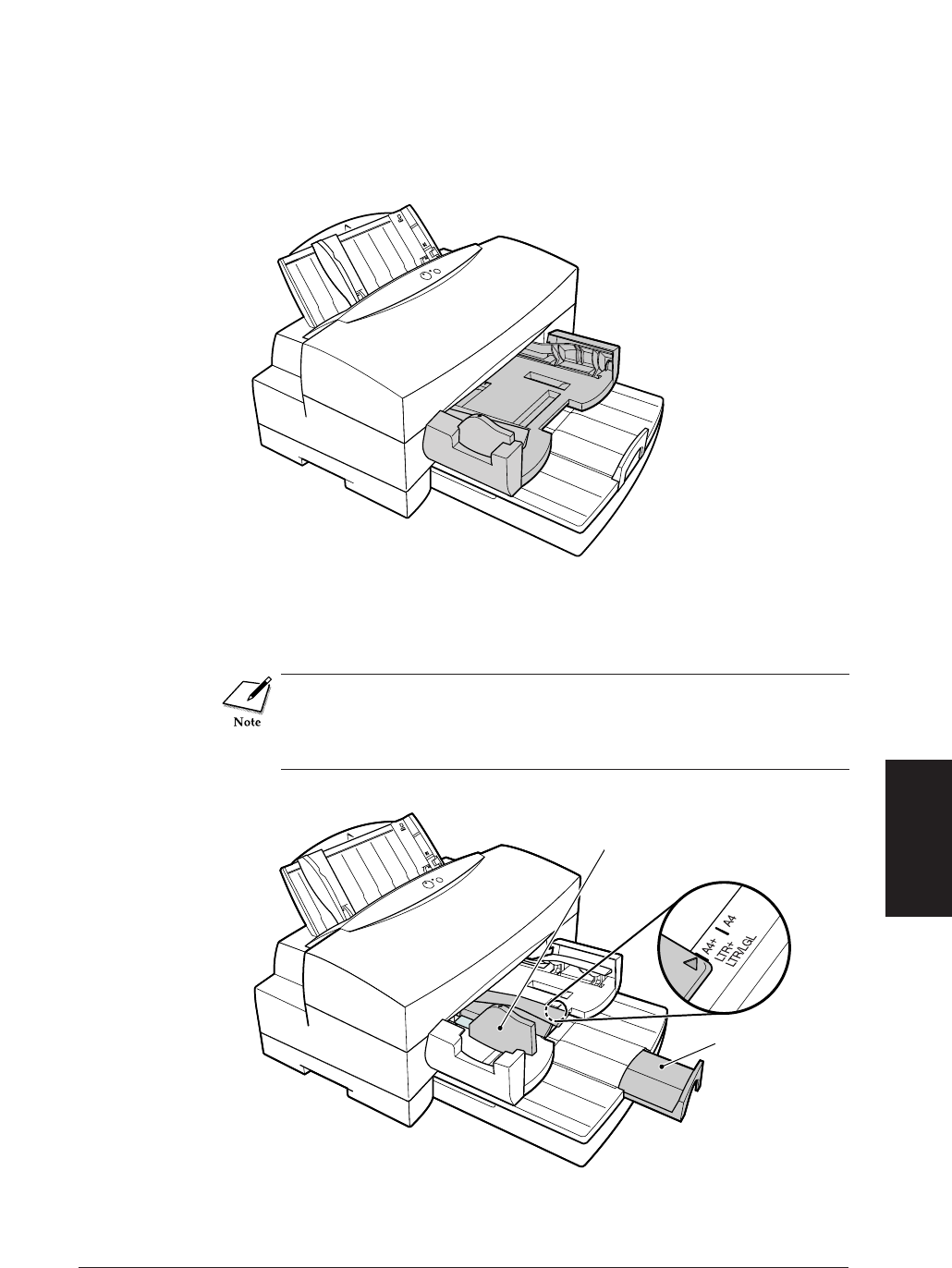
Setting up and using the printer 43
Setting up and
using the printer
Push the paper output receiver into the printer until it locks in place.
Make sure the paper output receiver is inserted completely inside the
printer.
2
Adjust the receiver paper guide.
Move the paper guide ① on the paper output receiver to the correct
mark ② for the width of the paper loaded in the paper cassette.
Before you start a print job, always set the paper output receiver
paper guide to the correct mark for the size of the paper you are
using. If you are using 13 x 19 in. size (Tableid
+
) paper, set the
paper guide to the B
+
mark.
Pull out the paper output tray extension ②.
3
Check both the paper output receiver and the paper cassette and make
sure that they are inserted completely into the printer.
Now you are ready to load the sheet feeder.
②
①


















