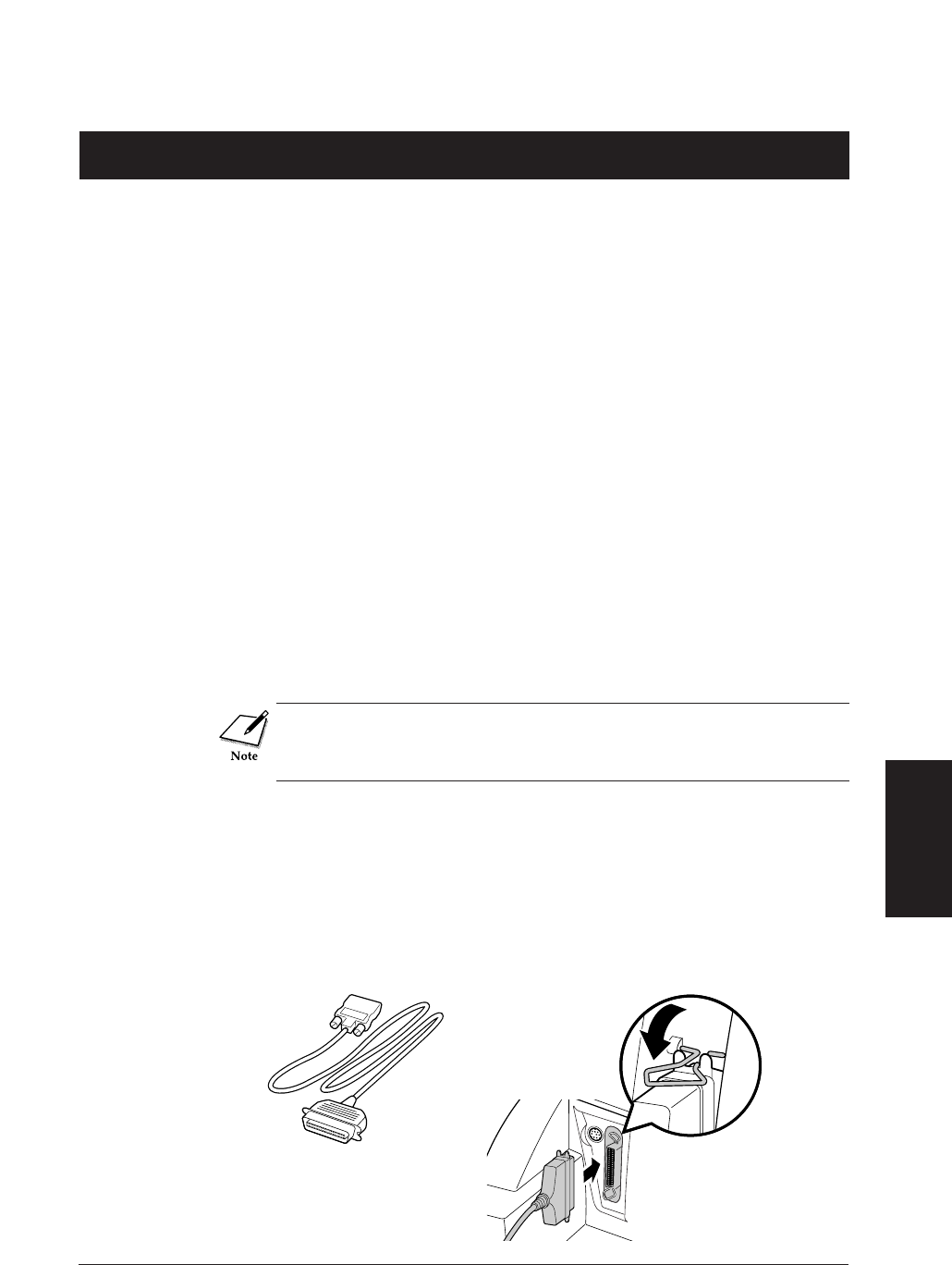
Setting up and using the printer 23
Setting up and using the printer
Follow the instructions in this section to set up the printer. In this section, we
will describe the following procedures:
■ Connecting the printer to a power source
■ Connecting the printer and computer
■ Turning the printer power on/off
■ Installing and loading the paper cassette
■ Installing the BJ Cartridges
■ Installing the ink tanks
■ Installing the printer driver
■ Loading paper in the sheet feeder
Connecting the printer and computer
The printer can be connected and used with an IBM compatible PC or a
Macintosh computer.
To connect the printer to an IBM compatible PC
You need a parallel printer cable (IEEE Standard) to connect the printer to an
IBM compatible PC.
In order to ensure reliable data transfer from the computer to the
printer, do not use cable longer than two meters. If you have any
questions, contact your Canon Authorised Dealer.
1
Switch off the printer and the computer.
2
Connect the parallel printer cable to back of the printer.
Match the correct end of the printer cable to the parallel port on the
back of the printer, and insert the cable into the connector. Fasten the
clips to the connector to secure the connection.
Setting up and
using the printer


















