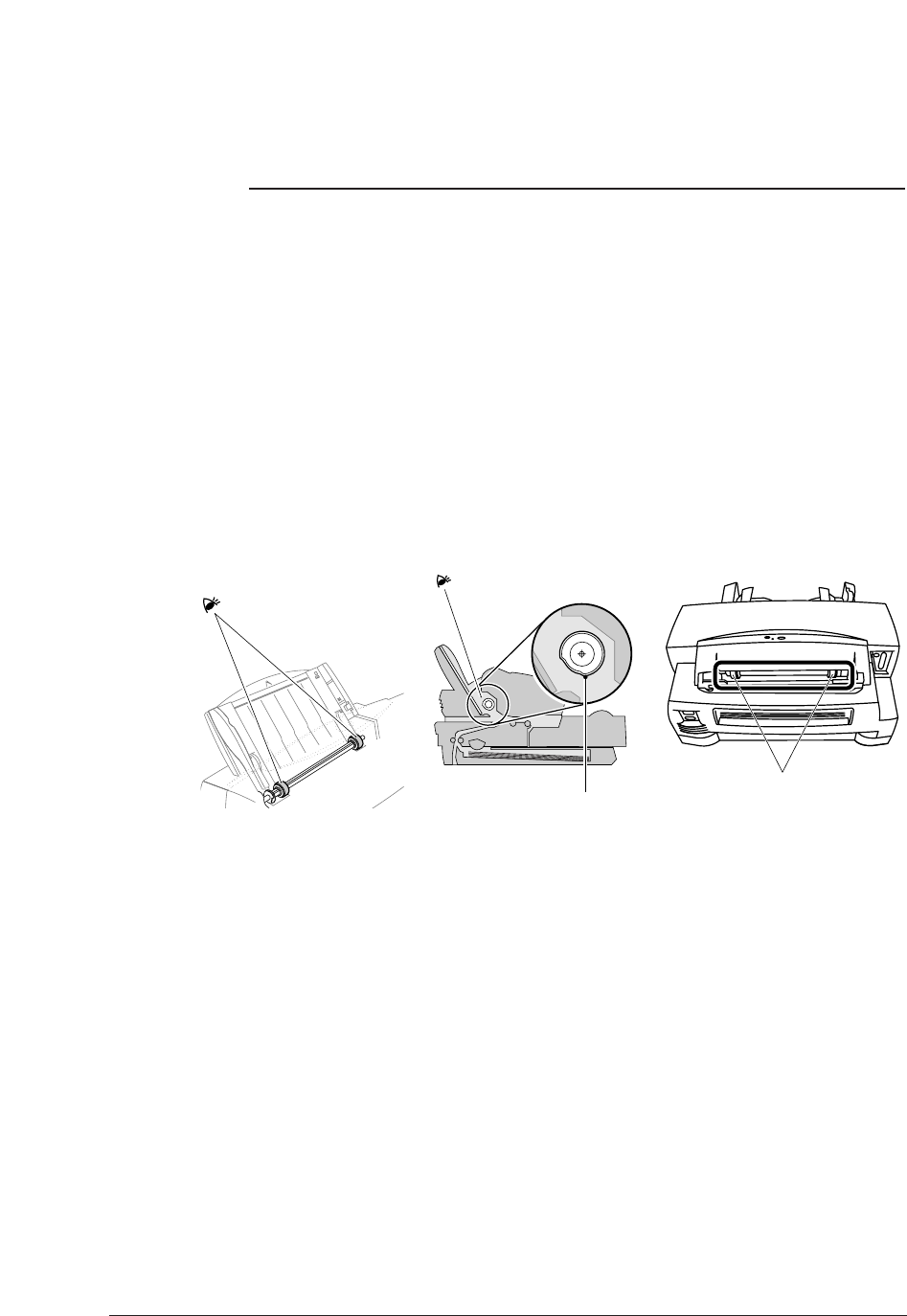
130 Canon BJC-8500 User’s Manual
Problem : Parts of image or text too light.
A dirty feed roller could cause portions of the page to print with faded
colours. This problem may be more or less severe depending on the type of
paper or special print media you are using.
To clean the feed roller
To clean the feed roller, you will need a clean, damp cloth tightly wrung
out.
1
The feed roller is located inside the sheet feeder. If you stand behind
the printer and look into the paper feed slot of the sheet feeder you
will see the grey rubber bands on either end of the feed roller.
2
Press the POWER button to switch off the printer.
3
Move the paper guide on the sheet feeder to its widest setting ① and
push down the pressure plate ② on the centre of the sheet feeder.
4
While holding down the plate, use you other hand to clean the gray
rubber bands on either end of the feed roller. Spin feed roller ③ on its
axis as you clean to ensure that you clean the complete surface of each
band.
To see the feed
roller, stand behind
the printer and look
into the feed slot of
the sheet feeder.
Paper feed roller
Cross-sectional view
Paper feed roller
Rear, top view


















