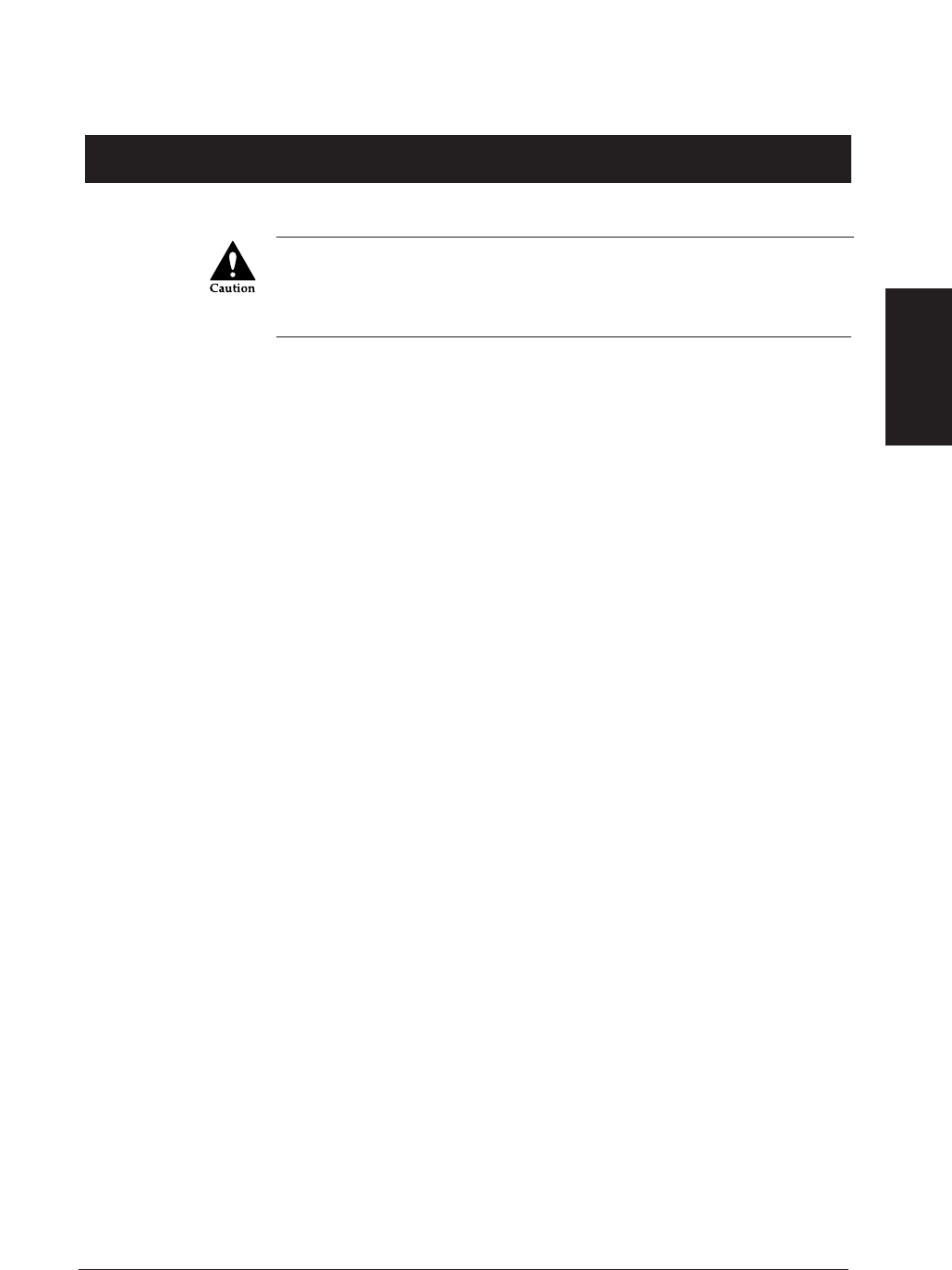
Troubleshooting 113
Troubleshooting
Troubleshooting
This section helps you solve problems with the printer.
If the printer is making strange noises, emitting smoke or strange
smells, turn the printer off immediately and unplug the AC power
cord. Call for service. Never attempt to disassemble the printer or
repair it.
Troubleshooting diagnostic tests
If you experience a problem, perform the three diagnostic tests described
below to identify problems with the printer performance, printer-to-comput-
er connection, or driver installation/selection.
Before you begin, always check the printer cable connection at the back of
the printer and the computer. A loose printer cable at the printer or host
computer can cause intermittent problems.
To test the printer performance
Print the Nozzle Check Pattern manually.
1
Make sure the sheet feeder is loaded with paper.
Do not use paper smaller than A4 or Letter size.
2
Switch the printer off and wait a few seconds.
3
Press down and hold the POWER button until you hear two beeps.
The Nozzle Check Pattern begins.
4
Check the results of the Nozzle Check Pattern. (☞ 97)
If the Nozzle Check Pattern is normal, perform the next test below.
-or-
If the Nozzle Check Pattern is abnormal, the print head may require
cleaning, the print head may be worn, or one of the ink tanks may be
out of ink. Refer to Troubleshooting Problems and Solutions below.


















