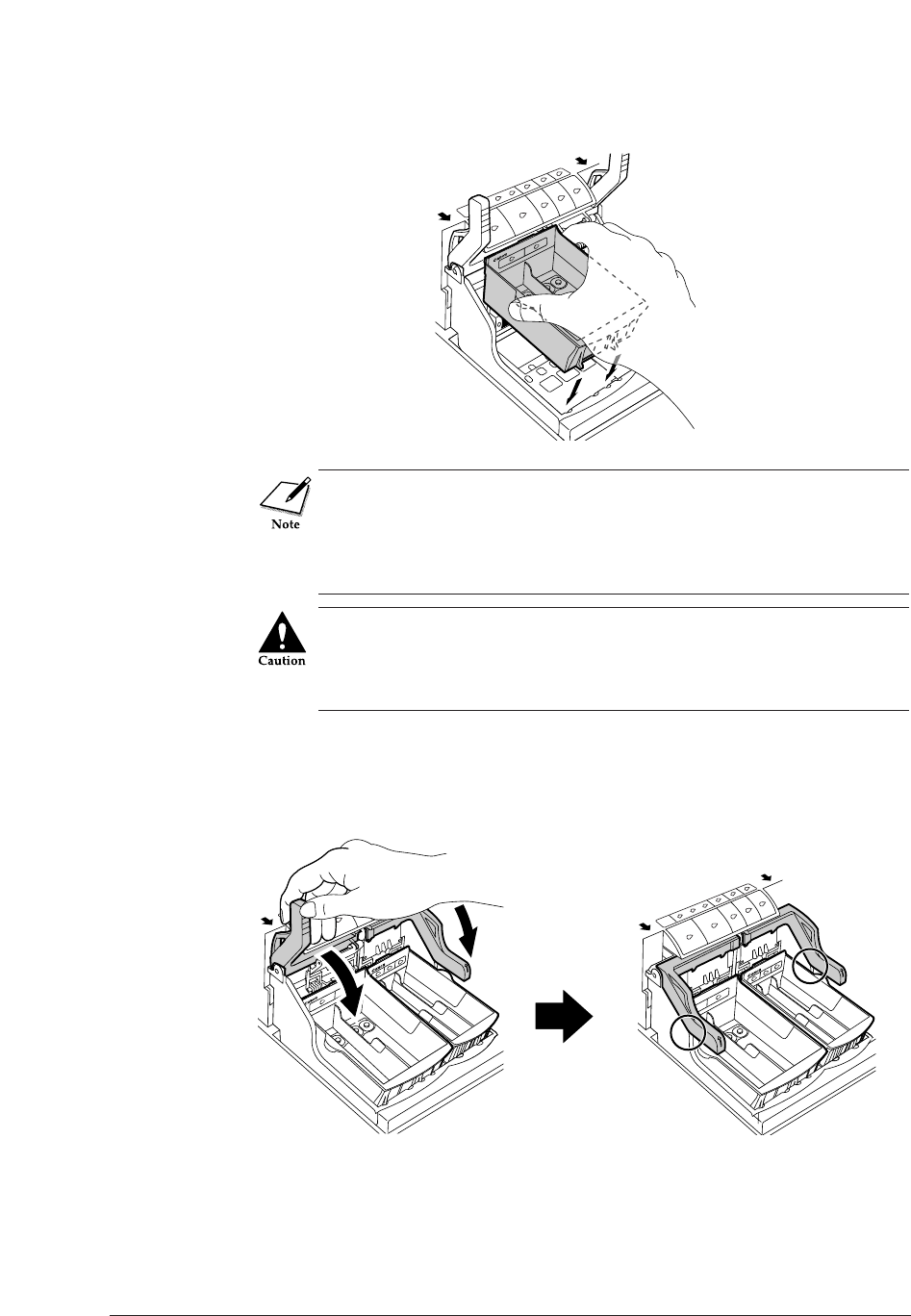
If you insert the print head first you may not be able to insert the BJ
Cartridge correctly. If the BJ Cartridge does not insert smoothly on
the first attempt, do not press down with heavy pressure on the car-
tridge to force it in place. Just remove the BJ Cartridge and try
again.
If the BJ Cartridge is not locked in place when printing begins, this
could cause an error. To clear such an error, re-install the BJ
Cartridge correctly and press the POWER button to turn the printer
off then press it again to turn the printer on.
8
Lower both levers to lock the BJ Cartridges in place. Firmly press down
on the levers to make sure they are locked in place.
Now you are ready to install the ink tanks.
32 Canon BJC-8500 User’s Manual


















