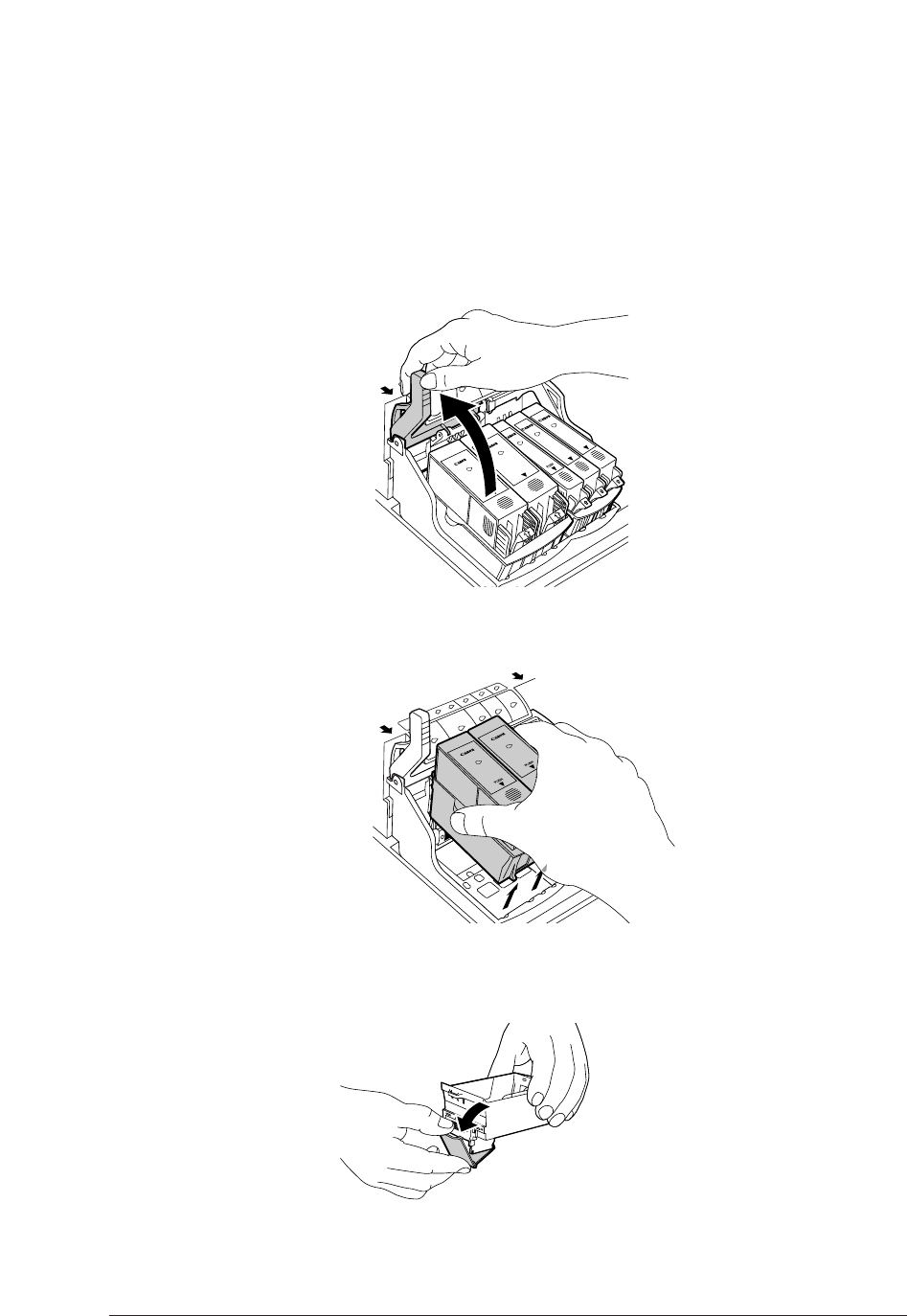
100 Canon BJC-8500 User’s Manual
4
Unlock the BJ Cartridge that needs to be replaced.
■ If you are going to replace the black BJ Cartridge, raise the cartridge lock
lever on the left side of the cartridge holder.
■ If you are going to replace the colour BJ Cartridge, raise the cartridge
lock lever on the right side of the cartridge holder.
5
Lift the entire BJ Cartridge (print head and ink tanks together) out of
the cartridge holder and set it aside.
6
Unwrap the new BJ Cartridge and remove the orange protective cap.
PUSH
PUSH
PUSH
BCI-61Y
PUSH
BCI-61C
PUSH


















