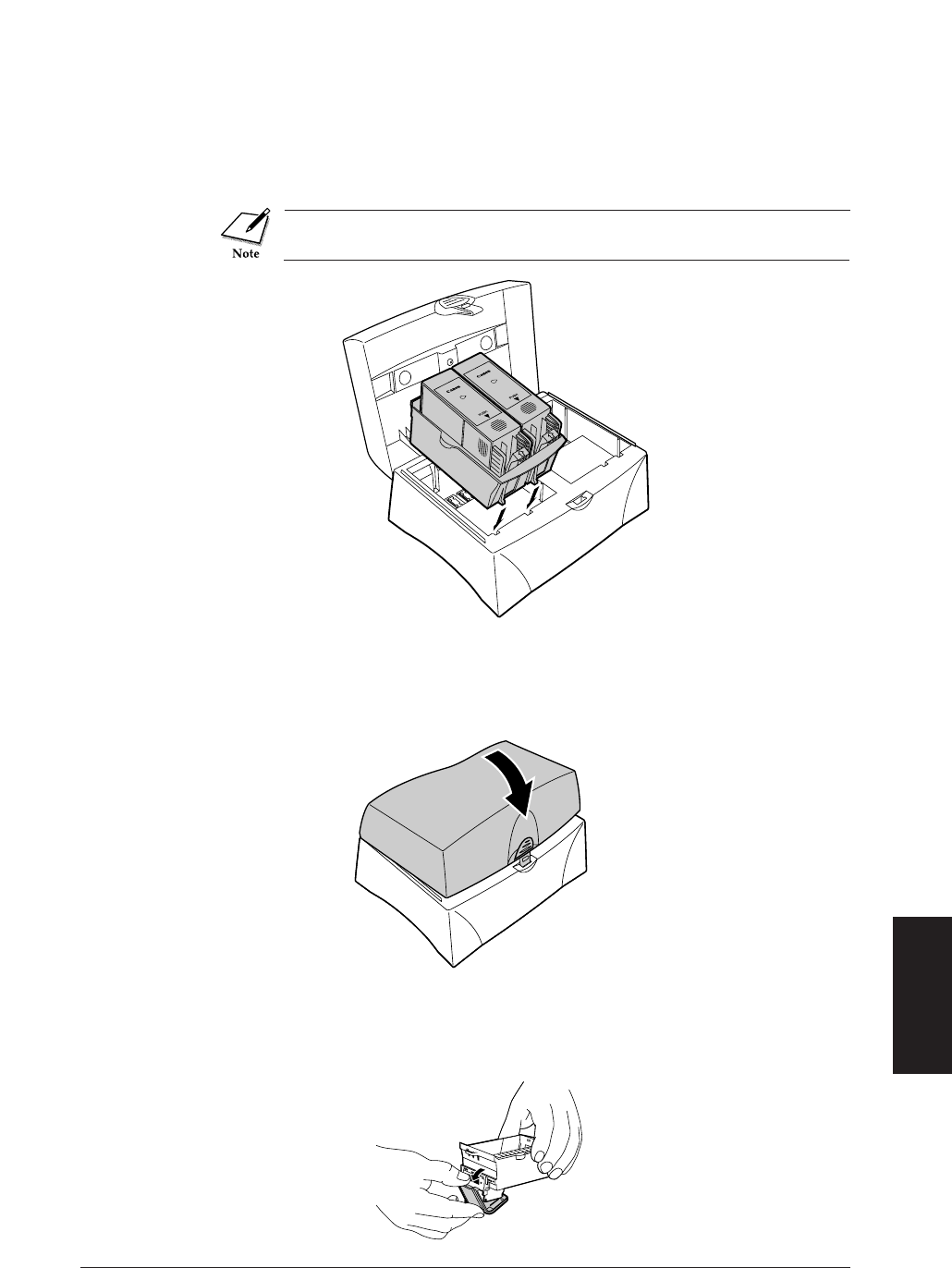
6
Store the Black BJ Cartridge BC-80 in the left slot of the BJ Cartridge
Container SB-80.
Make sure the print heads are pointing down into the recess provid-
ed for them at the back of the container.
7
Make sure the BJ Cartridge is snug and seated correctly in the contain-
er. Then close the lid of the container and shut it completely.
8
Unwrap a Color BJ Cartridge BC-82 Photo and remove the protective
cap.
Printing on paper and other media 85
Printing on paper
and other media


















