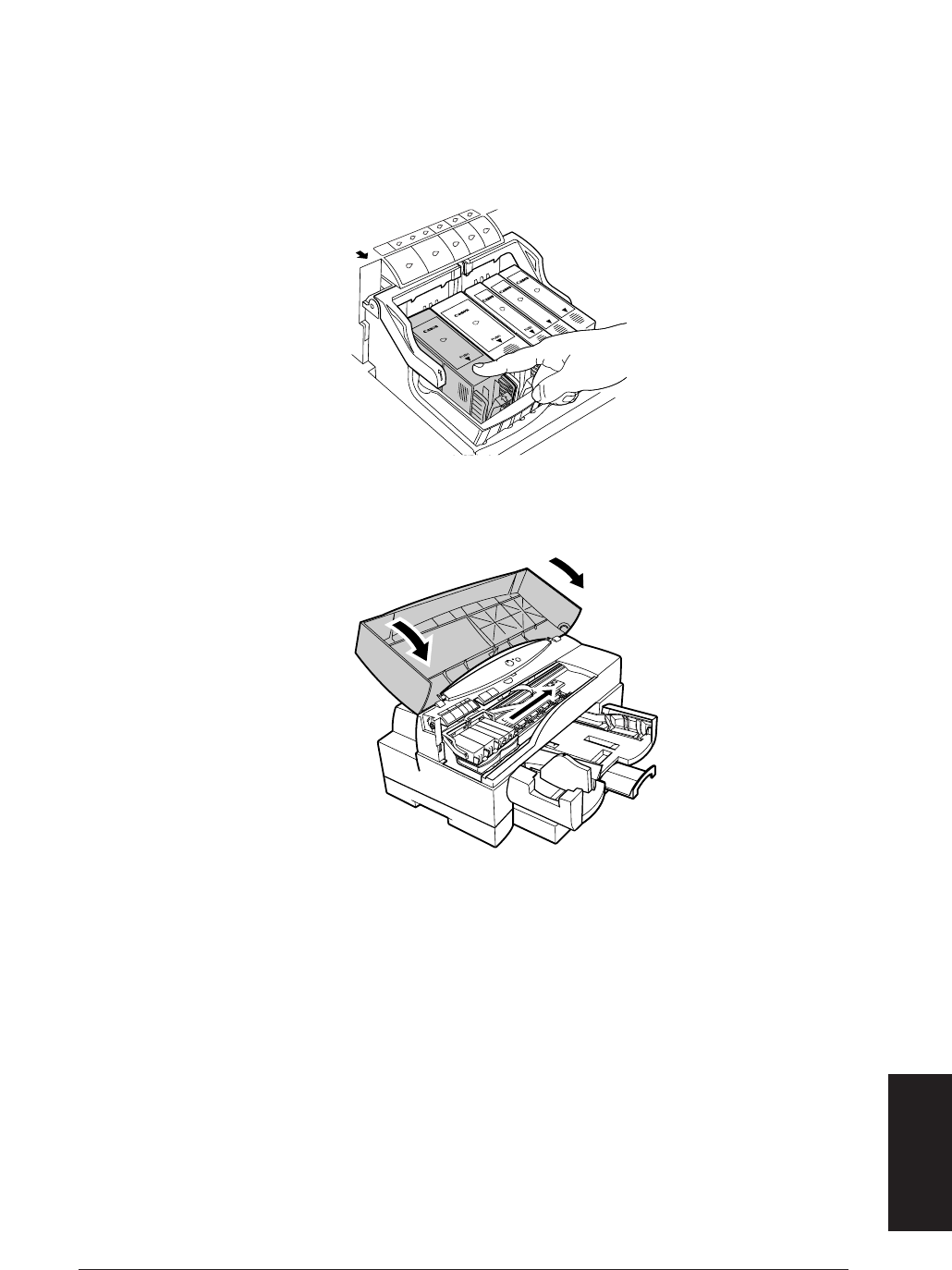
Printer maintenance 103
■ Press down on each ink tank until you hear it click and lock in
place.
10
Close the top cover.
After you close the top cover, the printer should automatically start
cleaning the print heads.
11
After you replace the ink tanks, you must align the print heads. (☞ 49)
PUSH
PUSH
Printer
maintenance


















