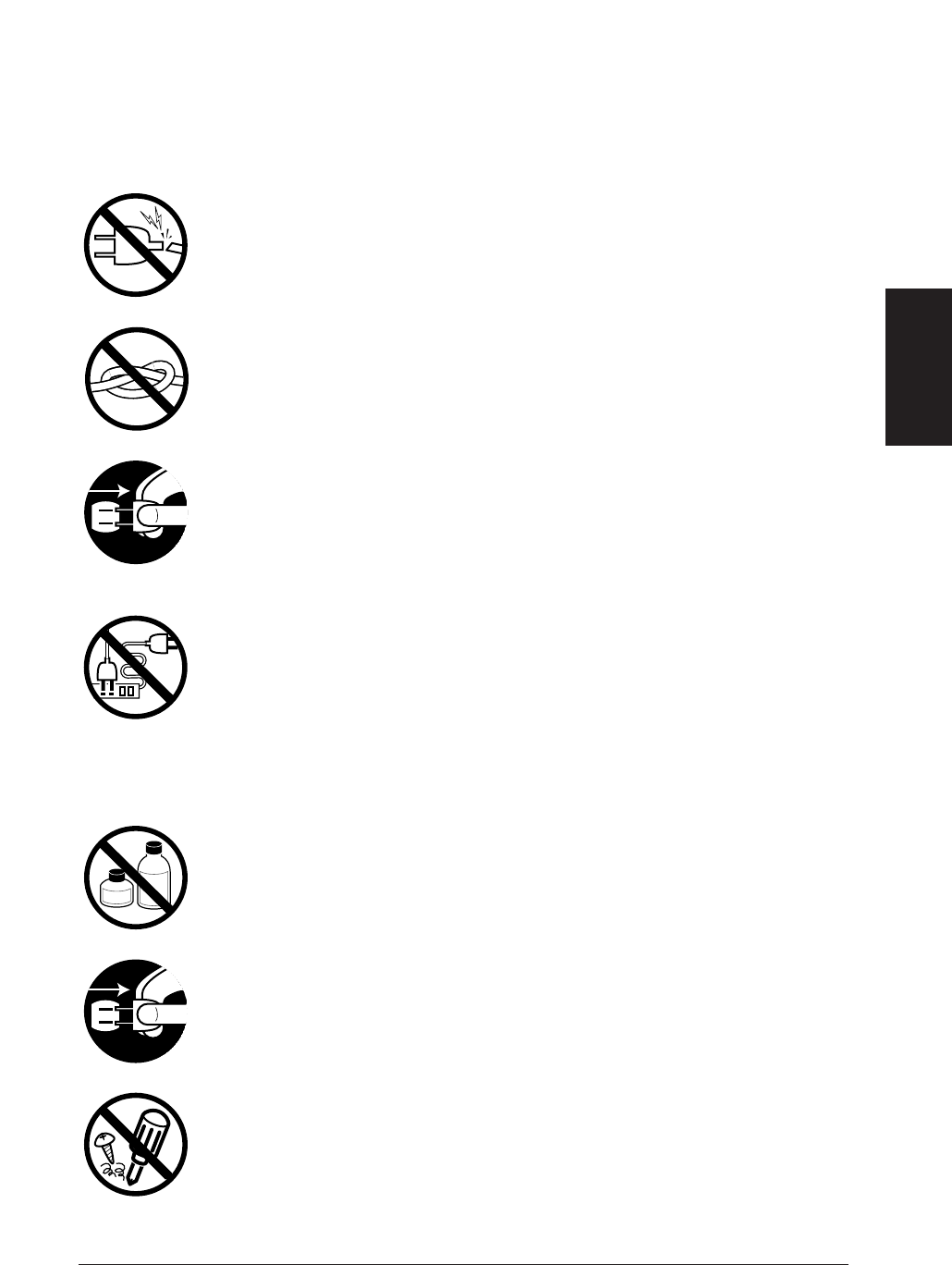
Using the printer power cord
■ Check the power cord frequently. Make sure it has not become frayed or
damaged. Never place a heavy object on the power cord.
■ Never bundle the power cord or wrap it around an object like a table or
chair leg.
■ To avoid damage to the plug of the printer power cord, never pull on the
cord to remove the plug from the power source. To disconnect the printer
cord, grip the plug firmly then pull it out.
■ Do not unplug the power cord unnecessarily. Unplug the power cord
from the power source only before cleaning the printer or if you intend to
leave the printer unused for a long period.
■ Avoid using an extension cord. The printer power cord should be
plugged directly into the power source. Use only the power cord sup-
plied with this printer.
Cleaning and maintaining the printer
■ Use only a slightly damp, clean cloth to clean the printer exterior. Never
use a flammable liquid like alcohol, thinner, benzine, or acetone to clean
the printer.
■ Before you clean the printer, press the POWER button to turn off the
printer then unplug the printer power cord from the power source.
■ Never attempt to disassemble the printer for cleaning or any other reason.
General precautions 13
General
precautions


















