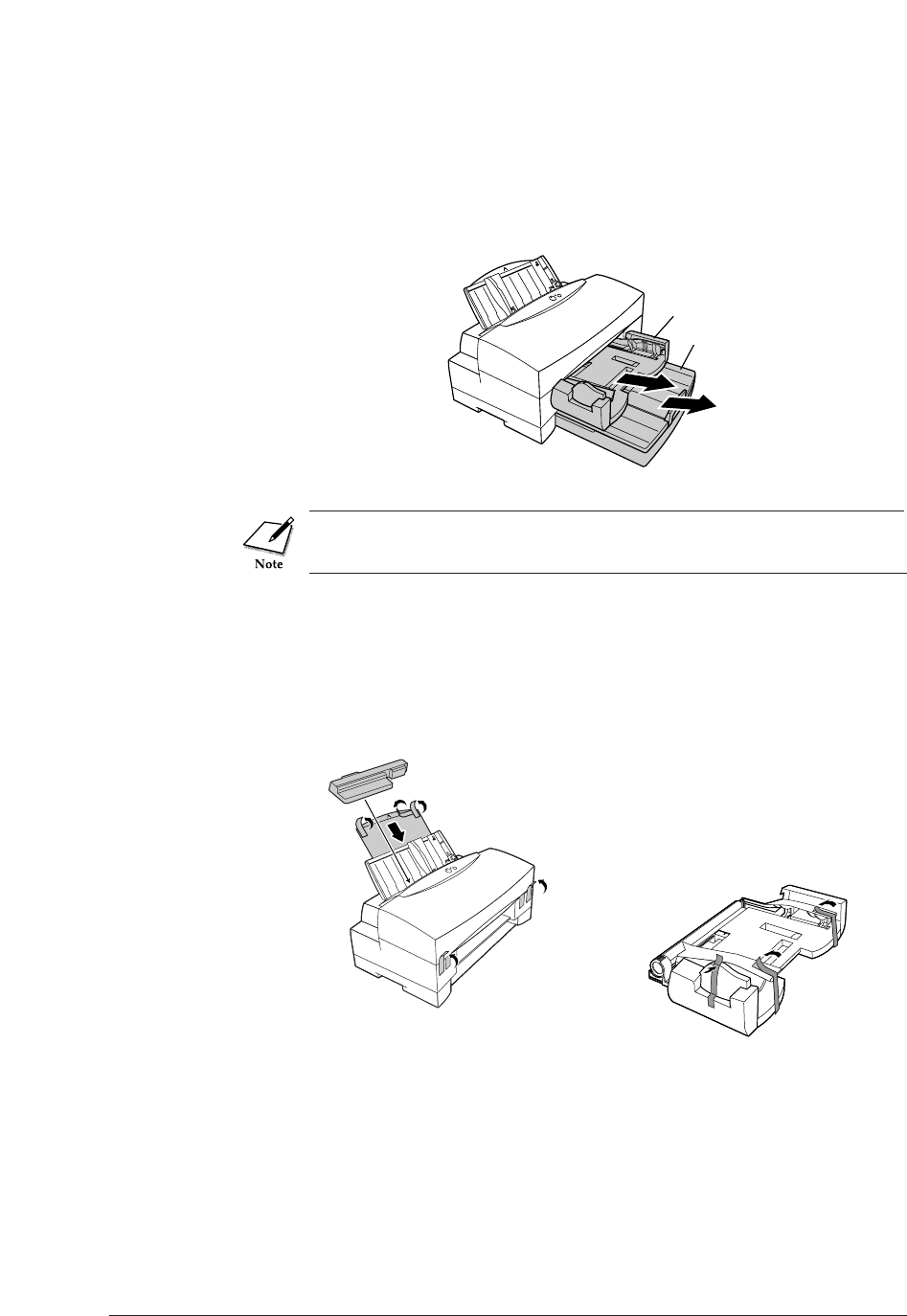
108 Canon BJC-8500 User’s Manual
8
Remove the paper output receiver ① and all paper cassettes ② .
Always remove the paper output receiver and paper cassettes before
you move the printer.
If you have installed the optional cassette, make sure you remove
both cassettes before you move the printer.
9
Pack the printer in the original packing material that you saved when
you unpacked the printer.
① Insert the packing into the sheet feeder.
② Tape the paper rest, top cover and paper output receiver.
①
②


















