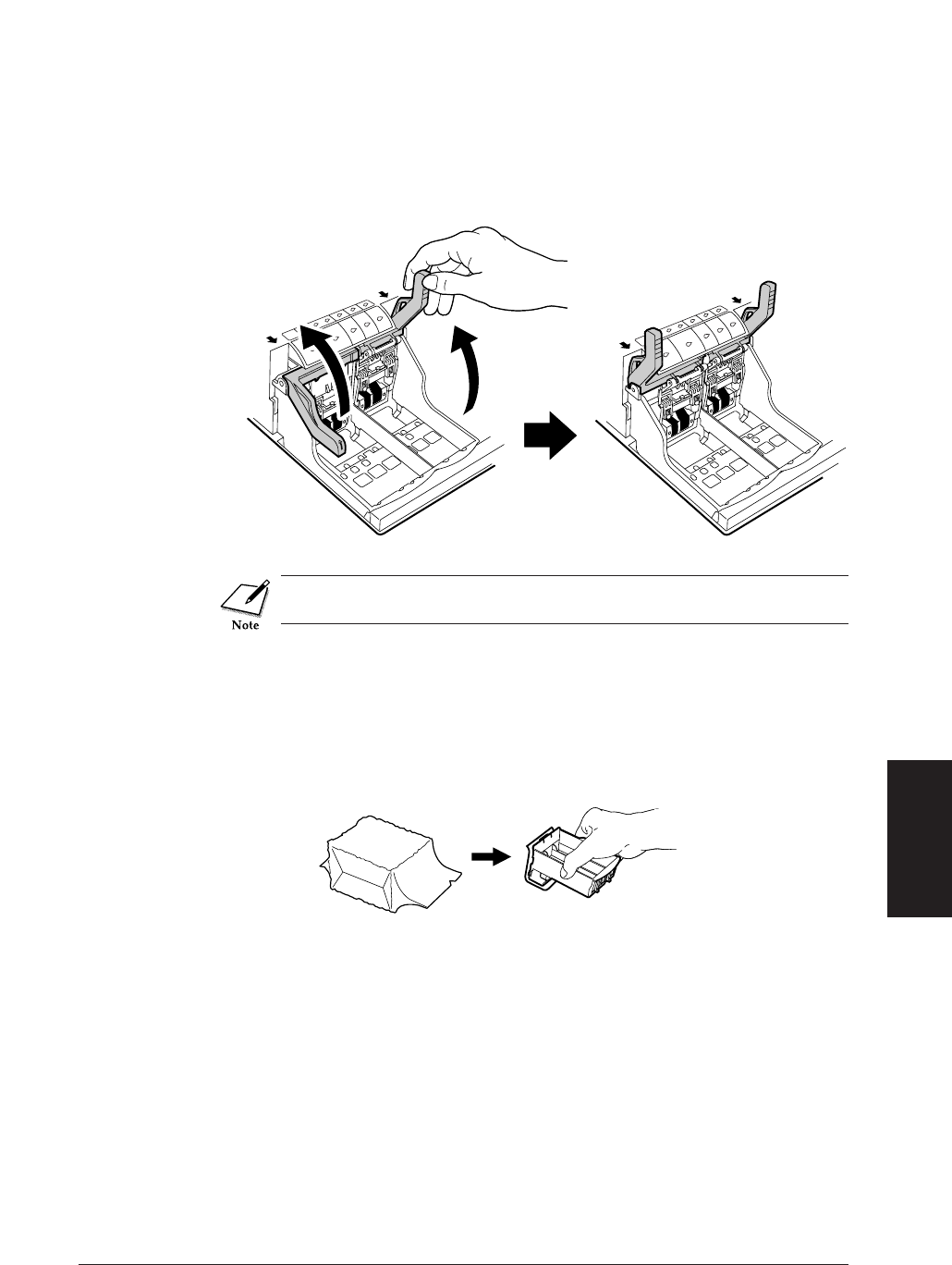
4
On both sides of the cartridge holder, raise both cartridge lock levers to
their upright positions until they stop.
Make sure each cartridge lock lever is in the upright position.
5
Prepare the BJ Cartridges for installation in the printer.
Remove the colour BJ Cartridge from its package. Always hold a BJ
Cartridge by its sides as shown in the illustration.
Setting up and using the printer 29
Setting up and
using the printer


















