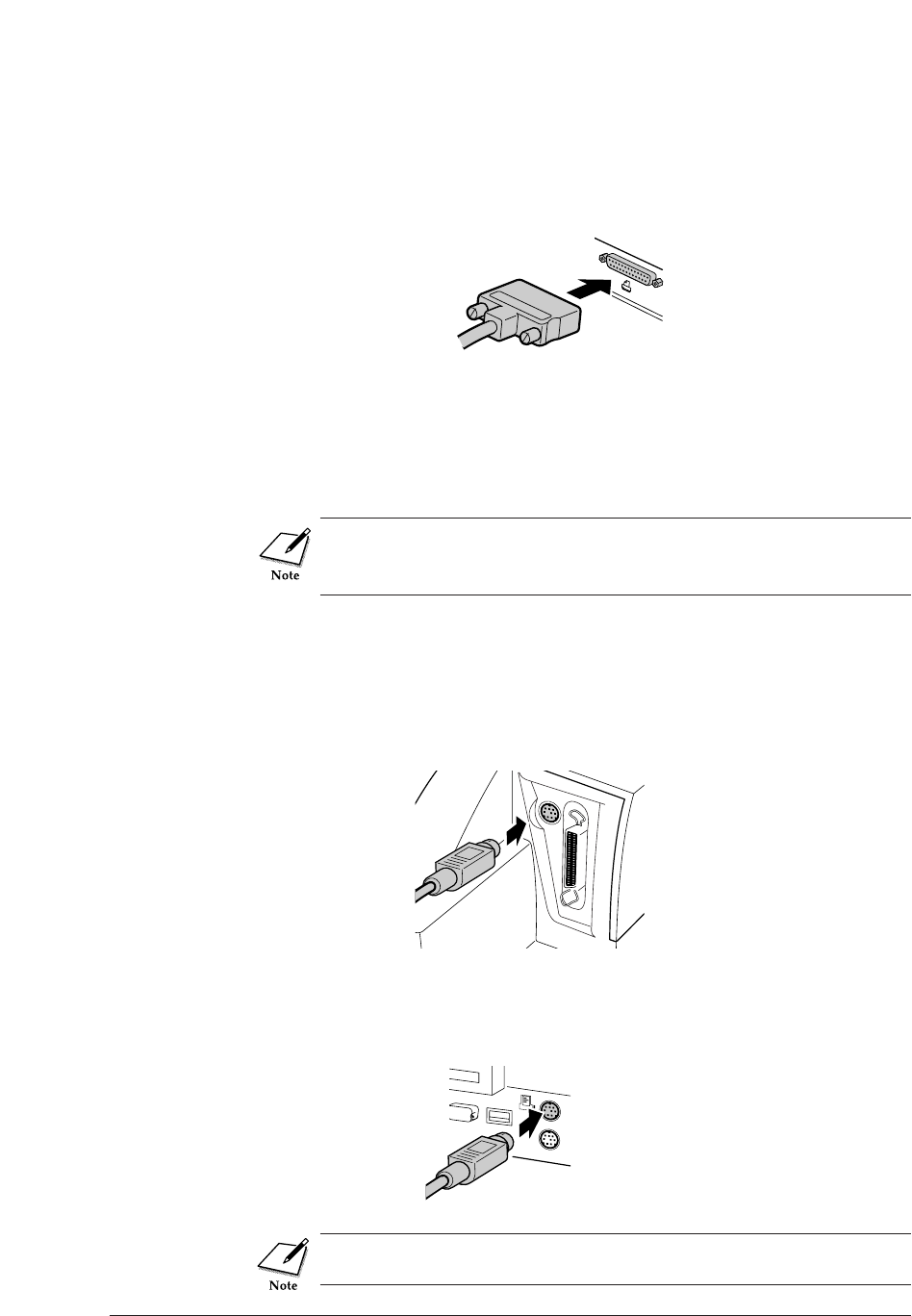
3
Connect the other end of the printer cable to the parallel connector on
your computer. Fasten the clips or screws of the connector to secure the
connection.
To connect the printer to a Macintosh computer
You need a serial printer cable (RS422 Standard) to connect the printer to
Macintosh computer.
In order to ensure reliable data transfer from the computer to the
printer, do not use cable longer than two meters. If you have any
questions, contact your Canon Authorised Dealer.
1
Switch off the printer and the computer.
2
Connect the serial printer cable to back of the printer.
Match the correct end of the printer cable to the connector on the back
of the printer, and insert the cable into the connector.
3
Connect the other end of the printer cable to the printer port on the
Macintosh computer.
If you are using the Local Talk network, you must connect the serial
printer cable to the modem port.
24 Canon BJC-8500 User’s Manual


















