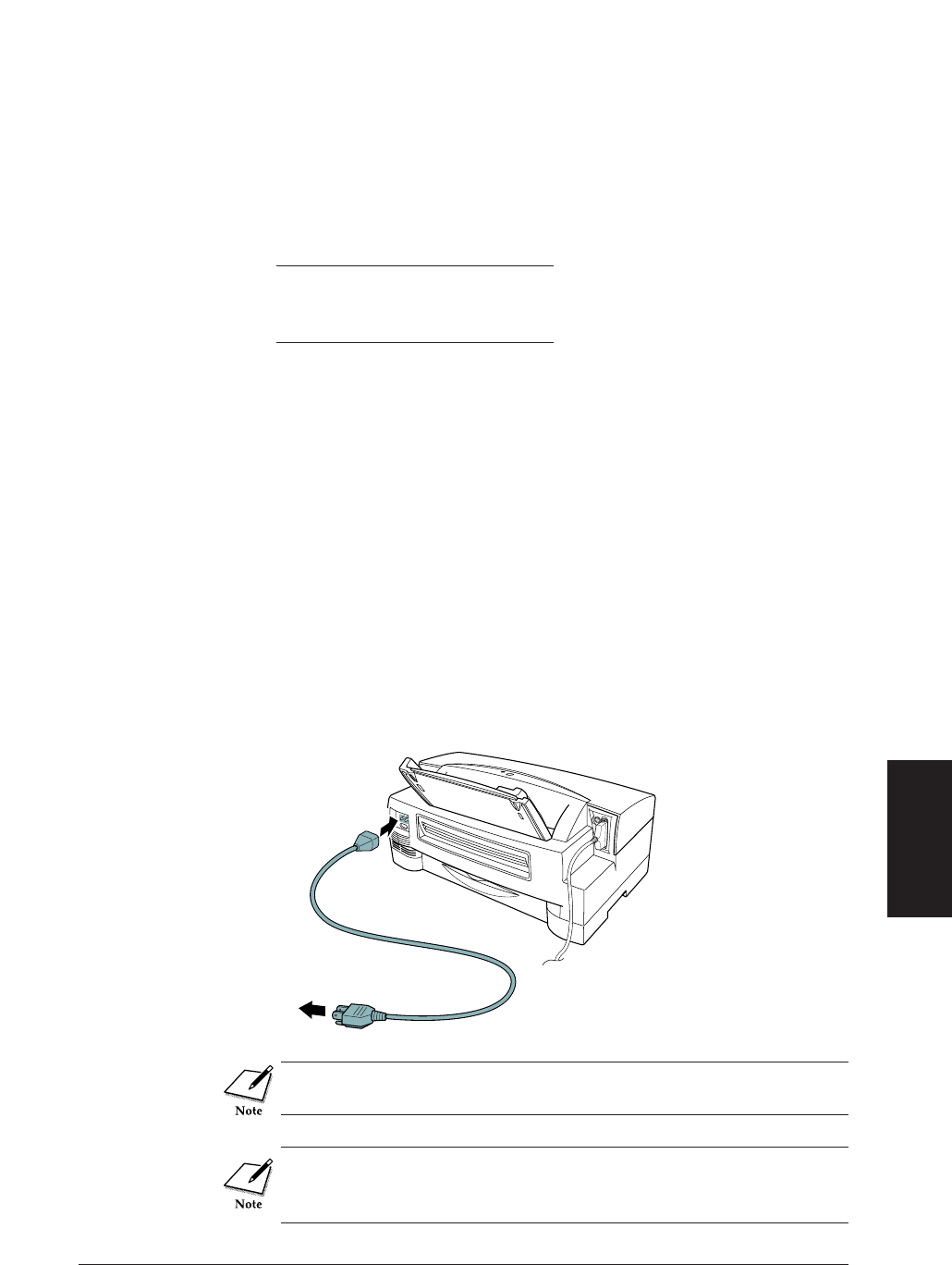
Connecting the printer to a power source
Before you connect the printer to a power source, note the following:
■ This printer is designed for use in the country where it was purchased.
USA/Canada:. AC 120 V, 60 Hz
UK/Australia: AC 240 V, 50 Hz
Europe: AC 230 V, 50 Hz
■ After power is connected and turned on, if the printer emits smoke or
unusual noises, turn the printer off, disconnect the power cord from the
power outlet and call for service.
■ The area around the power outlet connection should be kept free of obsta-
cles at all times so you can unplug the printer power cord quickly in case
of an emergency.
■ When you remove the power cord plug from the power outlet, always
grasp the head of the plug firmly. Never attempt to remove the plug by
pulling on the cord.
1
Use only the power cord supplied with this printer.
2
Connect the power cord to the back of the printer ①.
3
Connect the other end of the power cord to the AC power outlet ②.
The shape and type of power cord supplied with the printer may be
slightly different, depending on the country of purchase.
Before you move the printer, or if the printer is not going to be used
for a long period, always press the POWER button to switch the
printer off then disconnect the power cord at the power outlet.
Setting up and using the printer 25
Setting up and
using the printer
①
②


















