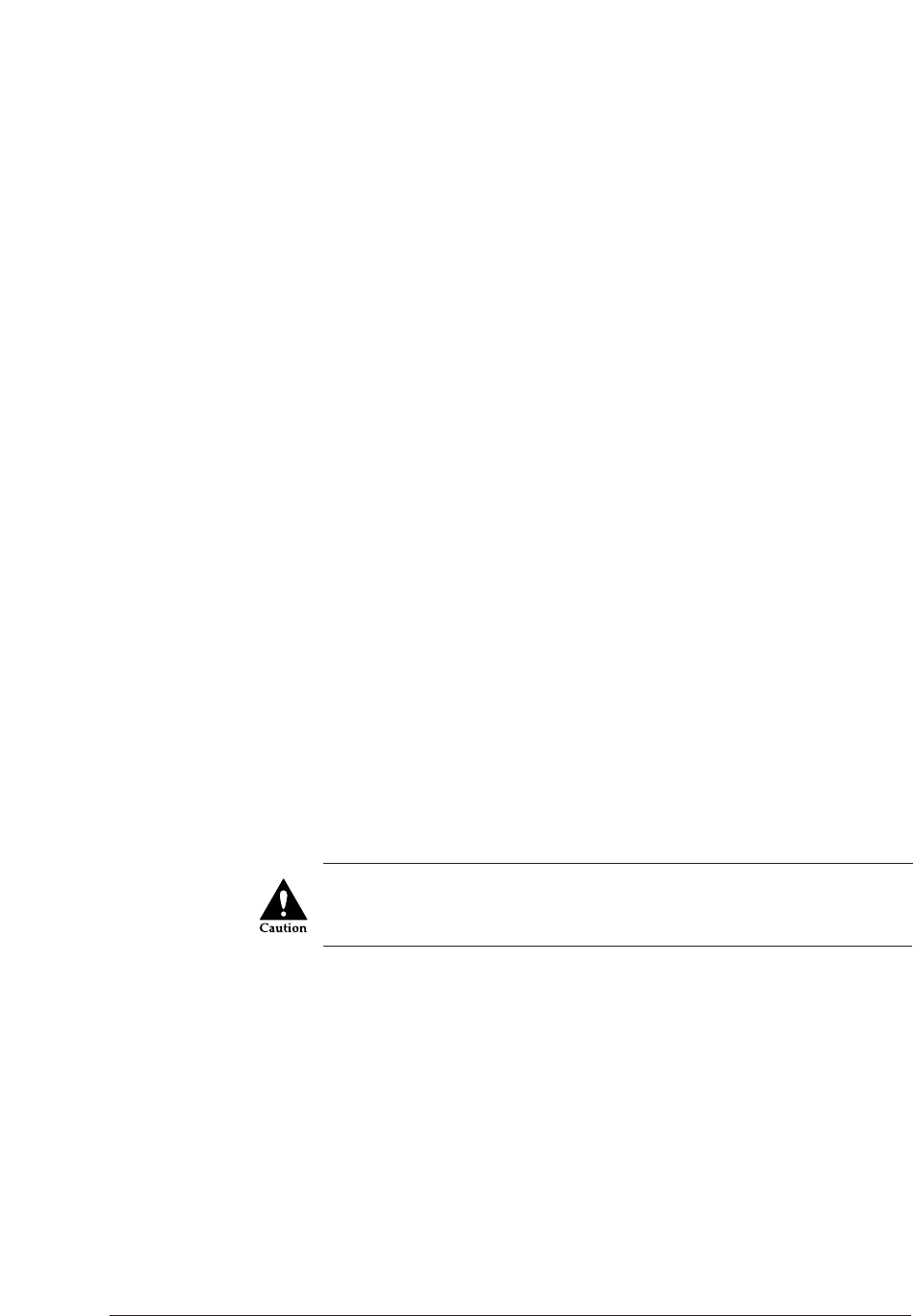
■ POWER lamp
Lights green to indicate that power is on. The POWER lamp flashes when
the printer is warming up, during print head cleaning, when the printer
is printing, and while a BJ Cartridge or ink tank is being changed or
replaced.
■ ERROR lamp
The ERROR lamp lights or flashes orange to warn you of the following
conditions:
If the ERROR lamp lights and stays on and the printer beeps twice, this
means a paper jam or double-feed has occurred.
If the ERROR lamp flashes and the printer beeps several times, this
means a service call or operator error has occurred.
For details about handling errors, see the Troubleshooting section of this
manual. (☞ 113)
■ RESUME button
This button performs these functions:
Error recovery. To recover from an error, remove the cause of the error
then press the RESUME button. For details about handling errors, see the
Troubleshooting section of this manual. (☞ 113)
Form Feed. If there is data in the printer waiting to be printed, press once
to print the last sheet. When there is no data in the printer, press once to
feed a clean sheet through the printer.
To prevent wear on the rollers, never press the RESUME button
when there is no paper loaded in the sheet feeder or the paper cas-
sette.
Starting print head cleaning. Press and hold down the RESUME button for
over three seconds until you hear one beep then release it to start print
head cleaning. (☞ 98)
22 Canon BJC-8500 User’s Manual


















