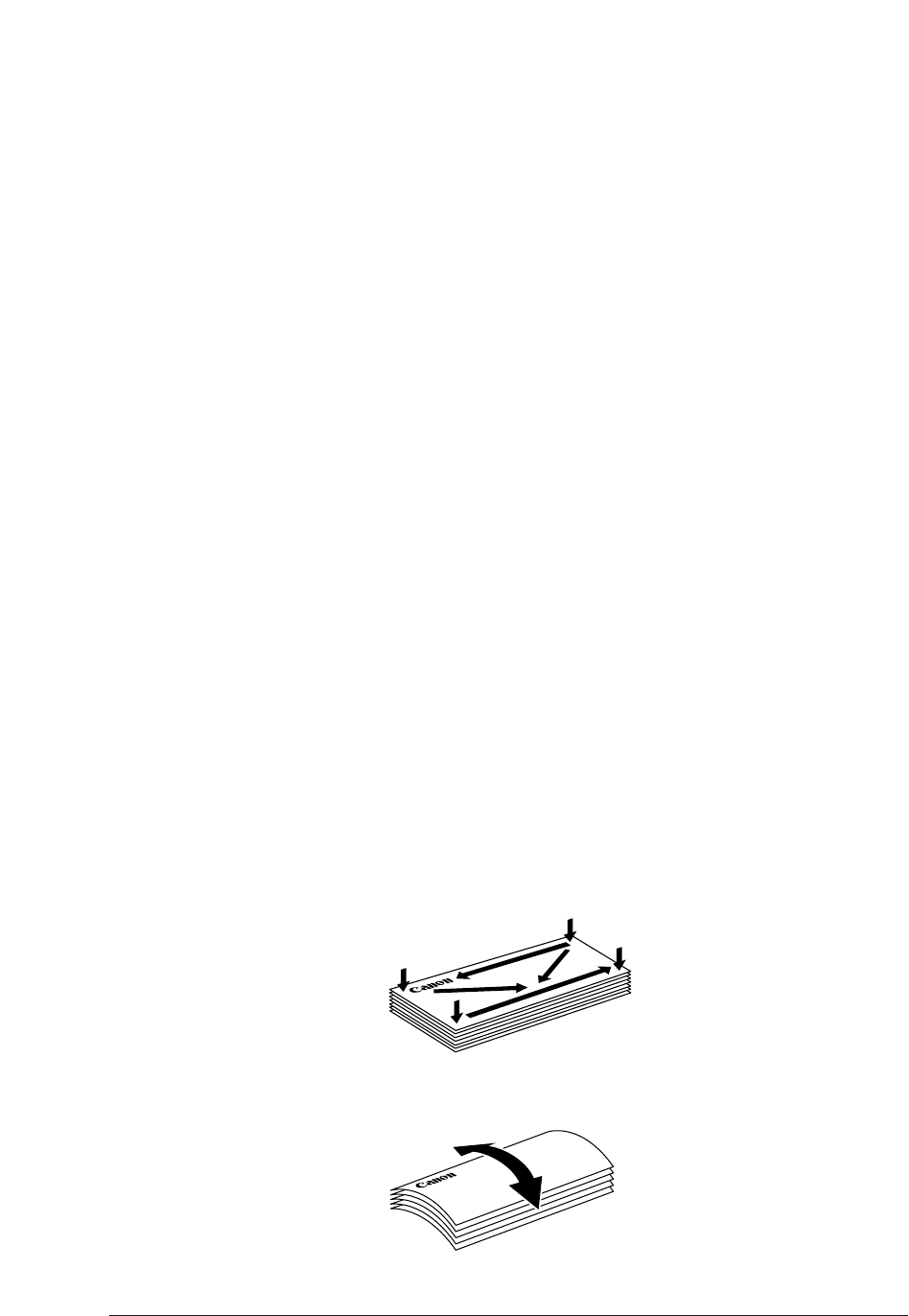
60 Canon BJC-8500 User’s Manual
To handle printed sheets of Bubble Jet Paper
■ Prolonged exposure to direct sunlight may cause ink to fade, so avoid
exposing printed sheets to direct sunlight.
■ To store printed sheets for a long period, cover the printed side of each
sheet with one sheet of Plain Paper and store flat or in a plastic folder.
Printing on envelopes
European DL or US. Commercial No. 10 envelopes can be loaded in the
sheet feeder for automatic feed. Envelopes are loaded with the flap sides
down and the print side (address side up); printing cannot be done on the
flap side of an envelope. Envelopes cannot be loaded manually or in the
paper cassette.
■ You can stack up to 15 European DL or U.S. No. 10 envelopes in the sheet
feeder for automatic feeding.
■ The envelopes should not be bent or excessively curled.
■ Never attempt to load envelopes with plastic fasteners, string, or trans-
parent windows.
■ Use only standard European DL or U.S. Commercial No. 10 envelopes.
Avoid using envelopes with thick embossing, of extraordinary thickness,
or with other non-standard features.
To prepare the envelopes for loading
1
Prepare the envelopes for loading in the sheet feeder.
■ Stack the envelopes on a flat, clean surface. Press down firmly on
the edges to make the creases of the folds crisp. Press down around
the edges of the stack to expel air from inside the envelopes.
■ Bend the stack so it is slightly curled as shown below.


















