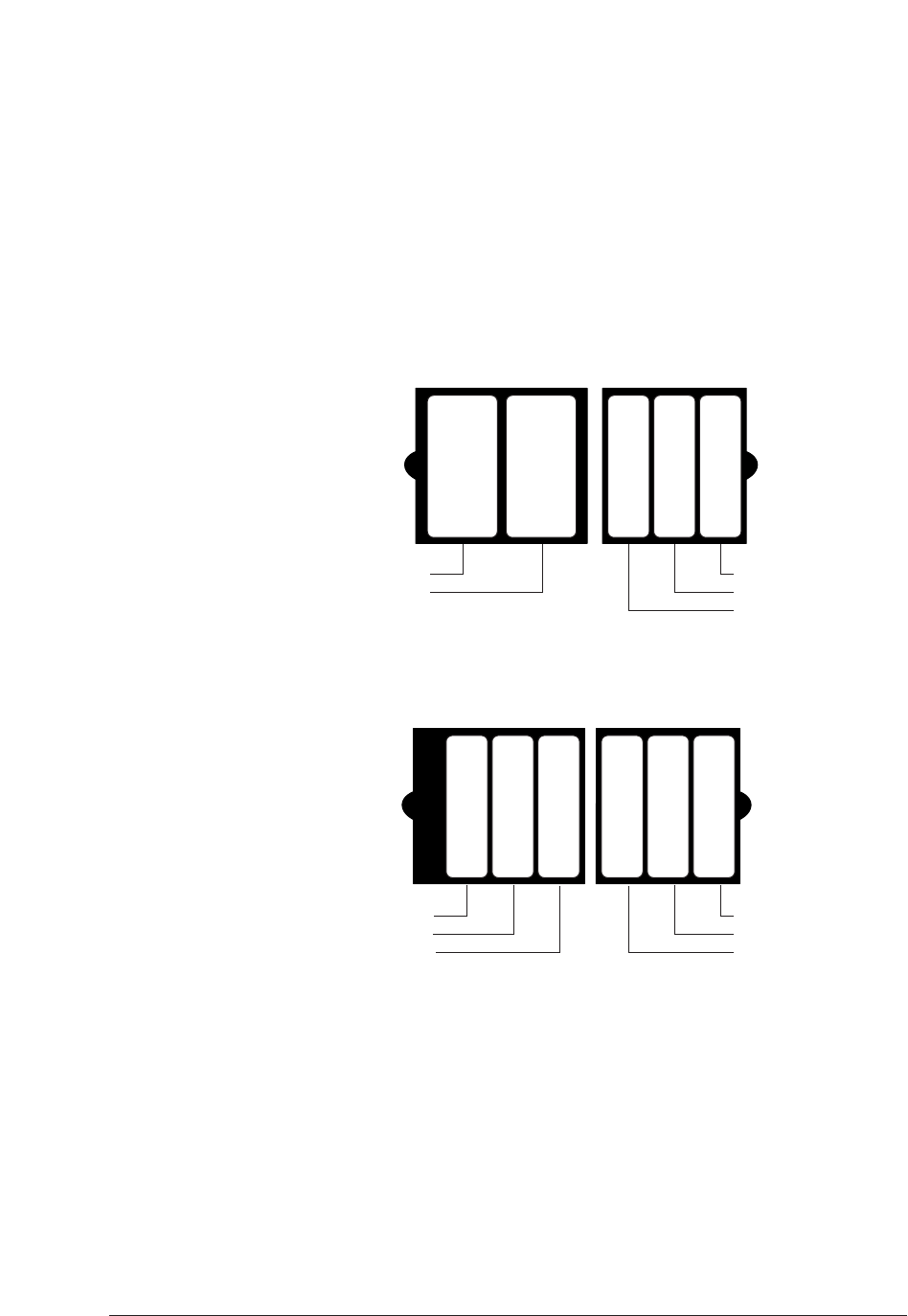
102 Canon BJC-8500 User’s Manual
9
Remove the ink tanks from the old BJ Cartridge and install them in
the new BJ Cartridge installed in the printer.
■ Remove each ink tank and install it in the same slot of the new BJ
Cartridge. The ink tanks must be installed in the correct slot.
Standard Colour Set
Black BJ Cartridge BC-80 Color BJ Cartridge BC-81
Ink Tank BCI-8Y
Ink Tank BCI-8C
Ink Tank BCI-8M
BK M C Y
Ink Optimizer Tank BCI-8WF
Ink Tank BCI-8BK
Color BJ Cartridge BC-81Color BJ Cartridge BC-82 Photo
MCYMCBK
Ink Tank BCI-8Y
Ink Tank BCI-8C
Ink Tank BCI-8M
Ink Tank BCI-8PC Photo
Ink Tank BCI-8PBK Photo
Ink Tank BCI-8PM Photo
WF
Photo Colour Set


















