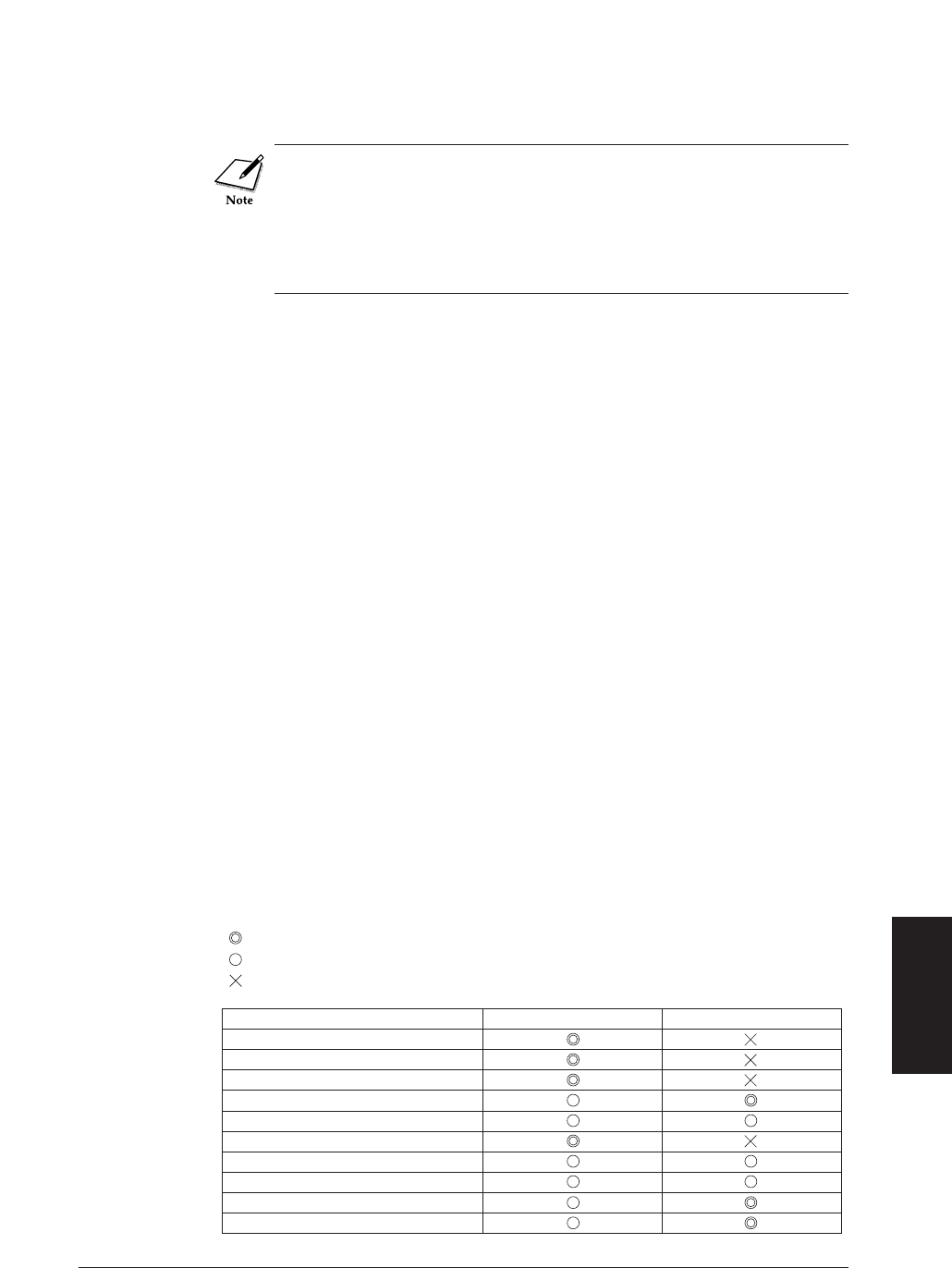
The Ink Optimizer Tank BCI-8WF, mounted in the left slot of the left
BJ Cartridge, contains a special liquid called an ink optimizer, a new
additive which makes the printed image extremely smear resistant
and water resistant. Please remember that the ink optimizer is used
only when printing on Plain Paper and is not used for printing on
special media, or for printing on Plain Paper in draft mode.
Whatever kind of media you decide to use, make sure you observe these
general guidelines regarding handling and storing:
■ Always handle special print media by the edges, and never touch the
print surface. A scratched or dirty media surface can cause deterioration
in print quality.
■ After opening a package of special print media, store the unused sheets in
the original packaging on a flat, clean surface in a location that is not
exposed to direct sunlight, dust, high temperature, or high humidity.
■ To ensure the best print quality and to avoid paper jams, never attempt to
print on paper that is folded, or curled.
■ Before you load a stack of paper, always fan the sheets to reduce static
cling then stack the paper again so all the edges are even.
Colour set and media selection
For optimum results you should select the correct combination of BJ
Cartridges and media. In the table below, the Colour Set refers to which BJ
Cartridges are installed in the cartridge holders.
Left Cartridge Right Cartridge
Standard Colour Set: Black BJ Cartridge BC-80 Color BJ Cartridge BC-81
Photo Colour Set: Color BJ Cartridge BC-82 Color BJ Cartridge BC-81
Photo
Here is the key used in the table below:
Printing on paper and other media 53
: Recommended
: Possible
: Not possible (cannot be selected with printer driver)
Plain Paper
Bubble Jet Paper LC-301
Banner Paper
High Resolution Paper HR-101
Transparencies CF-102
Envelopes
Fabric Sheet FS-101
T-Shirt Transfer TR-201
Glossy Photo Paper GP-301
Glossy Photo Cards FM-101
Media
Photo Colour Set
Standard Colour Set
Printing on paper
and other media


















