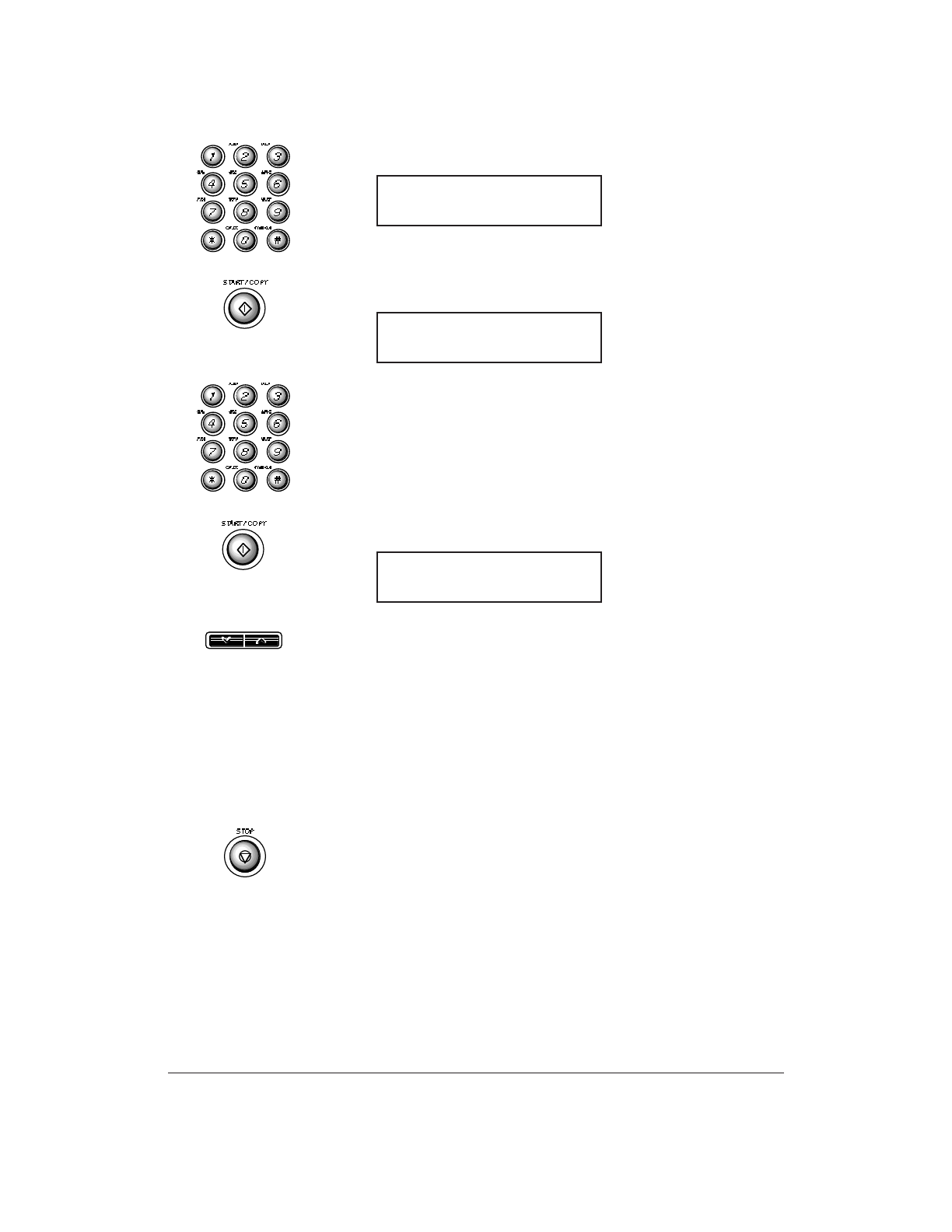
7. Use the numeric keypad to enter the fax or telephone number.
❏ See page 3-3 for details.
8. Press START/COPY.
9. Use the numeric keypad to enter a name that corresponds to
the fax or telephone number you entered.
❏ See page 3-4 for details.
❏ You can enter up to 16 characters.
10. Press START/COPY.
11. Press the arrow buttons to choose whether or not to set the
sending speed, and the long distance setting, and/or select to
send the fax confidentially or to a Canon relay fax machine.
❏ For now, press > to select NO for regular sending.
❏ If you want to set the sending speed and the long distance
setting, see Chapter 5, Sending Fax Documents.
❏ To send the document confidentially or to a Canon relay
fax machine, see Chapter 10, Special Sending Procedures.
12. To register additional numbers for coded one-touch speed
dialing, start this procedure again from step 6. Otherwise press
STOP.
< >
NEED TO SET TX MODE?
YES < > NO
CODED DIAL NAME :A
*
10=
_
CODED DIAL
*
10= 12223334000
6-8 Using Automatic Dialing Chapter 6


















