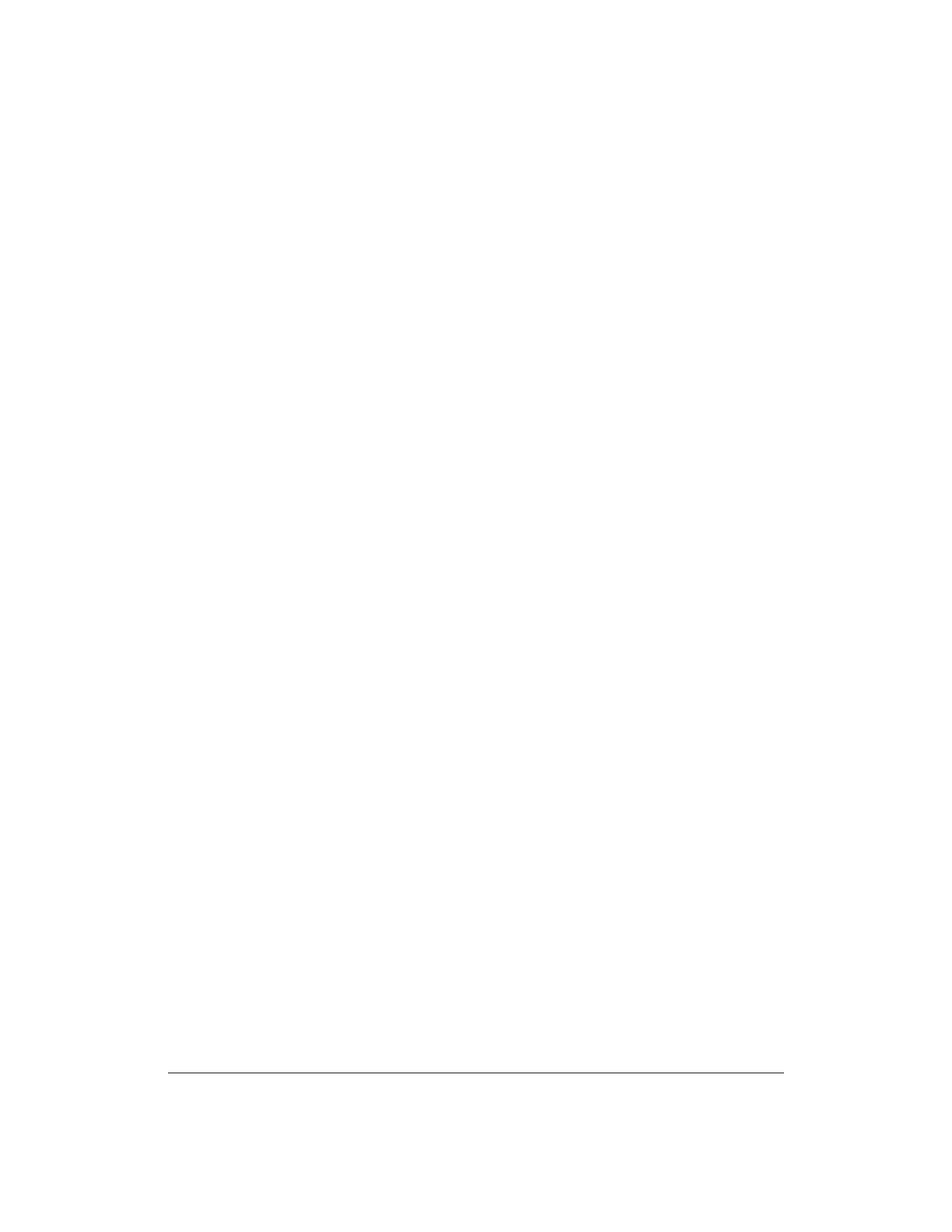
9-4 Using Special Dialing Chapter 9
Using the PAUSE Button
In certain cases, to dial long distance numbers and to dial through
a switchboard, you must enter a pause using the PAUSE button.
Dialing or Registering Long Distance Numbers
When dialing or registering long distance fax/telephone numbers,
you sometimes need to insert a pause. The location of the pause
and the actual pause time differ depending on the telephone
number being dialed and the telephone network in which you are
communicating. See Entering Pauses below for examples of where
you may have to insert pauses. If you are unsure about where to
enter a pause in a number, contact your local telephone company.
Connecting Through a Switchboard
If your MultiPASS 1000 is connected to a switchboard (PBX
internal switching system), you may first have to dial an outside
line access number when dialing or registering fax/telephone
numbers. See Entering Pauses below for examples of where you
may have to insert pauses. If you are unsure about where to enter a
pause in a number, contact your local telephone company.
Entering Pauses
The following examples show where you may have to insert a
pause.
❏ A pause within a telephone number
9PAUSE13334445600 (2 seconds)
❏ A pause at the end of a telephone number
9884444
PAUSE (10 seconds)
❏ Continuous pauses
7
PAUSE PAUSE14445556700 (2 second + 2 second =
4 seconds)
You can change the length of the pause time of pauses entered
within a telephone number. See the next section.
Pauses entered at the end of numbers are fixed at 10 seconds and
cannot be changed.


















