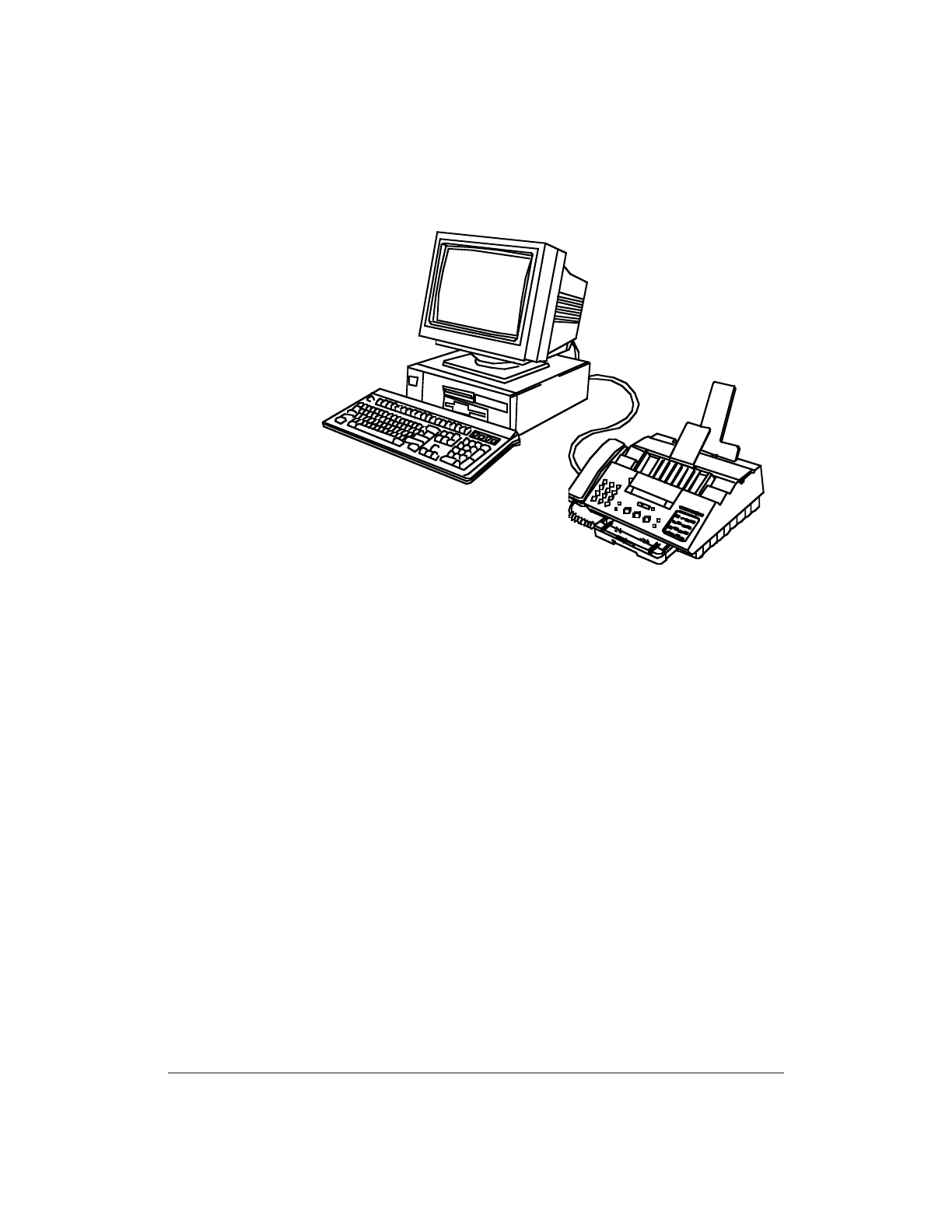
2-2 Getting Started Chapter 2
Selecting a Location for Your MultiPASS 1000
Before you set up your MultiPASS 1000, choose the best location
for it.
Follow these guidelines:
❏ Place the MultiPASS 1000 in a cool, dry, clean, and well
ventilated area that is not subject to extreme changes in
temperature or humidity. Make sure the unit is out of direct
sunlight.
❏ Locate the MultiPASS 1000 near an existing telephone outlet.
This will save you the unnecessary expense of installing a new
outlet.
❏ Locate the MultiPASS 1000 next to your computer and make
sure you can easily reach it. It will probably be getting a lot of
use as you can use it as a printer, plain paper fax, PC fax,
scanner, copier, and telephone.
❏ Locate the MultiPASS 1000 near an electrical wall outlet that
accepts a three-prong, grounded plug. In the United States and
Canada, the power source must be 120-volt AC (60 Hz), which
is standard for a wall outlet.
❏
Do not plug the MultiPASS 1000 into the same circuit as another
appliance, such as an air conditioner, electronic typewriter, or
copier. Such devices generate “electrical noise” that may
interfere with the sending and receiving of documents.
❏ Set the MultiPASS 1000 on a flat, sturdy surface that is not
subject to vibration.


















