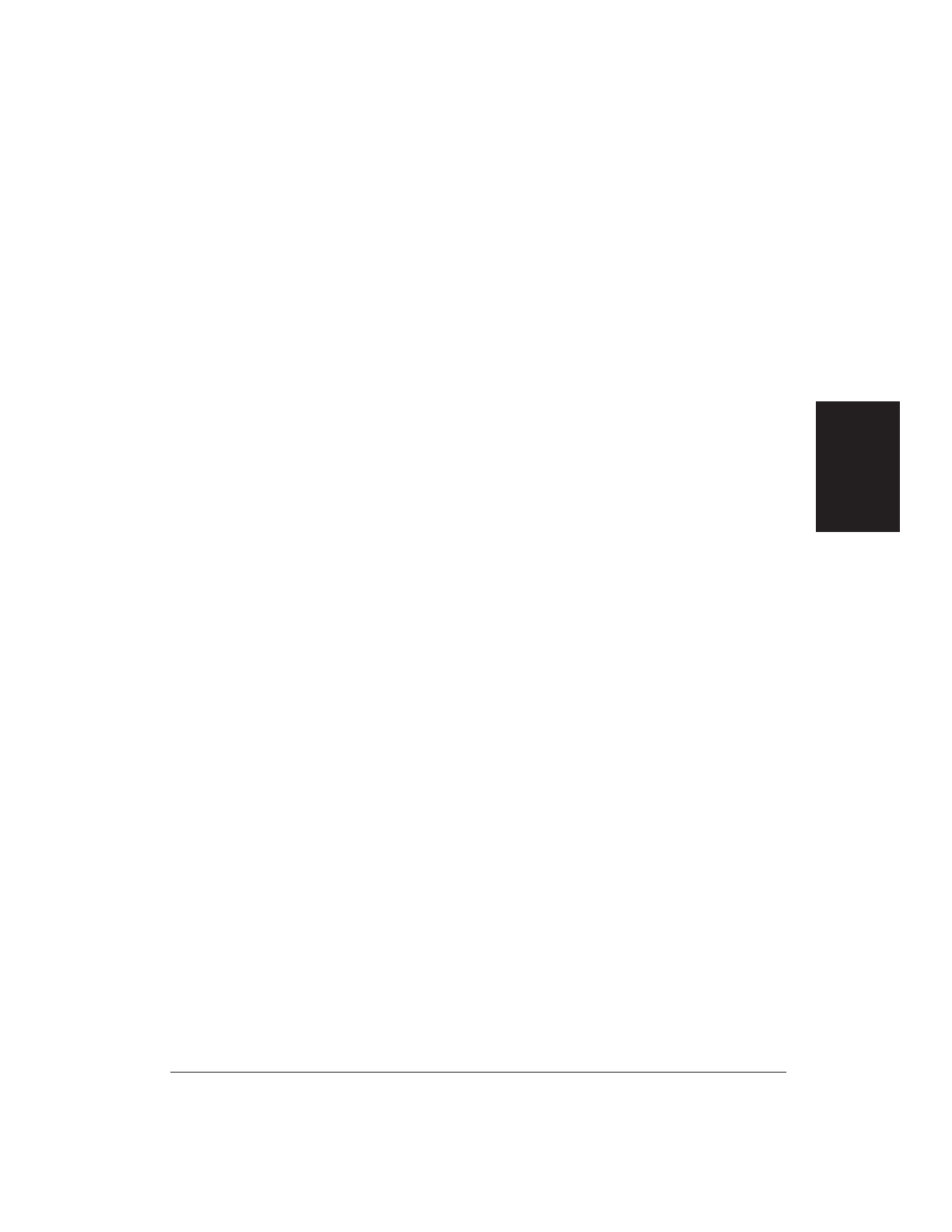
Glossary G-3
Confidential mailbox number
Two-digit numbers between 00 and 99 used to arrange for
confidential sending of documents. See Confidential sending.
Confidential sending
The ability to send a document confidentially. The receiving fax
machine will keep the document in memory until the intended
recipient enters a two-digit code to print the document.
Cursor
The underline symbol you see on the LCD display when you
register numbers and names in the MultiPASS 1000. Press the
arrow buttons to move the cursor.
D
Default
The preset value or factory setting used when you do not set a
different one. You can change default values by using the
FUNCTION button to access the menu system.
Delayed transmission
The ability to send a document at a preset time in the future. You
do not have to be in your office to use delayed sending to one or
more destinations. (You can set up only one delayed transmission
at a time on the MultiPASS 1000.)
Density control
A setting that darkens or lightens the scanning of documents.
Dialing methods
Ways of pressing one or more buttons to access a number to
connect to an outside party or fax machine. Dialing methods
include one-touch, coded speed dialing, group dialing, directory
dialing, and manual (regular).
Direct sending
Transmitting a fax document one page at a time without having
the document scanned into memory.
Directory dialing
A dialing method that allows you to dial any telephone or fax
number registered for one-touch or coded speed dialing. You recall
the number by the name you entered when registering the number.
Document
The sheet of paper containing the data that you send to or receive
from a fax.
dpi
Dots per inch. A unit of measurement for indicating a printer’s
resolution. Your MultiPASS 1000 prints at a resolution of 360 x 360
dpi and scans at a resolution of 200 x 200 dpi.
Glossary


















