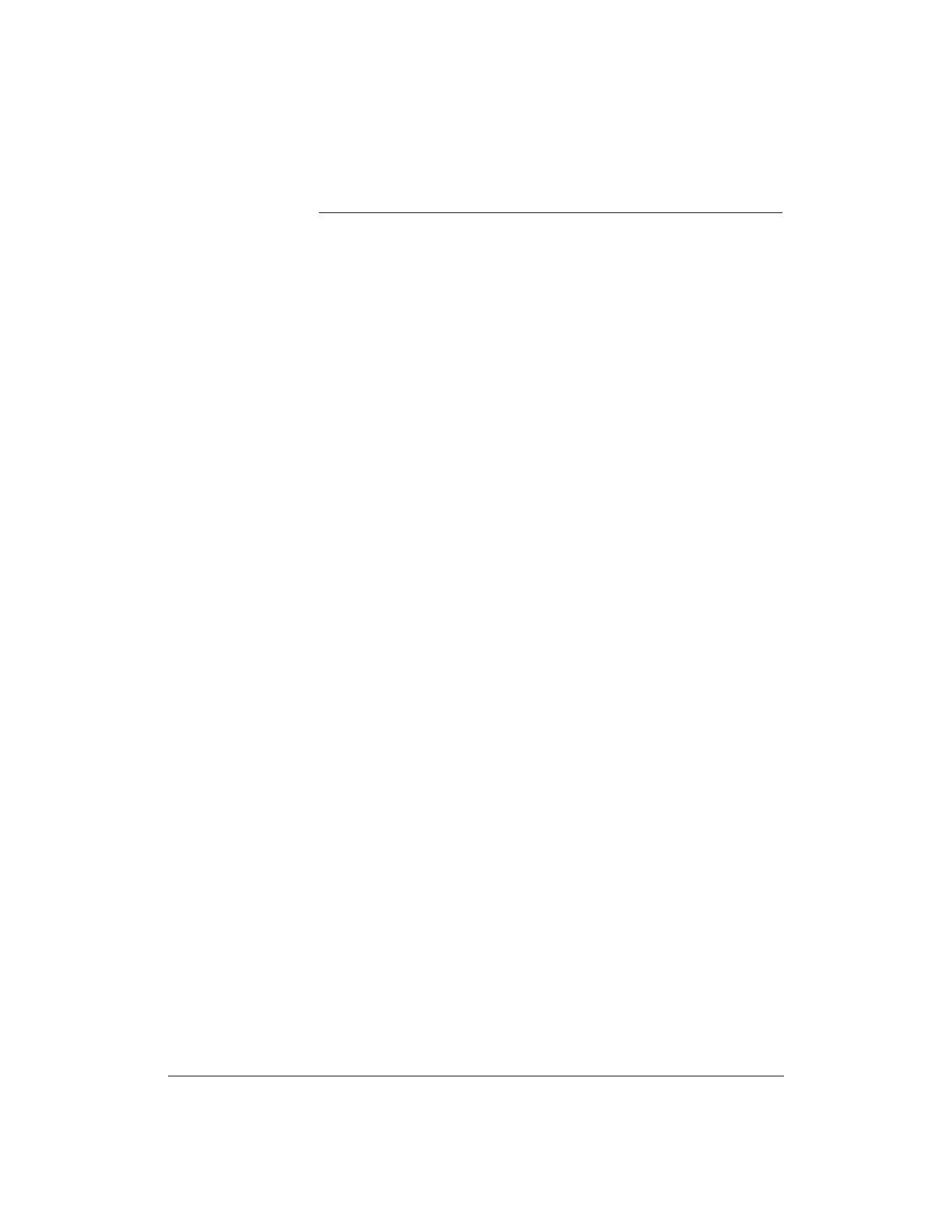
7-20 Receiving Fax Documents Chapter 7
The following table shows how this function works with the
FAX/TEL SWITCH setting:
Settings Rings
FAX/TEL SWITCH = OFF The MultiPASS 1000 never rings.
INCOMING RING = OFF
FAX/TEL SWITCH = ON
The MultiPASS 1000 does not ring
INCOMING RING = OFF when it receives a fax, but does
ring when it receives a telephone
call.
FAX/TEL SWITCH = OFF The MultiPASS 1000 rings to
INCOMING RING = ON alert you that a telephone call
or is coming in.
FAX/TEL SWITCH = ON
INCOMING RING = ON
Customizing the FAX /TEL SWITCH Feature
When you plan to use the MultiPASS 1000 for both fax
communications and telephone calls, you set the FAX/TEL SWITCH
to ON. The FAX/TEL SWITCH function also allows you to:
❏ Change the amount of time the MultiPASS 1000 uses to check
incoming calls
❏ Change the number of times the MultiPASS 1000 rings when it
receives a call
❏ Set the MultiPASS 1000 to attempt to receive a fax or to
immediately disconnect after receiving a call
When you set the FAX/TEL SWITCH to ON, you can also set these
options.
❏ RING START TIME
When a call comes in, the MultiPASS 1000 checks to see if it is a
person wanting to talk to you or a fax machine trying to send a
document. If your MultiPASS 1000 does not have enough time
to detect the fax tone, it assumes the call is from a telephone.
Use the RING START TIME option to increase the time the
MultiPASS 1000 takes to check whether a call is from a fax
machine or a telephone. You can select a ring start time from 0
to 30 seconds; the default is 8 seconds.
❏ F/T RING TIME
When your MultiPASS 1000 is set to receive both fax and
telephone calls automatically, it rings to alert you to pick up
the handset if the call is from a person. If you do not pick up
the handset within a certain amount of time, the MultiPASS
1000 stops ringing. Use this option to change the number of
times the MultiPASS 1000 rings, from 15 to 300 seconds. The
default is 22.


















