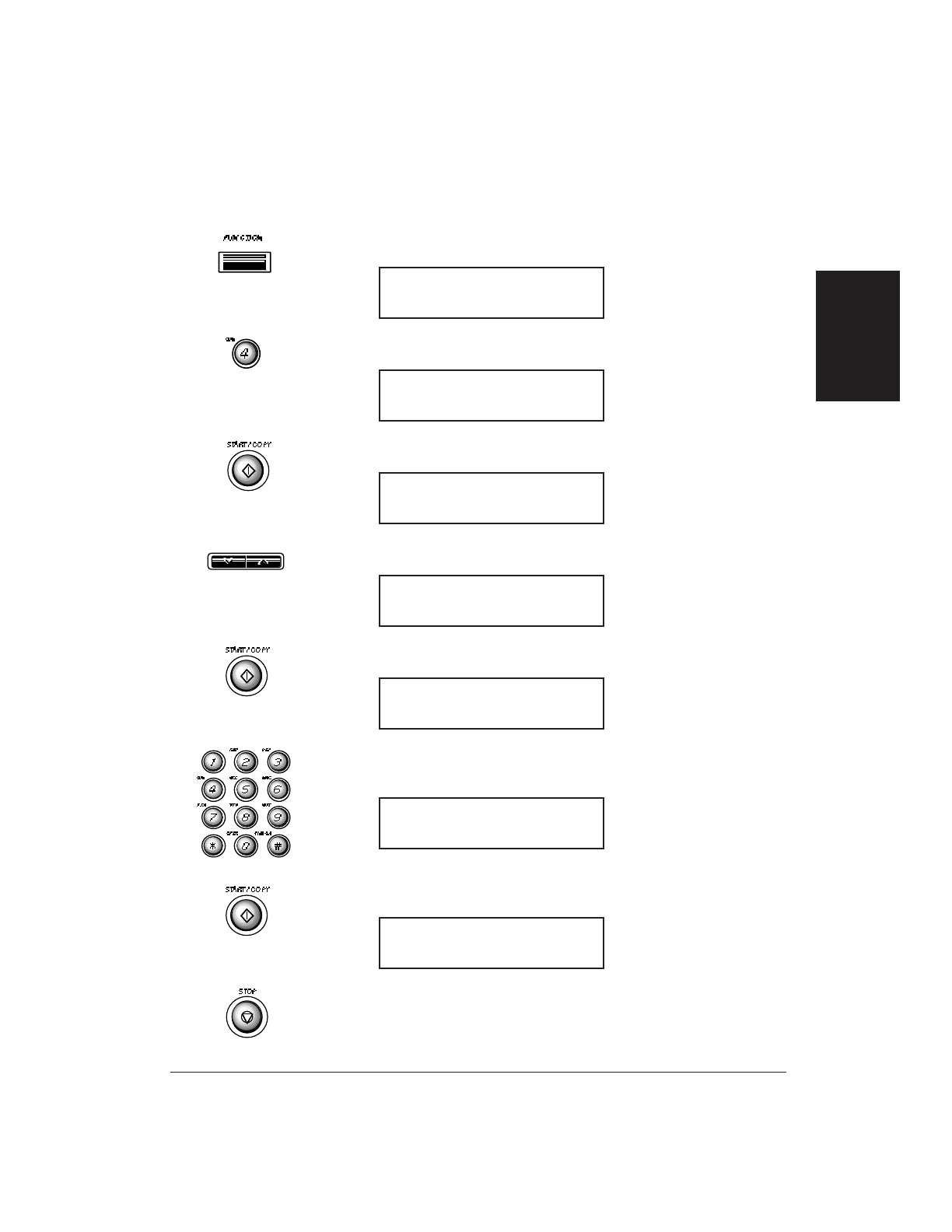
Chapter 9 Using Special Dialing 9-5
Changing the Length of the Pause Time
To change the length of the pauses that you enter within a telephone
number by pressing the
PAUSE
button, follow these steps.
1. Press FUNCTION.
2. Press 4.
3. Press START/COPY.
4. Press the arrow buttons until the following display appears.
5. Press START/COPY.
6. Use the numeric keypad to enter the pause time in seconds
(between 1 and 15).
7. Press START/COPY.
8. Press STOP.
MID PAUSE SET
DATA ENTRY OK
MID PAUSE SET
8
MID PAUSE SET
2
TX SETTINGS
2.MID PAUSE SET
< >
TX SETTINGS
1.ECM TX
SELECT MENU
4.TX SETTINGS
SELECT MENU
Using Special
Dialing


















