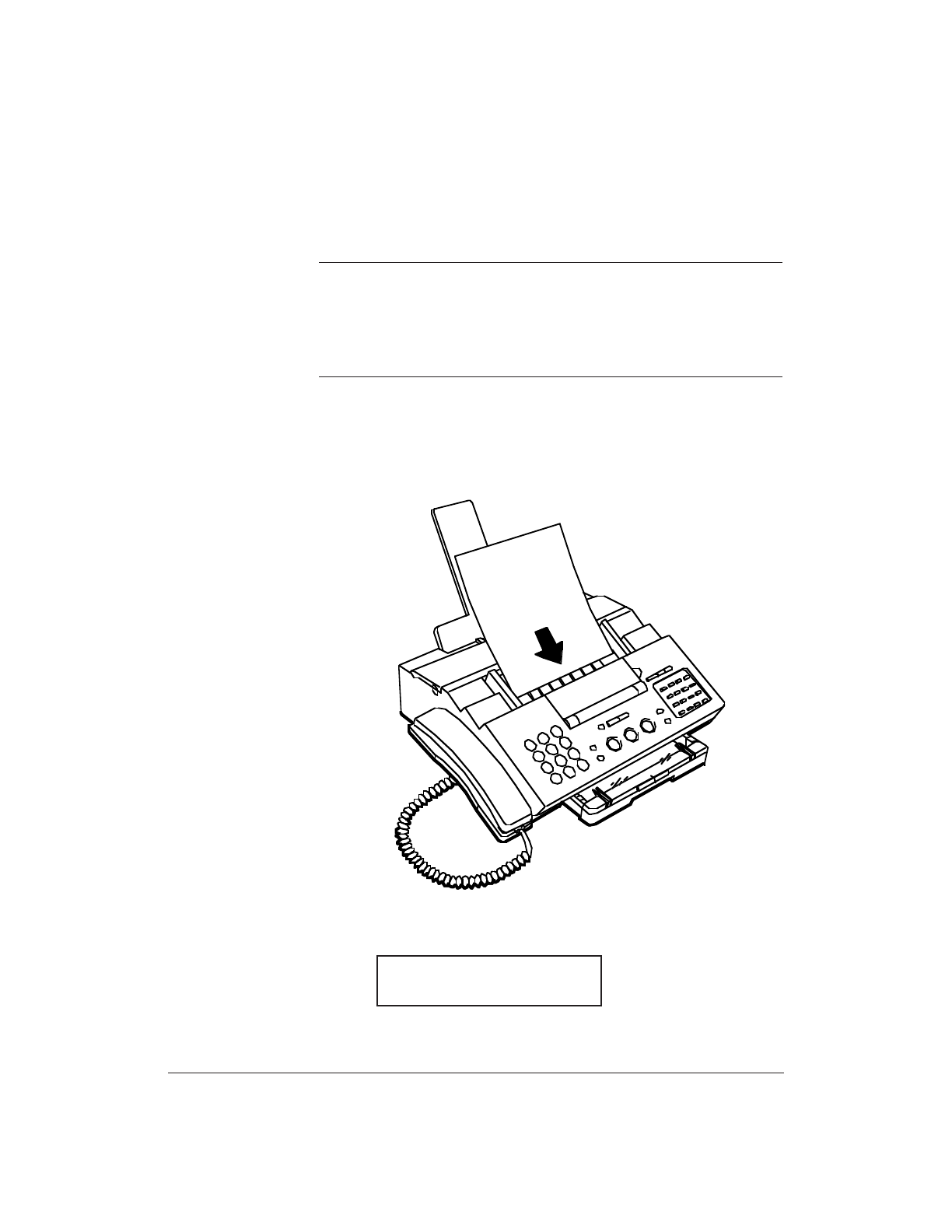
4-6 Preparing Documents and Making Copies Chapter 4
Making Copies
One of the great features of your MultiPASS 1000 is its ability to
make high quality copies. You can make up to 99 copies of one
document at a time.
N
❏ You cannot copy if the handset is off the hook.
❏ Any dust or foreign matter on the document scanning glass
will lower the quality of the image. Always keep the glass
clean. For details on cleaning the document scanning glass, see
Chapter 13, Maintaining the MultiPASS 1000.
Follow these steps to make a copy:
1. Set the document face-down in the Automatic Document
Feeder (ADF).
❏ The LCD displays:
DOCUMENT READY


















