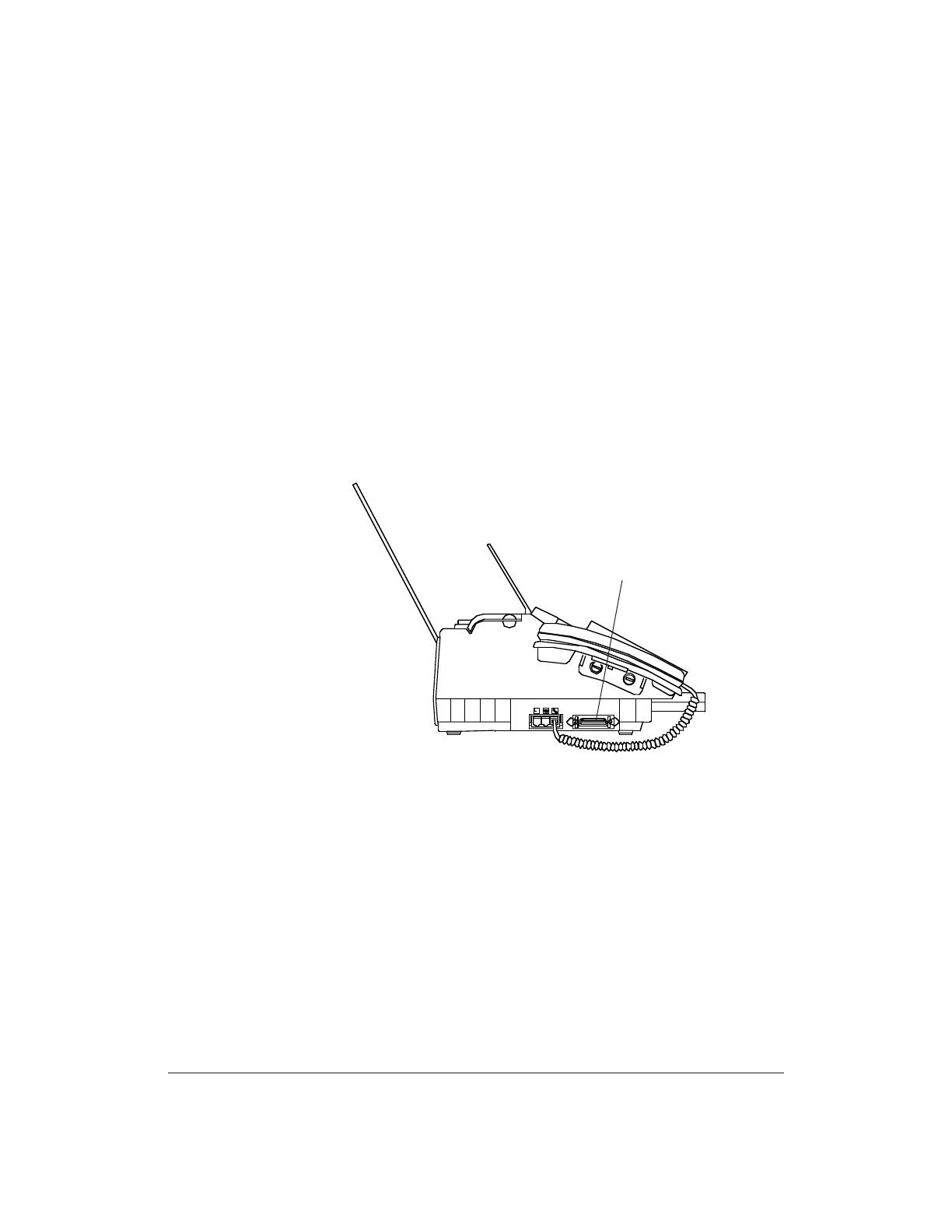
A-4 Specifications Appendix A
Interface Specifications
The MultiPASS 1000 is equipped with a standard bi-directional
parallel port, which supports the IEEE
™
1284-B standard.
The port on the MultiPASS 1000 enables it to transmit data back
and forth to your computer. Therefore, you can send documents
from your computer to your MultiPASS 1000 to be printed and
faxed (transmitted). Also the MultiPASS 1000 can send scanned
documents and received faxes directly to your computer.
The standard bi-directional parallel port does not require a special
parallel port on your computer, nor do you need to purchase an
interface board. The bi-directional parallel port is compatible with
most standard Centronics-type parallel interface ports that come
with computers. The parallel interface connector on the MultiPASS
1000 is a standard 36-pin, Amphenol type with two metal-wire
retaining clips:
You can also use this port as a normal Centronics-type uni-
directional parallel port when you use the MultiPASS 1000 as a
normal printer.
The interface cable must be constructed of American Wire Gauge
(AWG) No. 28 or larger. The maximum length of the twisted-pair,
shielded cable must be approximately 6.6 feet (2.0 m).
Interface type IEEE 1284-B
Bi-directional parallel
Centronics parallel
Data transmission 8-bit parallel interface (compatible with
Host to peripheral IBM and other personal computers)
BI-DIRECTIONAL
PARALLEL PORT


















