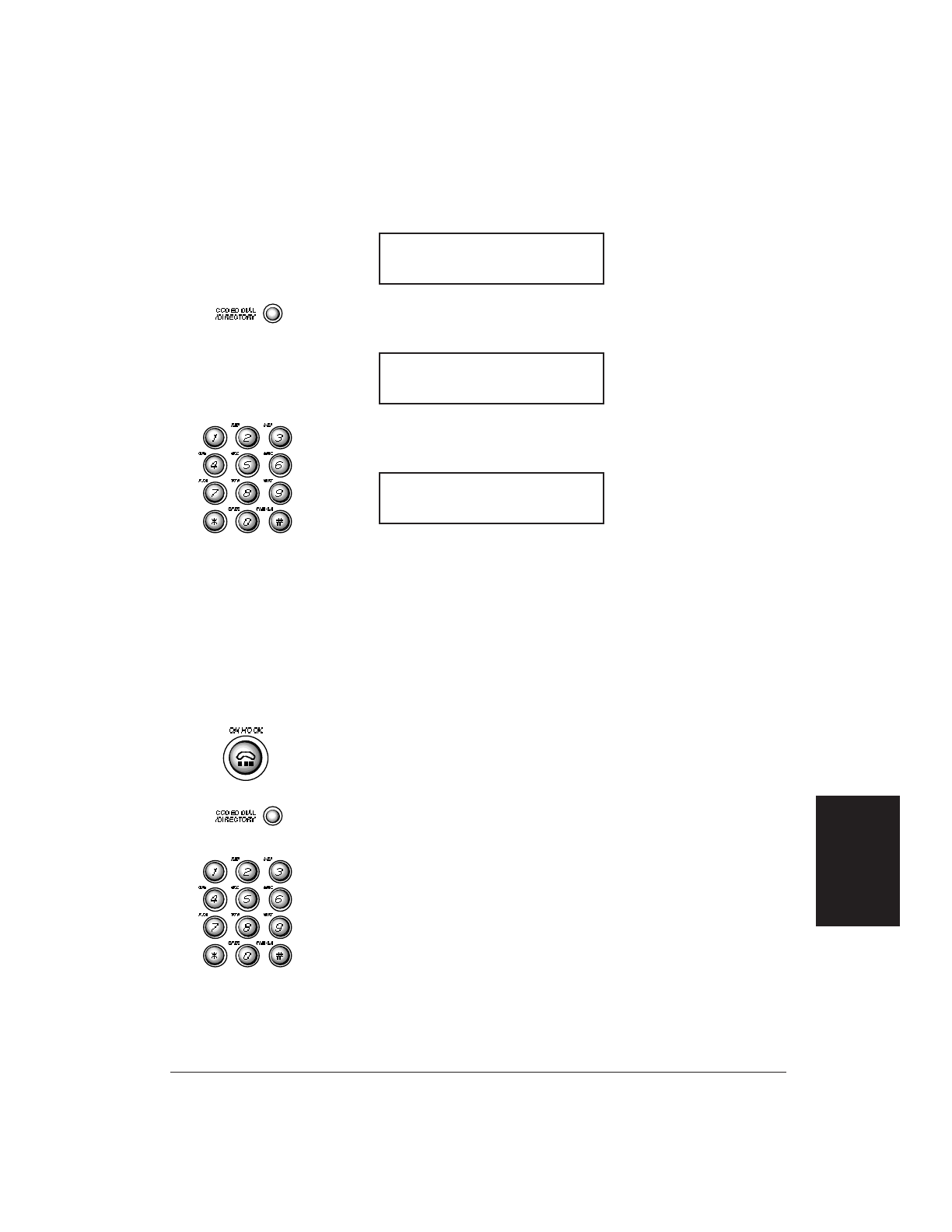
Using Coded Speed Dialing for Fax Numbers
1. Place the document face down in the Automatic Document
Feeder (ADF).
2. Press the CODED DIA
L
/DIRECTORY button in the middle of the
operation panel.
3. Use the numeric keypad to enter the appropriate two-digit
coded speed dialing code.
❏ If no number is registered for the code you entered, the
LCD display shows the NO TEL # message. Make sure you
pressed the correct buttons and that the number you want
to dial is registered correctly.
❏ If you make a mistake by pressing the wrong code digits,
press STOP. Then go back to step 1.
Using Coded Speed Dialing for Telephone Numbers
1. Press the ON HOOK button or lift the handset.
2. Press the CODED DIAL/ DIRECTORY button in the middle of the
operation panel.
3. Use the numeric keypad to enter the appropriate two-digit
coded speed dialing code.
❏ If no number is registered for the code you entered, the
LCD display shows the NO TEL # message. Make sure you
pressed the correct buttons and that the number you want
to dial is registered correctly.
❏ If you make a mistake by pressing the wrong coded speed
dialing digits, press STOP. Then go back to step 1.
TEL= 1234567
*
01
*
DOCUMENT READY
Chapter 6 Using Automatic Dialing 6-9
Using Automatic
Dialing


















