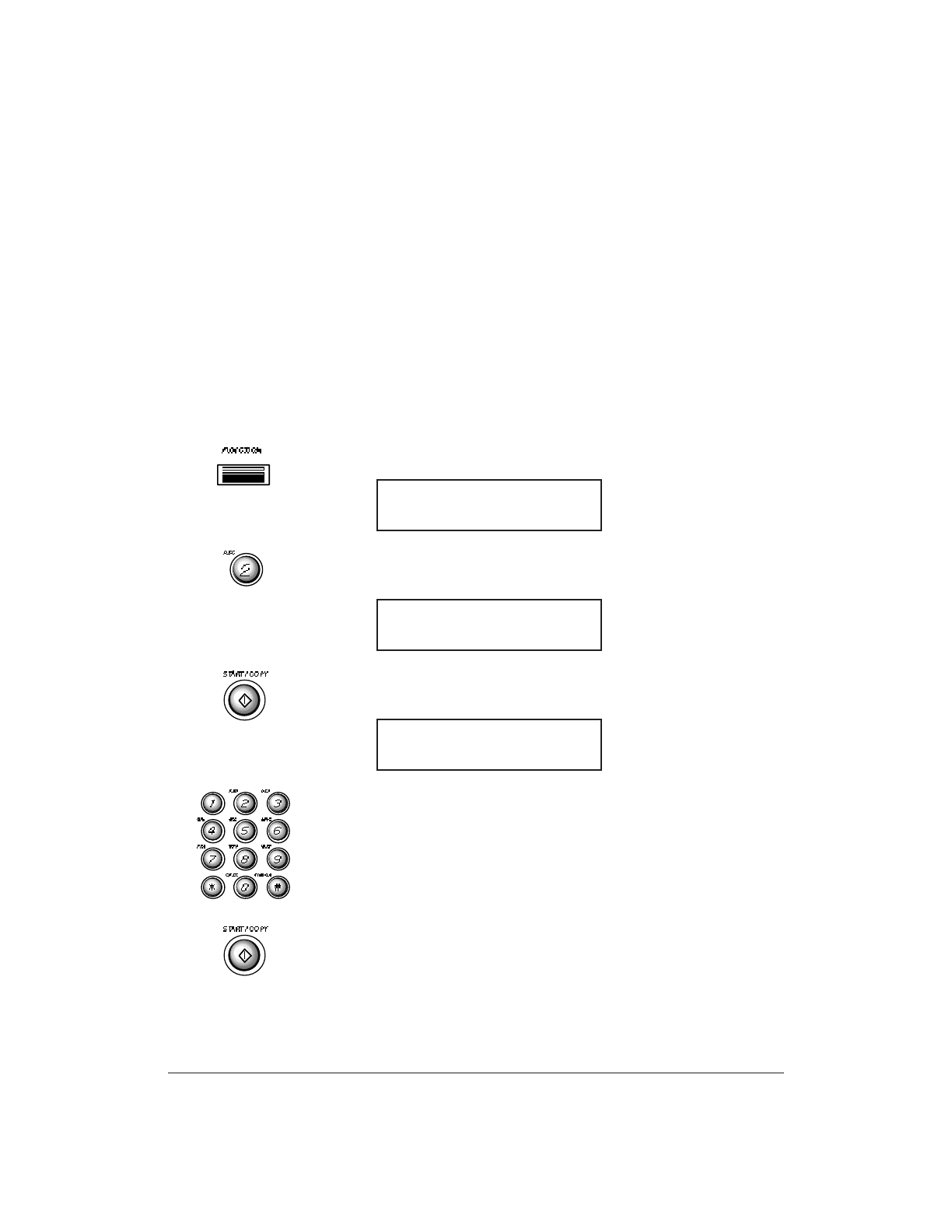
3-2 Registering Information in the MultiPASS 1000 Chapter 3
Using the Menu System
The MultiPASS 1000 includes a menu system that you use to
register information and select fax, telephone, and printer
operations. The main menu includes these items:
1.TEL REGISTRATION 5.RX SETTINGS
2.USER SETTINGS 6.PRINTER SETTINGS
3.REPORT SETTINGS 7.BJ PRINT SETTINGS
4.TX SETTINGS 8.SYSTEM SETTINGS
For a complete description of the menu structure, see Appendix B,
Menu System Summary.
In general, you follow these steps to access the menus and make
selections:
1. Press FUNCTION. The LCD displays:
2. Press the number of the menu you wish to access. The LCD
displays the menu title. For example:
3. Press START/COPY. The LCD displays the first selection for the
selected menu.
4. You can now make a selection in one of two ways:
❏ Press the arrow buttons to view the possible selections.
❏ Enter data using the numeric keypad.
5. After selecting or entering a value, press START/COPY.
6. Repeat steps 4 and 5 as needed.
USER SETTINGS
1.SET TIME
SELECT MENU
2.USER SETTINGS
SELECT MENU


















