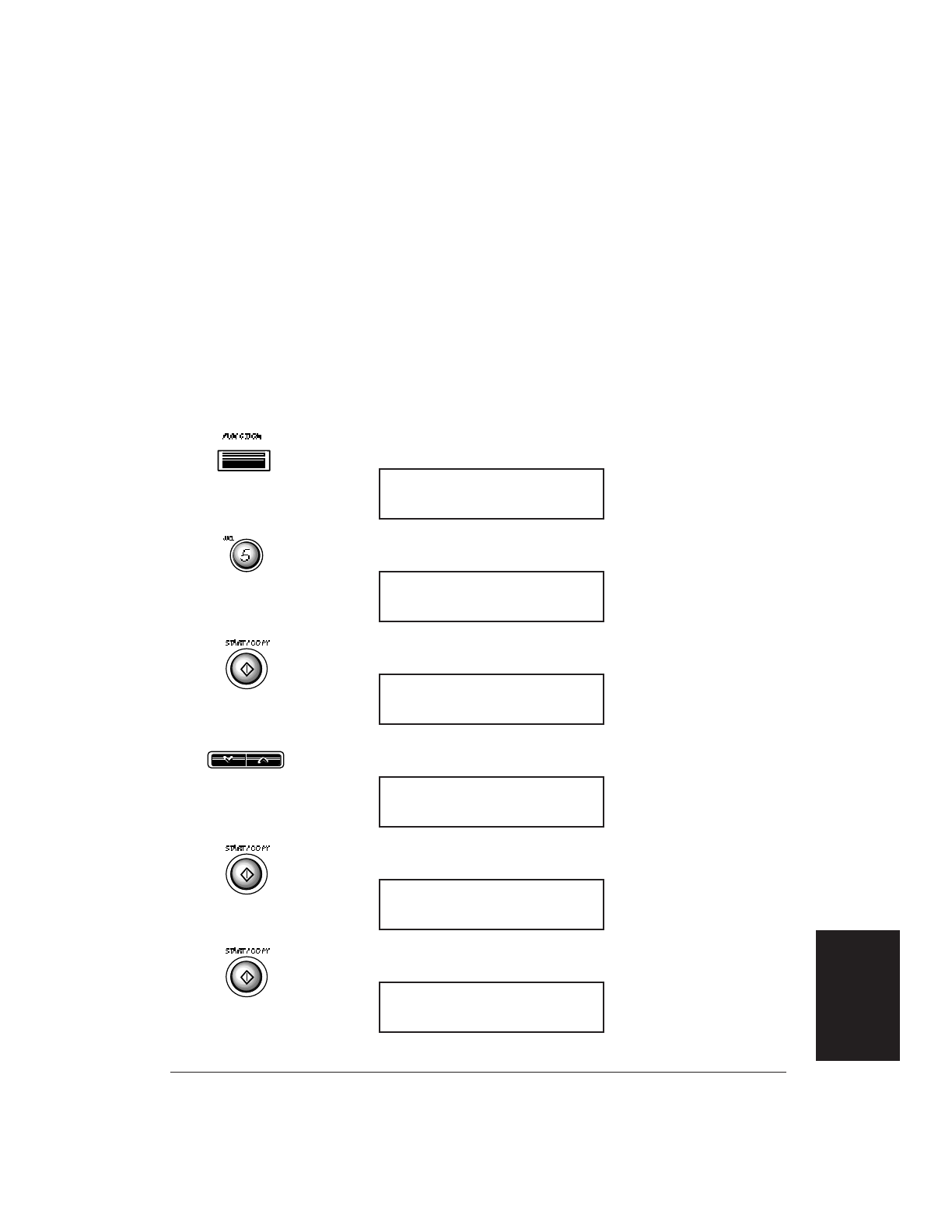
Chapter 7 Receiving Fax Documents 7-21
❏ F/T SWITCH ACTION
If you set this option to RECEIVE and you do not pick up the
handset when another party tries to call you, the MultiPASS
1000 switches to automatic receiving. This feature keeps you
from missing incoming documents if your MultiPASS 1000 is
unable to detect a fax signal when the other party tries to send
a document.
Because it is expecting a document, automatic receiving keeps
your MultiPASS 1000 busy for about 35 seconds after a call
comes in. If you want your telephone to be free immediately
after receiving a phone call, you can turn off automatic
switching by setting the F/T SWITCH ACTION to DISCONNECT.
You select these options from the RX SETTINGS menu when
FAX/TEL SWITCH is ON.
1. Press FUNCTION.
2. Press 5.
3. Press START/COPY.
4. Press the arrow buttons until the following display appears.
5. Press START/COPY.
6. Press START/COPY.
FAX/TEL SWITCH
1.RING START TIME
FAX/TEL SWITCH
ON
RX SETTINGS
2.FAX/TEL SWITCH
< >
RX SETTINGS
1. ECM RX
SELECT MENU
5.RX SETTINGS
SELECT MENU
Receiving Fax
Documents


















