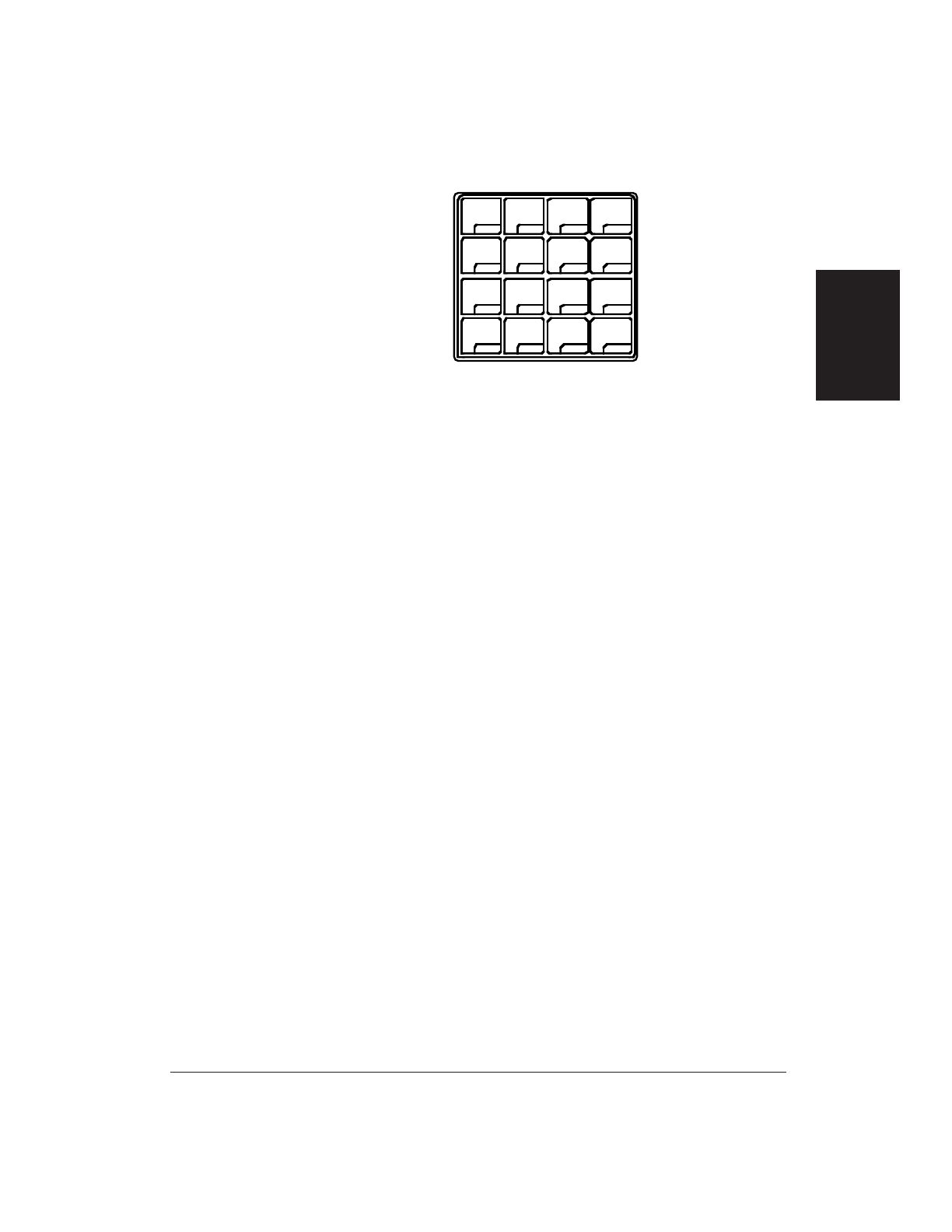
Chapter 2 Getting Started 2-13
One-touch Speed Dialing Keypad
Use these buttons for one-touch speed dialing and to perform
special operations. The following buttons perform special
operations when used in conjunction with the FUNCTION button:
❏ MEMORY TRANSMISSION—Press to send documents from
memory.
❏ DELAYED TRANSMISSION—Press to send documents at a
preset time.
❏ DELAYED POLLING—Press to request other fax machines to
send documents at a preset time.
❏ POLLING—Press to request other fax machines to send
documents.
❏ CONFID. TRANSMISSION—Press to send confidential
documents to another Canon fax machine.
❏ RELAY BROADCAST—Press to send documents to more than
one location through a Canon relay fax machine.
❏ REPORT—Press to print reports.
❏ HELP—Press to print out an instruction sheet for basic fax
operations.
❏
+
—
Press to insert the plus symbol (+) when registering
information.
❏ FILE PRINT—Press to print documents that are stored in
memory for uploading to your computer. (Once you print the
file, it is erased from memory and cannot be uploaded to your
computer.)
❏ SPACE—Press to enter a space when registering information.
❏ CLEAR—Press to clear entries when registering information.
02
TRANSMISSION
DELA YED
03
POLLING
DELAYED
04
POLLING
06
BROADCAST
RELAY
07
REPOR T
09
+
10 11
13
SP ACE
14
CLEAR
15 16
08
HELP
01
MEMORY
TRANSMISSION
05
CONFID.
TRANSMISSION
12
PRINT
FILE
Getting Started


















