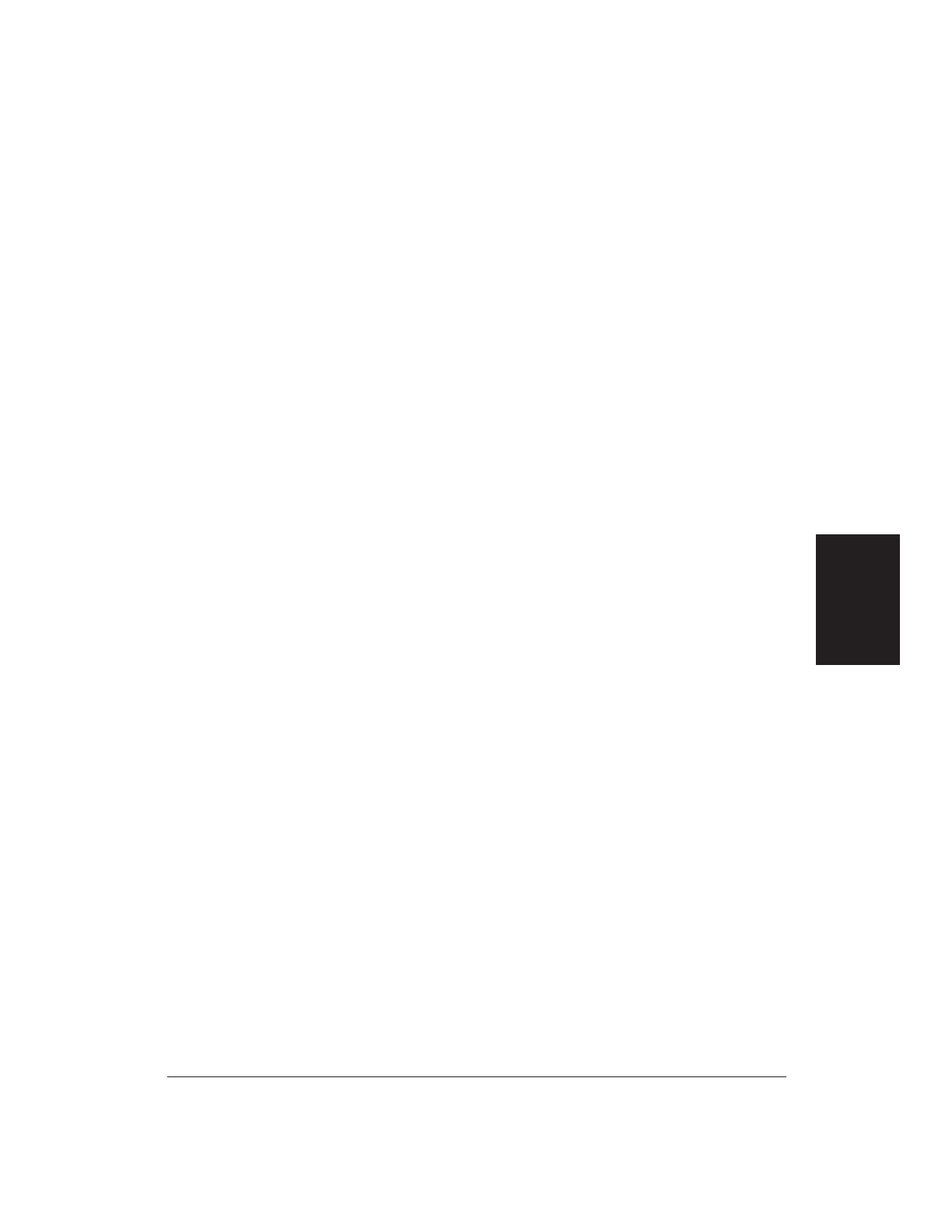
RECEIVING message: 7-9
Recording method: A-1
REDIAL button: 2-14
REDIAL INTERVAL setting: 5-18
REDIAL TIMES setting: 5-18
Redialing: 5-11, 5-17–18
number: 2-14
REDIALING message: 14-14
Reducing
documents: 7-15
speed: 7-23
Reduction
horizontal: 7-15
mode: 12-1
size: 7-15
type: 7-15
vertical : 7-15
Registered information,
printing: 11-10–12
Registering
coded speed dialing
numbers: 6-7–8
confidential sending
procedure: 10-12
expanded dialing: 6-15–16
fax numbers: 3-8–9, 6-1–3
frequent numbers: 6-1–3,
6-4–5
group dialing numbers:
6-10–12
guidelines: 3-1
information: 3-1–18
long distance numbers: 9-4
name: 3-10–12
one-touch speed dialing
numbers: 6-1–3, 6-4–5
polling ID: 10-16–17
relay procedure: 10-8–9
telephone numbers: 6-4–5
Registration card: 2-5
Regular dialing: 10-1–3
cannot make phone call: 14-8
telephone call: 8-1
using: 5-2–3
Regular sending: 5-10, 6-3, 6-8
REINSTALL CARTRIDGE
message: 2-22, 14-14
RELAY BROADCAST button:
2-13, 10-6
RELAY BROADCAST message:
10-6
Relay broadcast report,
receiving: 11-9
Relay fax
group number: 10-6–7
location: 10-9
machine: 5-10–11
sending documents: 1-4,
10-6–7, 11-9
sending through: 10-6–10
table number: 10-6
Relay procedure
registering: 10-8–9
speed dialing: 10-8–9
Relay sending: 5-10–11
one-touch or coded speed
dialing: 10-10
RELAY TX GROUP #: 10-6
Remote receiving: 7-13–14
ID: 7-13–14
REMOTE RX ID: 7-13
REMOTE RX option: 7-12–13
Removing, shipping materials:
2-6
Replacing, ink cartridge:
13-9–12
REPORT button: 2-13, 11-2,
11-10
REPORT FONT SET option: 11-13
REPORT SETTINGS: 3-2, 11-3–4,
11-8, 11-13
Reports
activity: 11-3–9
and lists, customizing:
11-13–14
printing: 11-1–14
Requesting documents, from
other fax machines: 10-16–21
Requirements, space: 2-3
Resolution: 1-3, 2-12, 4-3, 5-12
See also DOCUMENT button
Restricting, incoming
documents: 1-4, 7-22–23
Reverse tones: 5-12
RING COUNT option: 7-19
RING START TIME option:
7-20–22
RING TIME option: 7-11
Ringer
tone: 3-16
volume switch: 2-9
Index I-11
Index


















