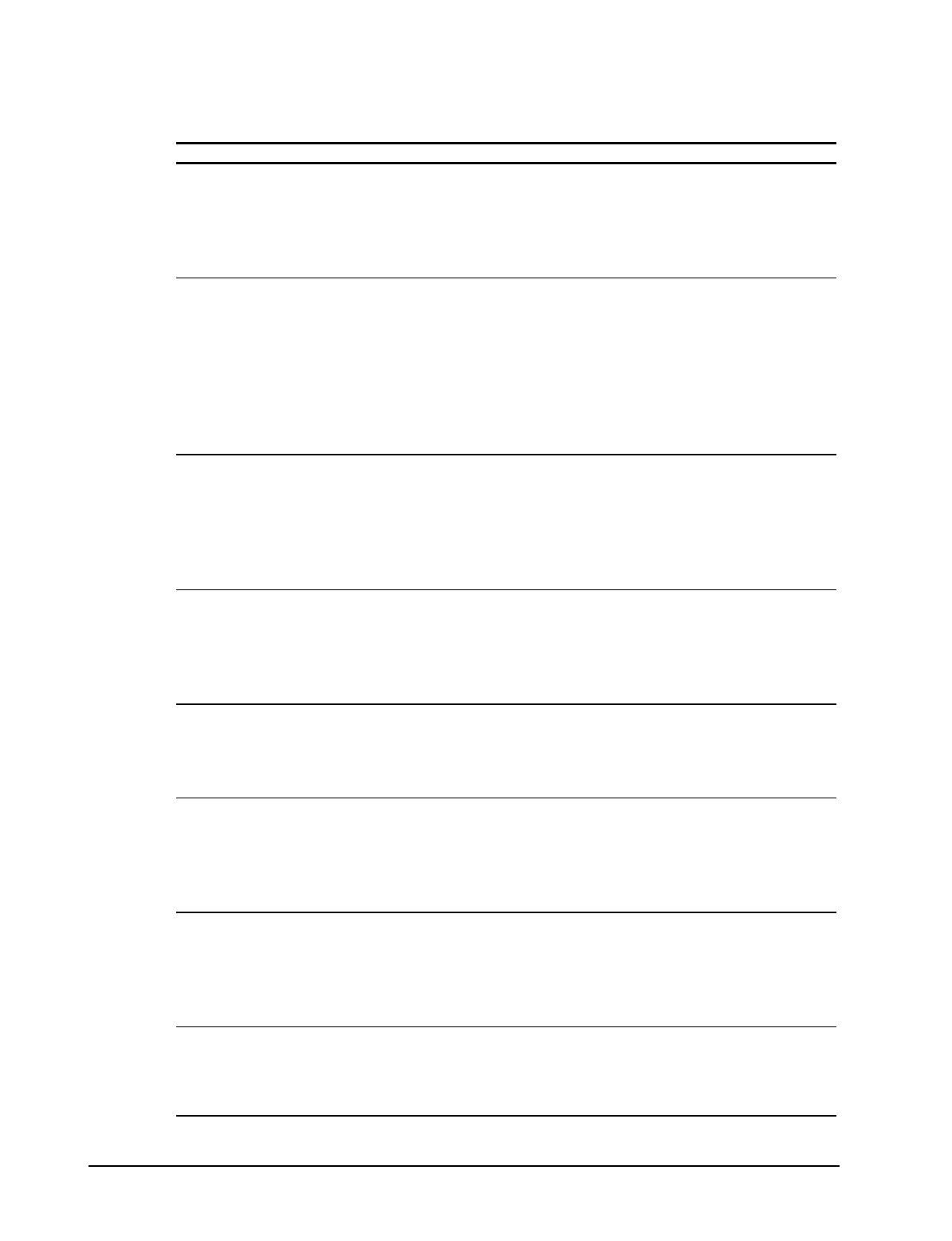
3-62 Diagnostic Tools
DAAD Diagnostic Messages
continued
Message Description Recommended Action
Logical Drive X
status =
WRONG
DRIVE
REPLACED
A physical drive in this logical
drive has failed. The incorrect
drive was replaced.
Replace the drive that was incorrectly
replaced. Then, replace the original drive that
failed with a new drive. Do not run the System
Configuration Utility to reconfigure; you will
lose data on the drive.
Loose cable
detected -
logical drives
may be
marked
FAILED until
corrected
Controller unable to
communicate with one or more
physical drives, probably
because of a cabling problem.
Logical drives may be in a
FAILED state until the condition
is corrected, preventing access
to data on the controller.
Check all controller and drive cable
connections.
Mirror data
miscompare
Data was found at reinitialization
in the posted write memory;
however, the mirror data
compare test failed resulting in
data being marked as invalid.
Data loss is possible.
Replace the array accelerator board.
Mirrored
memory
location errors
Soft errors occurred when
attempting to read the same
data from both sides of the
mirrored memory. Data loss will
occur.
Replace the array accelerator board.
No
configuration
for Accelerator
Board
The array accelerator board has
not been configured.
If the array accelerator board is present, run
the System Configuration Utility to configure
the board, if desired.
SCSI port X,
drive ID Y
firmware
needs
upgrading
Drive’s firmware may cause
problems and should be
upgraded.
Run Options ROMPaq to upgrade the drive’s
firmware to a later revision.
Set
configuration
command
issued
The configuration of the array
controller has been updated. The
array accelerator board may
remain disabled until it is
reinitialized.
Run the System Configuration Utility to
reinitialize the array accelerator board.
Soft Firmware
Upgrade
required
DAAD has determined that your
controller is running firmware
that has been soft upgraded by
the Compaq Upgrade Utility.
Run the Compaq Upgrade Utility to place the
latest firmware on all drives.


















