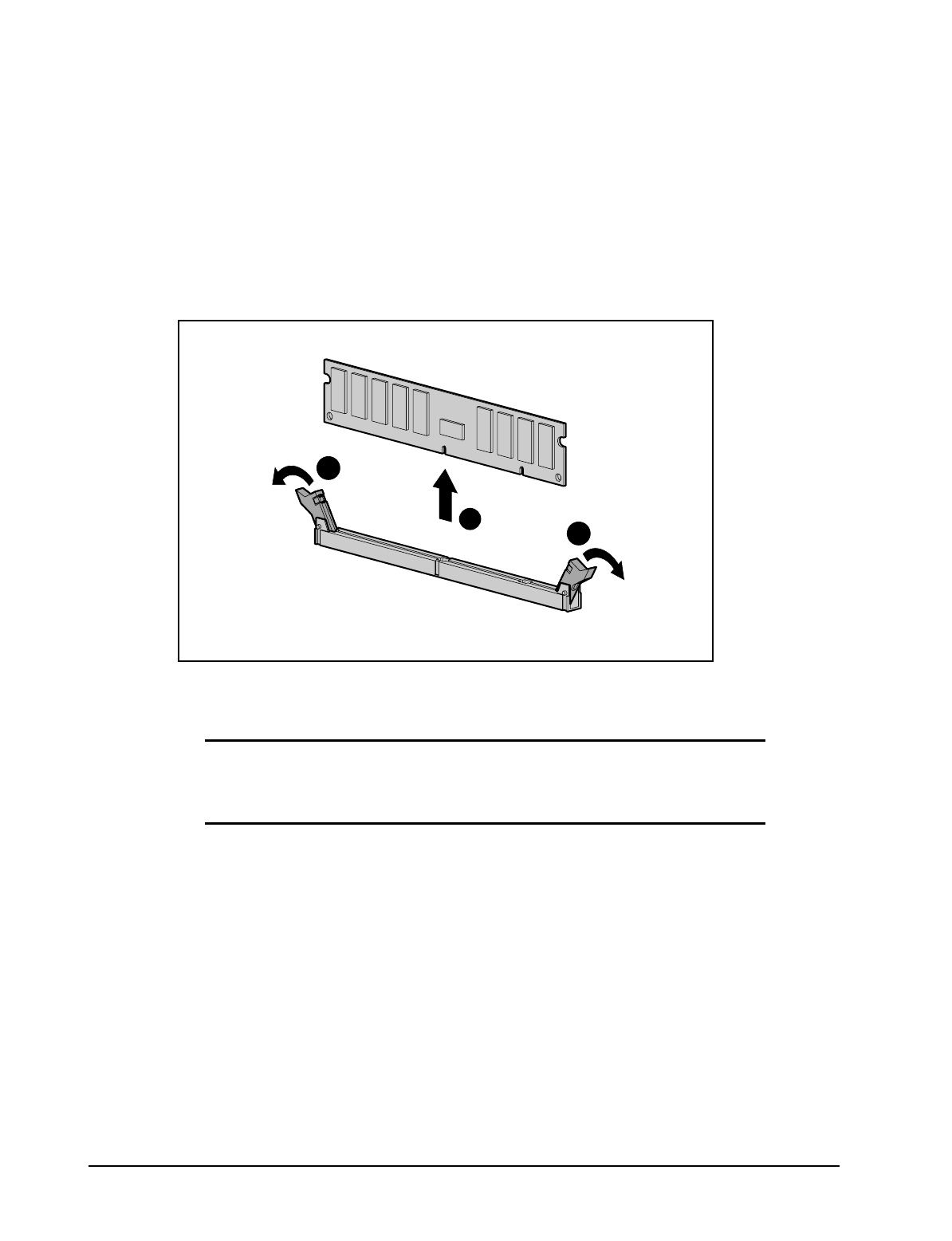
2-32 Removal and Replacement Procedures
To remove a SDRAM DIMM:
1. Perform the preparation procedures. See page 2-4.
2. Remove the server cover. See page 2-7.
3. Remove any expansion boards above the SDRAM DIMM slot.
4. Press both SDRAM DIMM slot latches outward 1.
5. Lift out the SDRAM DIMM 2.
2
1
1
Figure 2-28. Removing a SDRAM DIMM
Reverse steps 1 through 5 to replace a SDRAM DIMM.
IMPORTANT:
A memory module can be installed one way only. Be sure to
match the key slots on the module with the tabs on the memory slot. Push
the module down into the slot, ensuring that the module is fully inserted and
properly seated.
The following guidelines MUST be followed when installing or replacing memory:
■
Use only 32-, 64-, 128-, or 256-MB SDRAM DIMMs.
■
SDRAM DIMMs must be 100 MHz.
■
Use Compaq SDRAM DIMMs only.
■
SDRAM DIMMs must all be the same speed, and rated 100 MHz.


















