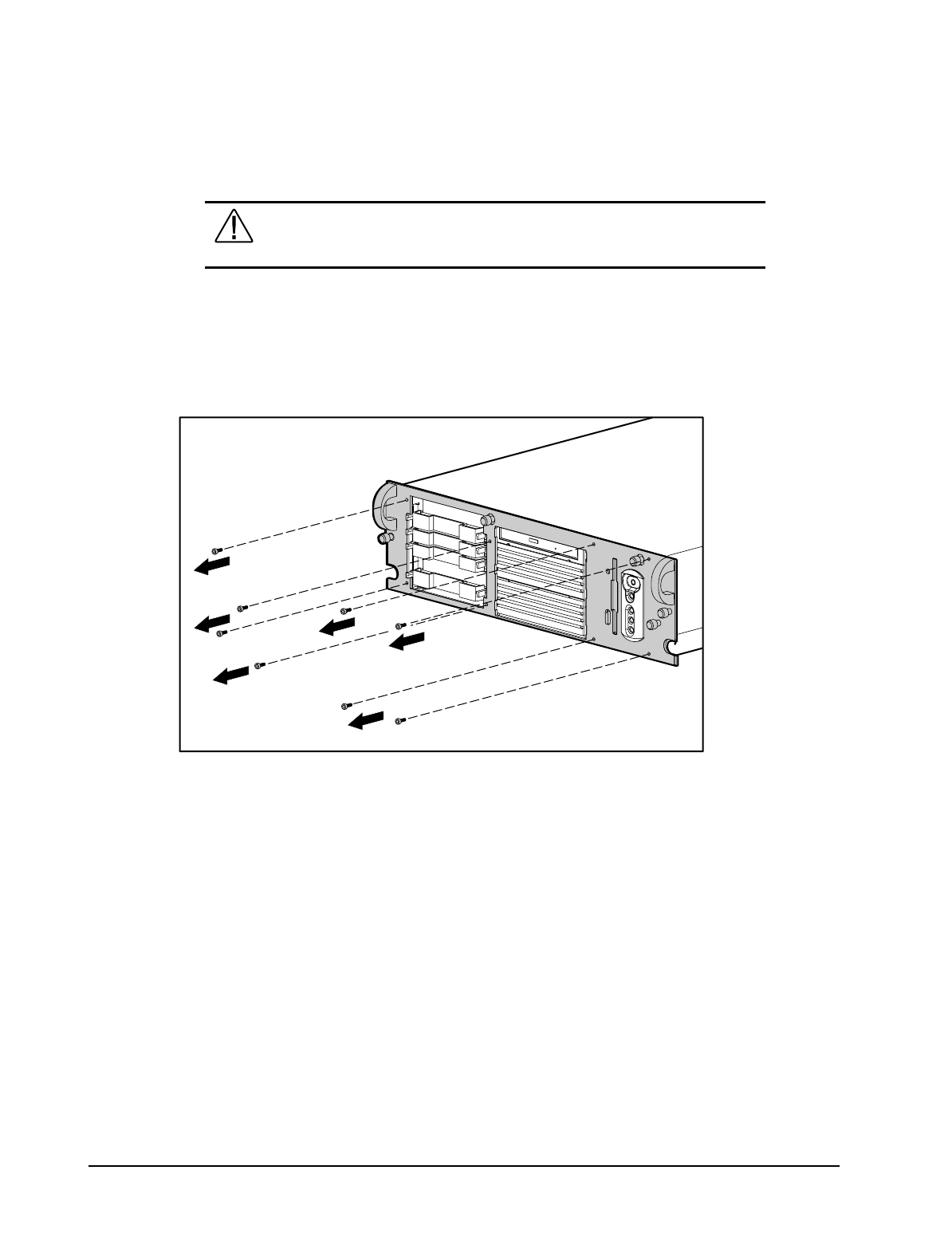
2-8 Removal and Replacement Procedures
Rack-Mount Bezel
To remove the rack-mount bezel:
WARNING:
Before removing the rack-mount bezel, be sure the
computer is turned off and the power cord is disconnected from the
electrical outlet.
1.
Perform the preparation procedures. See page 2-4.
2.
Loosen the five thumbscrews on the bezel.
3.
Remove the eight T-15 screws from the front of the bezel.
4.
Remove the rack-mount bezel.
Figure 2-2. Removing the rack-mount bezel screws
Reverse steps 1 through 4 to replace the rack-mount bezel.


















