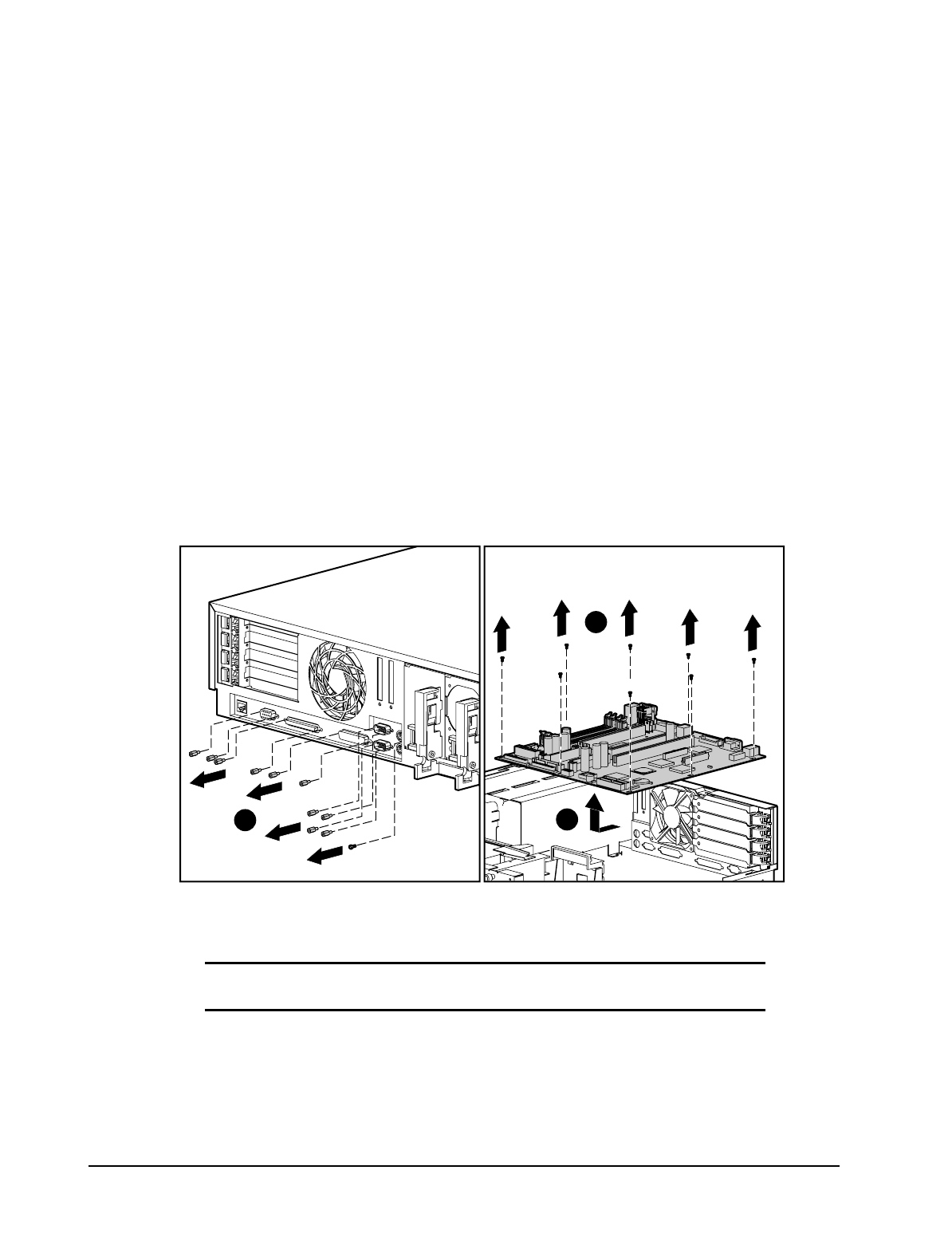
2-37
Compaq ProLiant 1850R Servers Maintenance and Service Guide
System Board
To remove the system board:
1. Perform the preparation procedures. See page 2-4.
2. Remove the server cover. See page 2-7.
3. Remove all expansion boards.
4. Remove the Riser board and brace. See page 2-30.
5. Disconnect the cables both in and out of the chassis. See page 2-28.
6. Remove any SDRAM DIMMs. See page 2-31.
7. Remove the processor(s). See page 2-34.
8. Remove the processor power module(s). See page 2-36.
9. Remove the ten nuts and one screw 1 securing the connector plate.
10. Remove the eight T-15 screws 2 mounting the processor(s) to the chassis.
11. Slide the system board back, then lift it from the chassis 3.
1
2
3
Figure 2-32. Removing the system board
Reverse steps 1 through 11 to replace the system board.
IMPORTANT:
Make sure the system board seats properly over the chassis
retaining guides, then slide it back into place.


















