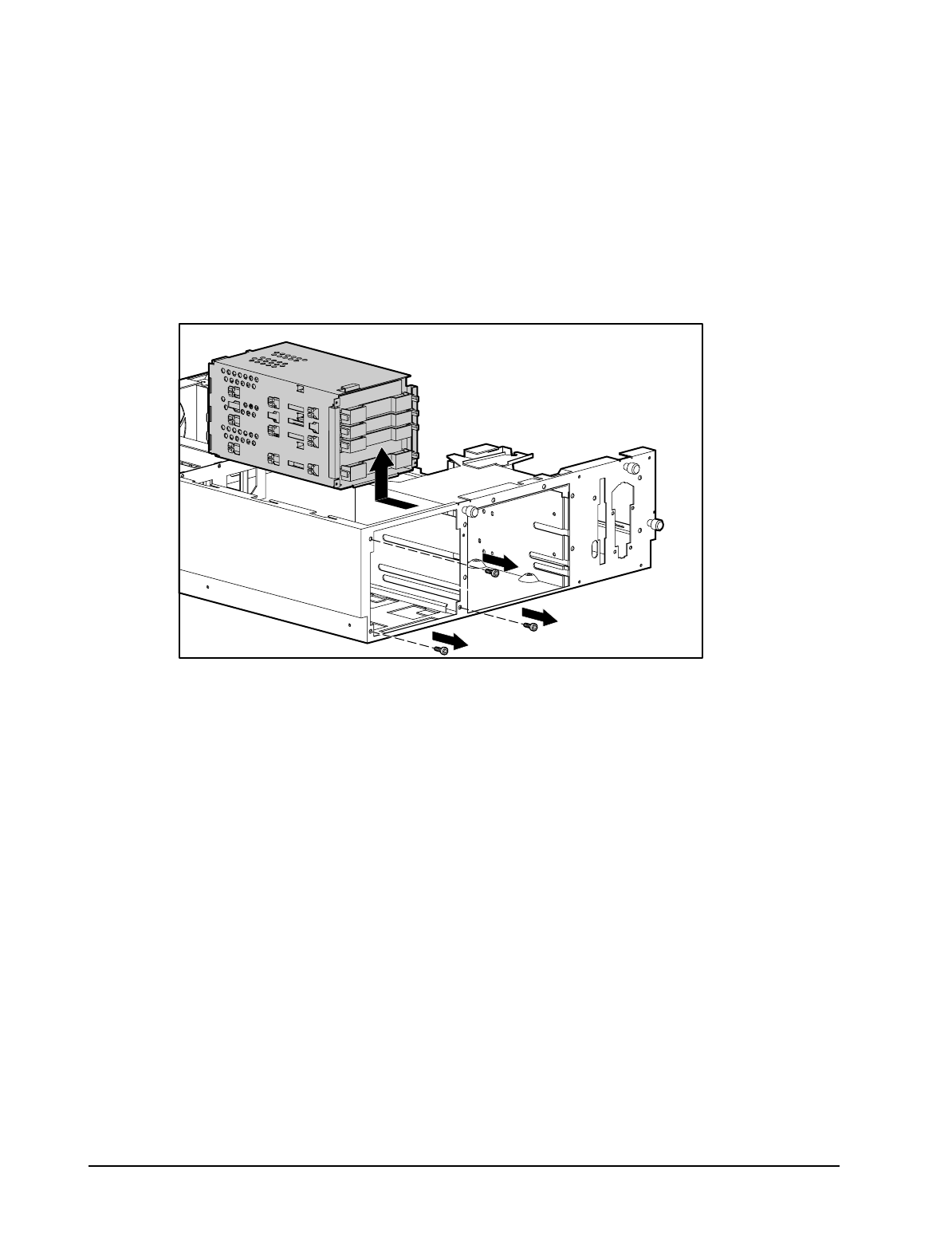
2-18 Removal and Replacement Procedures
Drive Cage
To remove the drive cage:
1. Perform the preparation procedures. See page 2-4.
2. Remove the three Torx T-15 screws securing the drive cage to the chassis.
3. Disconnect the SCSI cable and power cable from the drive backplane board.
4. Pull the drive cage back and up to remove it from the server.
Figure 2-10. Removing the drive cage
Reverse steps 1 through 4 to replace the drive cage.


















