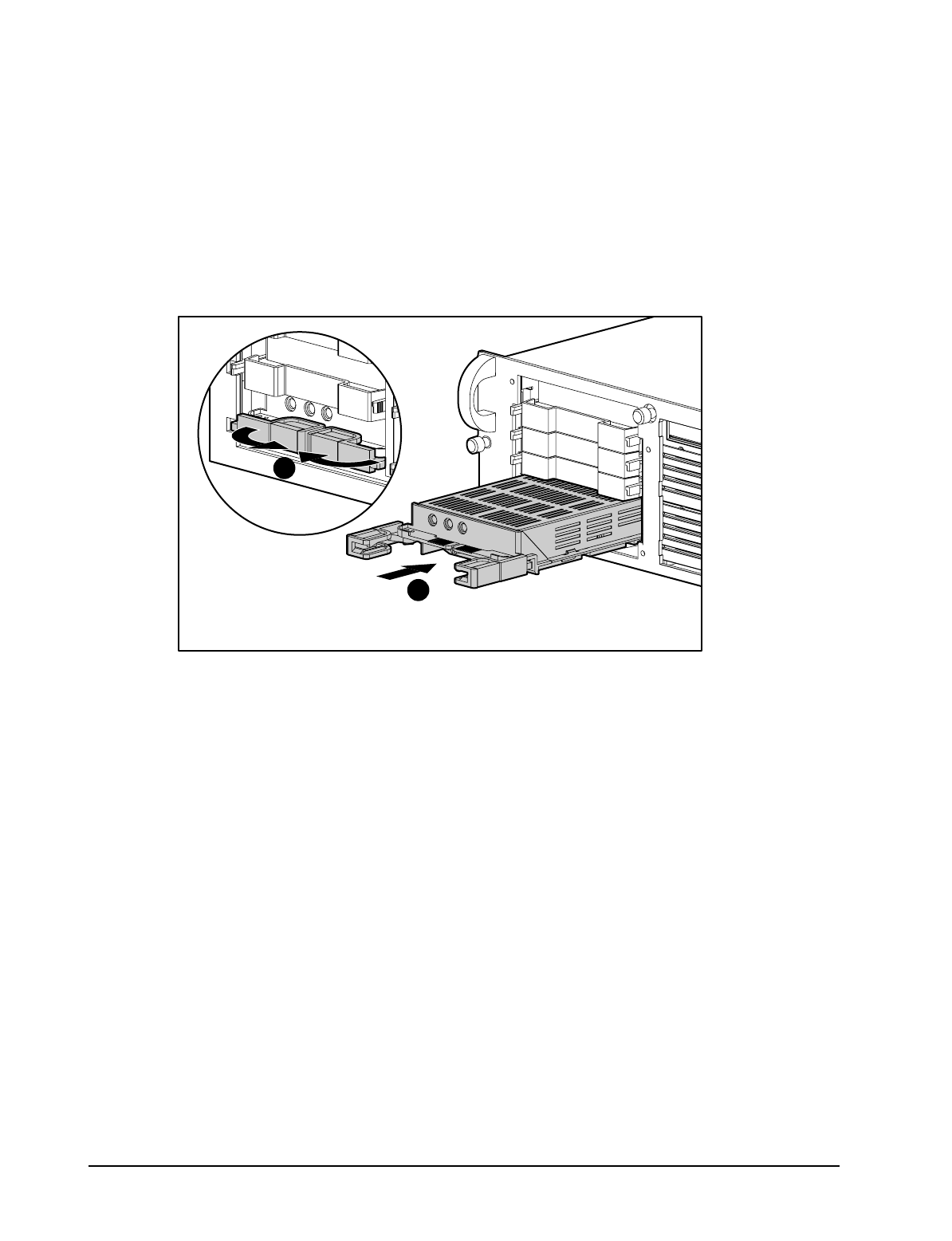
2-26 Removal and Replacement Procedures
Installing a Hard Drive in Bay 0
The drive cage supports three 1-inch hard drives or two 1.6-inch hard drives. To install a 1-
inch hard drive in bay 0:
1. Perform the preparation procedures. See page 2-4.
2. Insert the drive in the drive cage 1, sliding the hard drive guides into the mounting slots.
3. Close the connector levers 2.
1
2
Figure 2-20. Installing a hard drive in bay 0


















