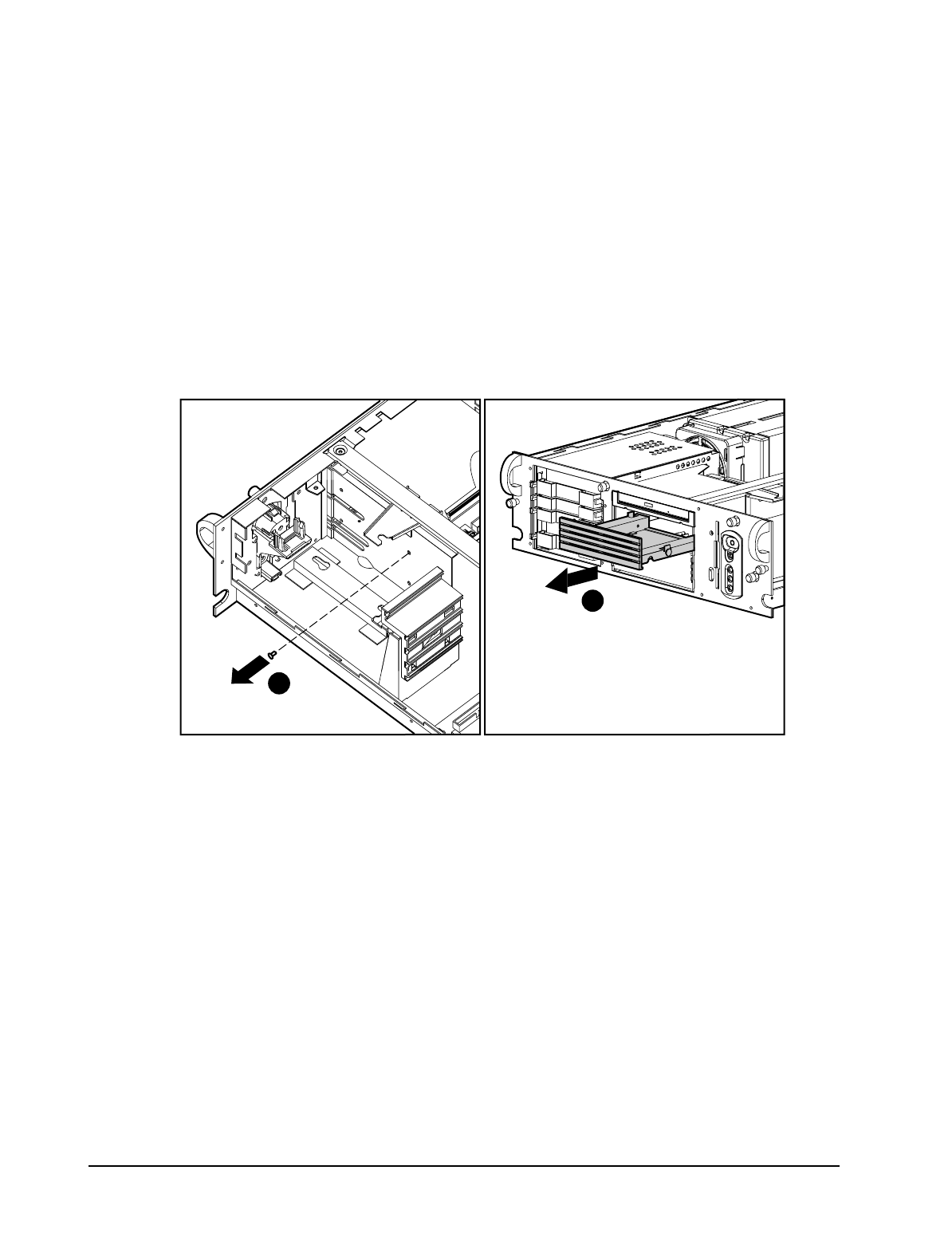
2-20 Removal and Replacement Procedures
Installing a Non-Hot-Plug Hard Drive
into Bay A or B
To install a non-hot-plug hard drive into bays A or B:
1. Perform the preparation procedures. See page 2-4.
2. Remove the server cover. See page 2-7.
3. Remove the diskette drive. See page 2-27.
4. Remove the 24X Max low-profile CD-ROM. See page 2-19.
5. Remove the T-15 torx screw 1 securing the removable media tray to the chassis and
then slide the tray out of the server 2.
1
2
Figure 2-12. Removing the removable media tray from the server


















