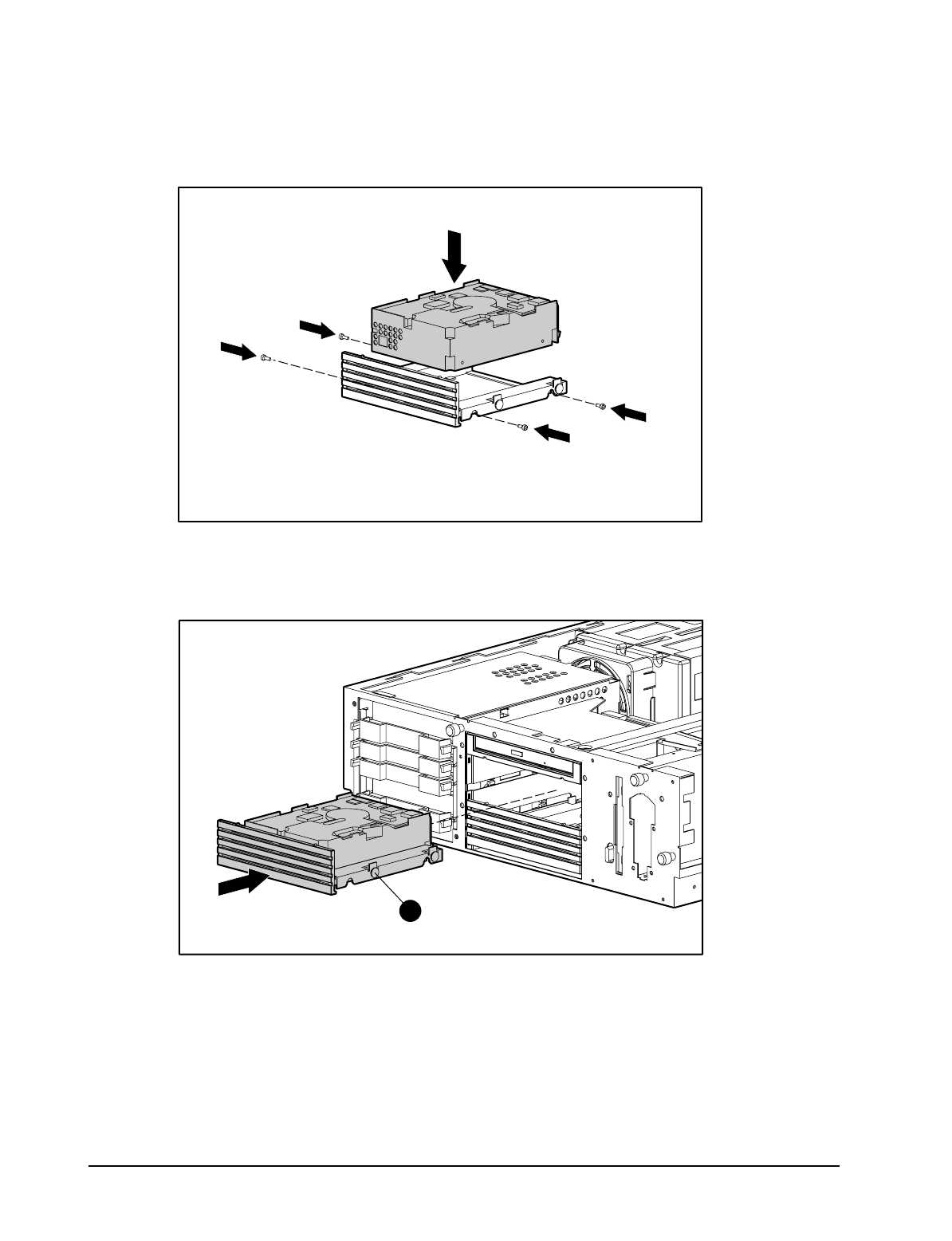
2-21
Compaq ProLiant 1850R Servers Maintenance and Service Guide
6. Attach the non-hot-plug hard drive to the removable media tray with the four
Torx screws provided.
Figure 2-13. Attaching a non-hot-plug hard drive to the removable media tray
7. Install the drive assembly into the drive bay. Make sure the guide screw 1 lines up with
the guide slot in the removable media drive cage.
1
Figure 2-14. Installing and securing the drive into the chassis


















