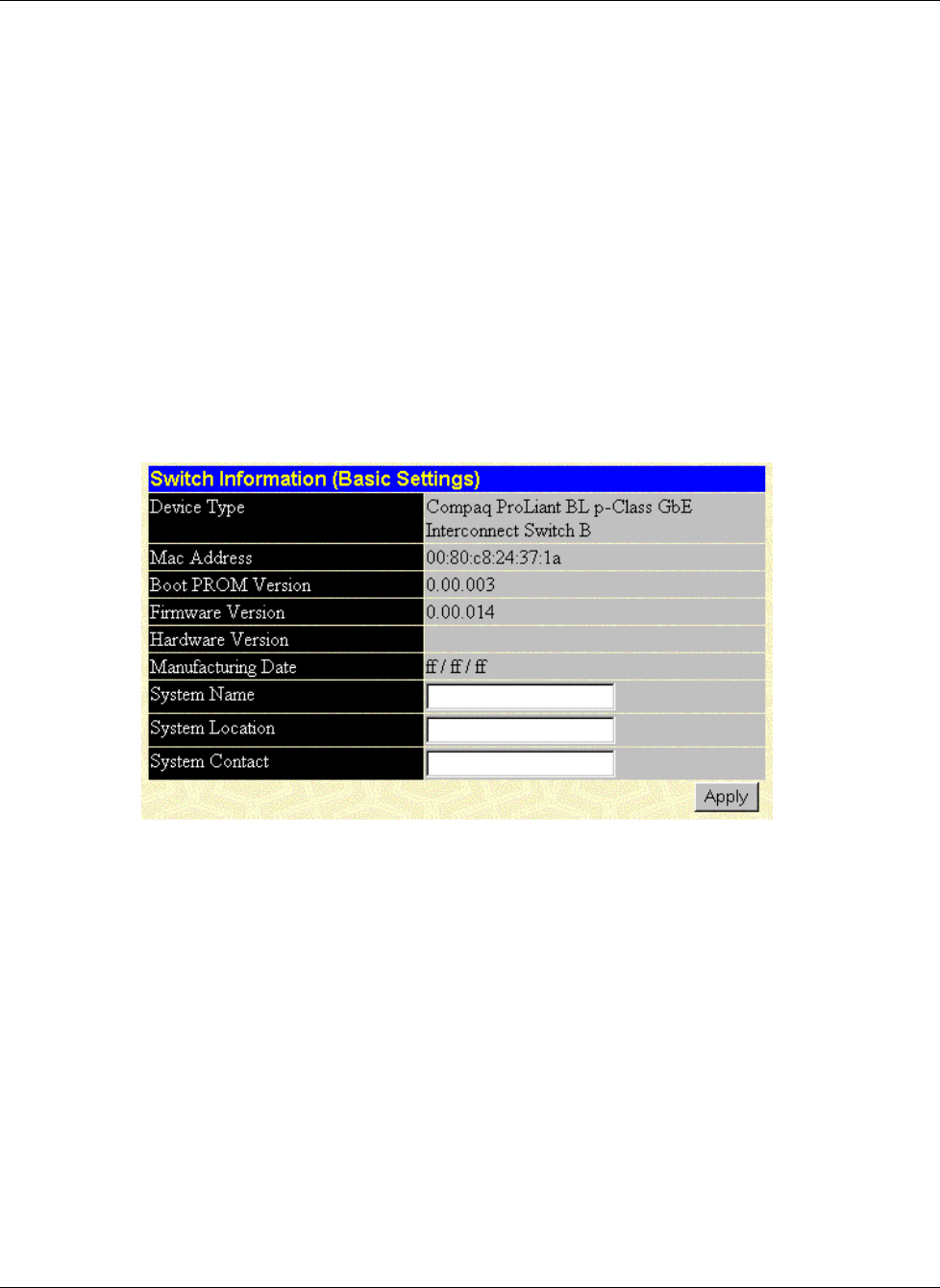
Configuring the GbE Interconnect Switch Using the Web-Based Management Interface
Compaq ProLiant BL p-Class GbE Interconnect Switch User Guide 4-7
COMPAQ CONFIDENTIAL Codename: Vanilla Part Number: 263680-001 Last Saved On: 4/23/02 10:02 AM
— If you select BOOTP, you do not need to configure any IP parameters because a
BOOTP server automatically assigns IP configuration parameters to the GbE
Interconnect Switch.
— If you select DHCP, a DHCP request will be sent when the GbE Interconnect Switch
is powered up.
2. Click Apply to activate the new settings.
NOTE: To save the configuration settings permanently, you must enter them into NVRAM using
the Save Changes option on the Maintenance menu. Refer to the section, “Saving Changes,”
earlier in this chapter.
Setting Basic GbE Interconnect Switch Information
When you select Switch Information from the Configuration menu, the following screen is
displayed.
The Switch Information (Basic Settings) window displays the following information:
• Device Type—A description of the GbE Interconnect Switch type.
• MAC Address—The Ethernet address for the device.
• Boot PROM Version—The version number for the firmware chip. This information is
needed for new runtime software downloads.
• Firmware Version—The version number of the firmware installed on the GbE
Interconnect Switch. This information can be updated by using the Update Firmware
window in the Reset and Update section.
• Hardware Version—The version of the optional module plugged into the front slot.
• Manufacturing Date—The manufacture date of the GbE Interconnect Switch.
• System Name—A user-assigned name for the GbE Interconnect Switch.


















