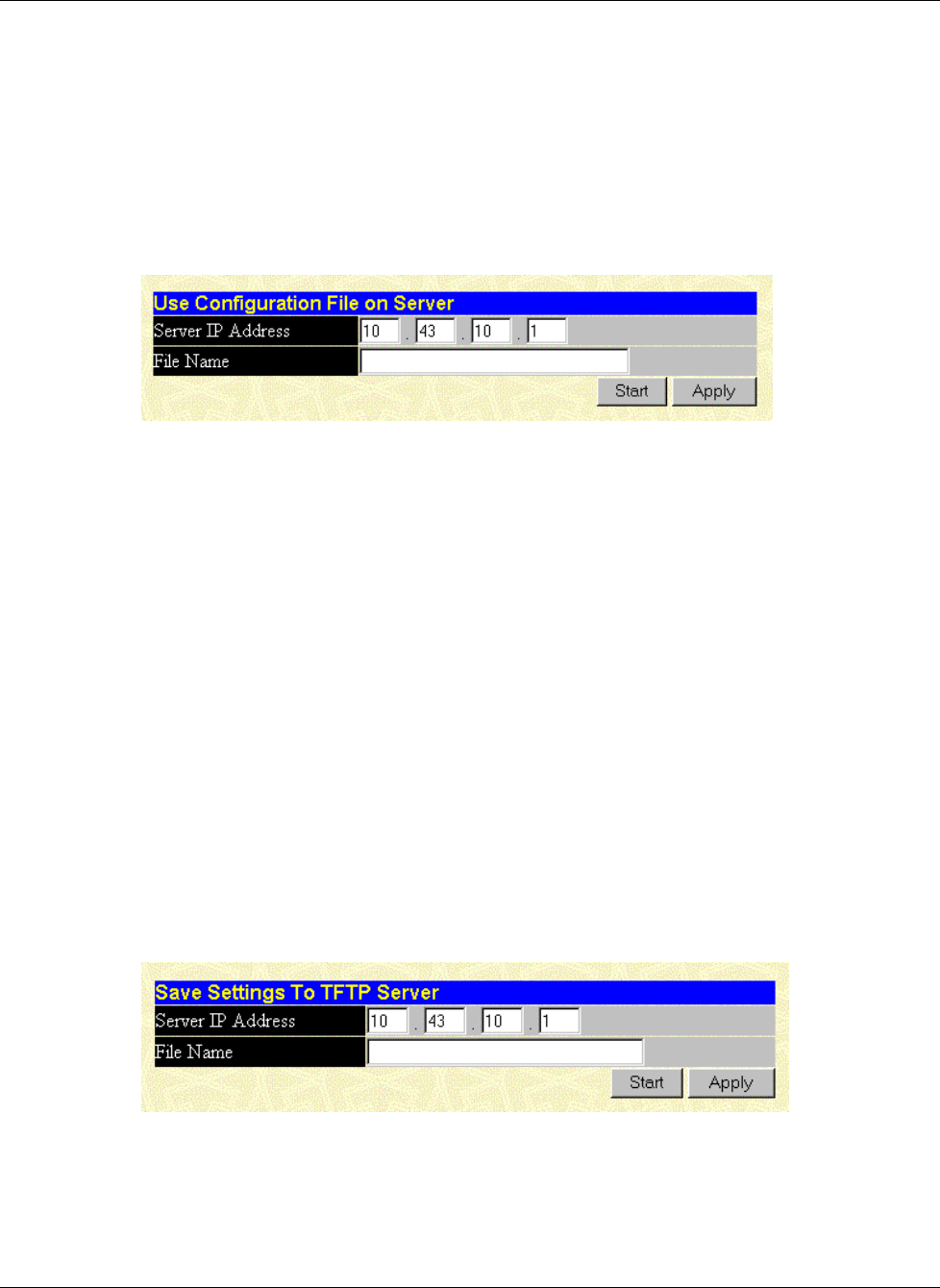
Configuring the GbE Interconnect Switch Using the Web-Based Management Interface
4-54 Compaq ProLiant BL p-Class GbE Interconnect Switch User Guide
COMPAQ CONFIDENTIAL Codename: Vanilla Part Number: 263680-001 Last Saved On: 4/23/02 10:02 AM
3. Click Apply to enter the IP address of the server into the GbE Interconnect Switch RAM.
4. Click Start to initiate the file transfer. The system automatically reboots after the file
transfer is completed.
Downloading a Configuration File on a TFTP Server
When you select Configuration File from the TFTP Services menu, the following screen is
displayed.
A configuration file can be downloaded from a TFTP server to the GbE Interconnect Switch.
This file is then used by the GbE Interconnect Switch to configure itself.
NOTE: Configuration files used in the earlier version of the GbE Interconnect Switch (firmware version
1.0) are not supported by the present version (firmware version 2.0). The GbE Interconnect Switch
Information window displays the firmware version.
To download the file:
1. Type the IP address of the TFTP Server in the Server IP Address field.
2. Type the complete path and file name of the firmware file for the GbE Interconnect
Switch in the File Name field.
3. Click Apply to enter the IP address of the server into the GbE Interconnect Switch RAM.
4. Click Start to initiate the file transfer. The system automatically reboots after the file
transfer is completed.
Saving Settings to TFTP Server
When you select Save Settings from the TFTP Services menu, the following screen is
displayed.
After saving the GbE Interconnect Switch configuration to NVRAM, Compaq highly
recommends that you upload the configuration image to TFTP server storage.
The management agent of the GbE Interconnect Switch can upload the current switch
configuration settings to a TFTP server.


















