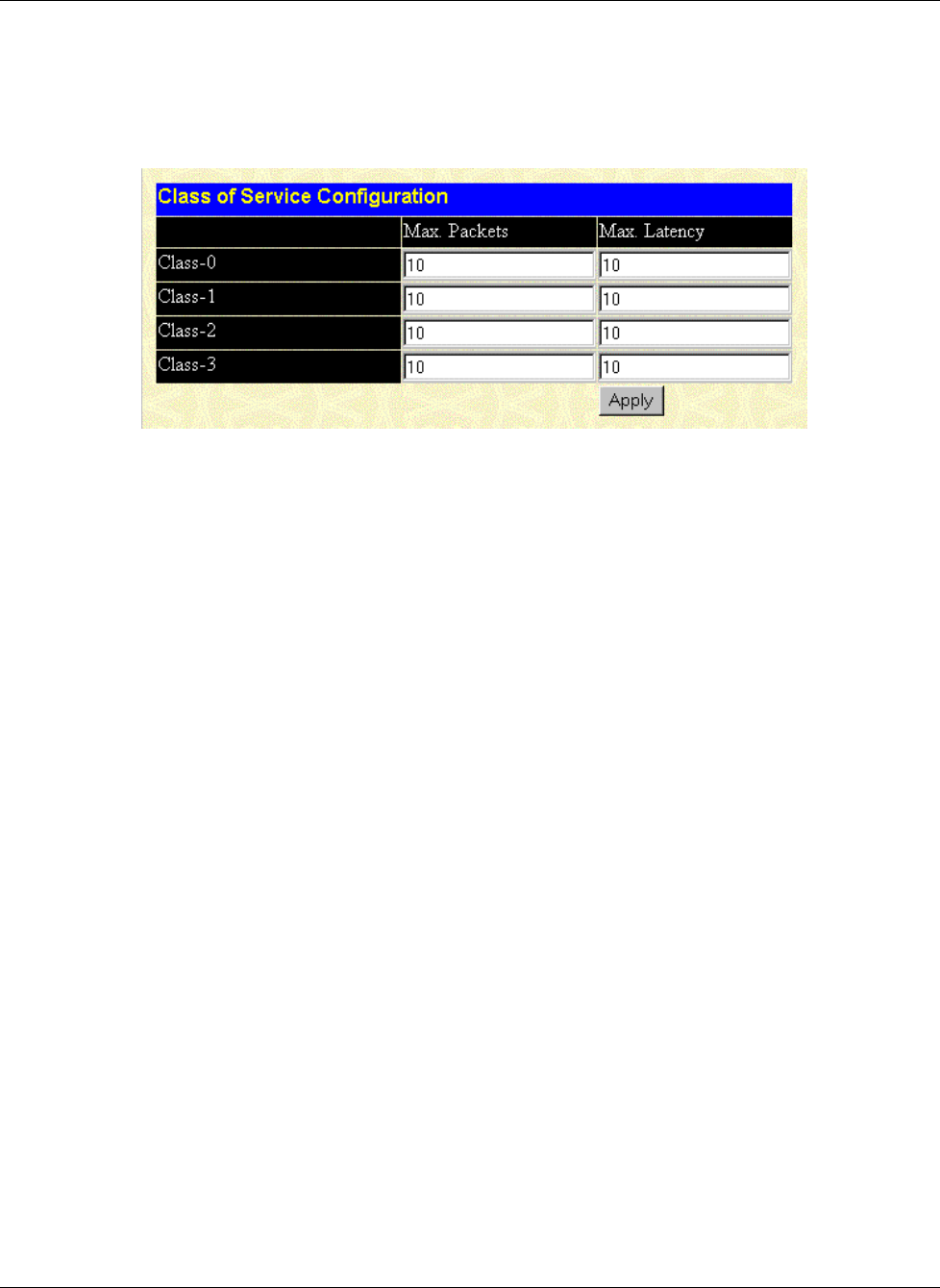
Configuring the GbE Interconnect Switch Using the Web-Based Management Interface
Compaq ProLiant BL p-Class GbE Interconnect Switch User Guide 4-29
COMPAQ CONFIDENTIAL Codename: Vanilla Part Number: 263680-001 Last Saved On: 4/23/02 10:02 AM
Configuring the Class of Service
When you select Class of Service from the Configuration menu, the following screen is
displayed.
The Class of Service Configuration window allows you to set the maximum number of
packets and the maximum allowable time a packet stays in the CoS queue.
You can change the following parameters:
• Max. Packets—Type a value between 0 and 255. The Class of Service scheduling
algorithm starts from the highest CoS for a given port, sends the maximum number of
packets, then moves on to the next lower CoS. Entering zero instructs the GbE
Interconnect Switch to continue processing packets until there are no more packets in the
CoS transaction queue.
• Max. Latency—Type the maximum allowable time a packet stays in the CoS queue. The
packets in this queue are not delayed more than the maximum allowable latency entered
in this field. The timer is disabled when this field is set to zero. Each unit of this timer is
equal to 17 microseconds.
Click Apply after making changes to the settings.
NOTE: To save the configuration settings permanently, you must enter them into NVRAM using the
Save Changes option on the Maintenance menu. Refer to the section, “Saving Changes,” earlier in
this chapter.


















