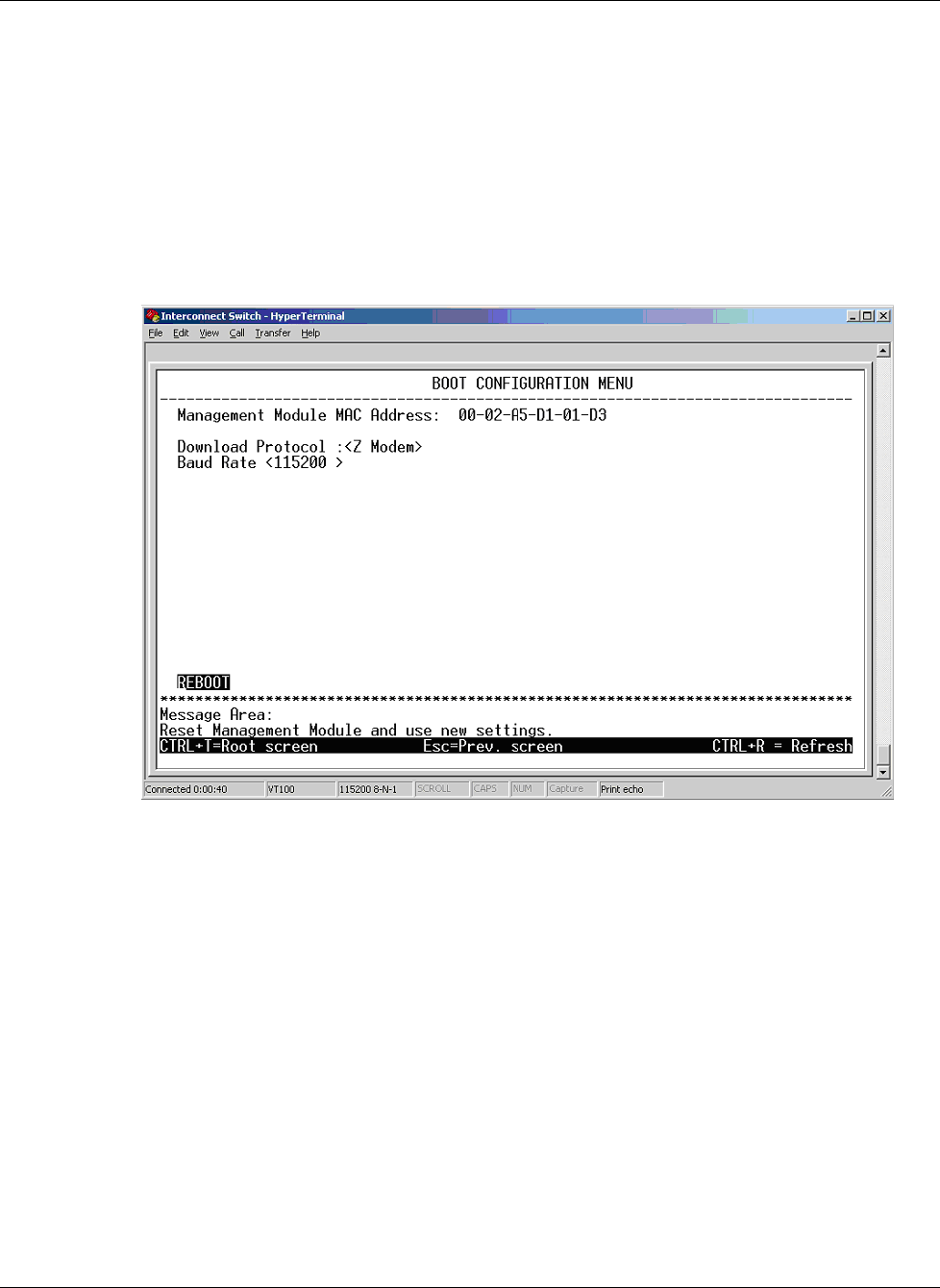
Upgrading Firmware by Means of the Serial Port
F-4 Compaq ProLiant BL p-Class GbE Interconnect Switch User Guide
COMPAQ CONFIDENTIAL Codename: Vanilla Part Number: 263680-001 Last Saved On: 4/23/02 10:17 AM
5. To change the download parameters, press the Ctrl+C keys within two seconds of
pressing the # key (Shift+3) to display the Boot Configuration Menu. A screen similar
to the following is displayed.
NOTE: If HyperTerminal starts displaying unusual characters on the screen, it has skipped the
Boot Configuration mode and is in the firmware download mode. Wait for it to display “Please
change your baud rate to …” (this is repeated until the download is started or it is in the Boot
Configuration mode). At this point, try pressing the Ctrl+C keys again.
Figure F-3: Boot Configuration Menu
6. Select the download protocol by using the space bar to toggle between XModem and
ZModem. Use the down arrow to highlight the baud rate.
7. Select the baud rate by using the space bar to toggle between 9600, 19200, 38400, and
115200.
8. Use the down arrow to highlight Reboot.
9. Press the Enter key. The GbE Interconnect Switch will reboot.
10. To continue with the system firmware download, press the # key (Shift+3) as soon as
you see the Boot Procedure header and before the POST line reads 100%. This forces the
GbE Interconnect Switch into the download mode. A screen similar to Figure F-2 should
be displayed. If this screen is not displayed, reboot the GbE Interconnect Switch using the
instructions in step 2.


















