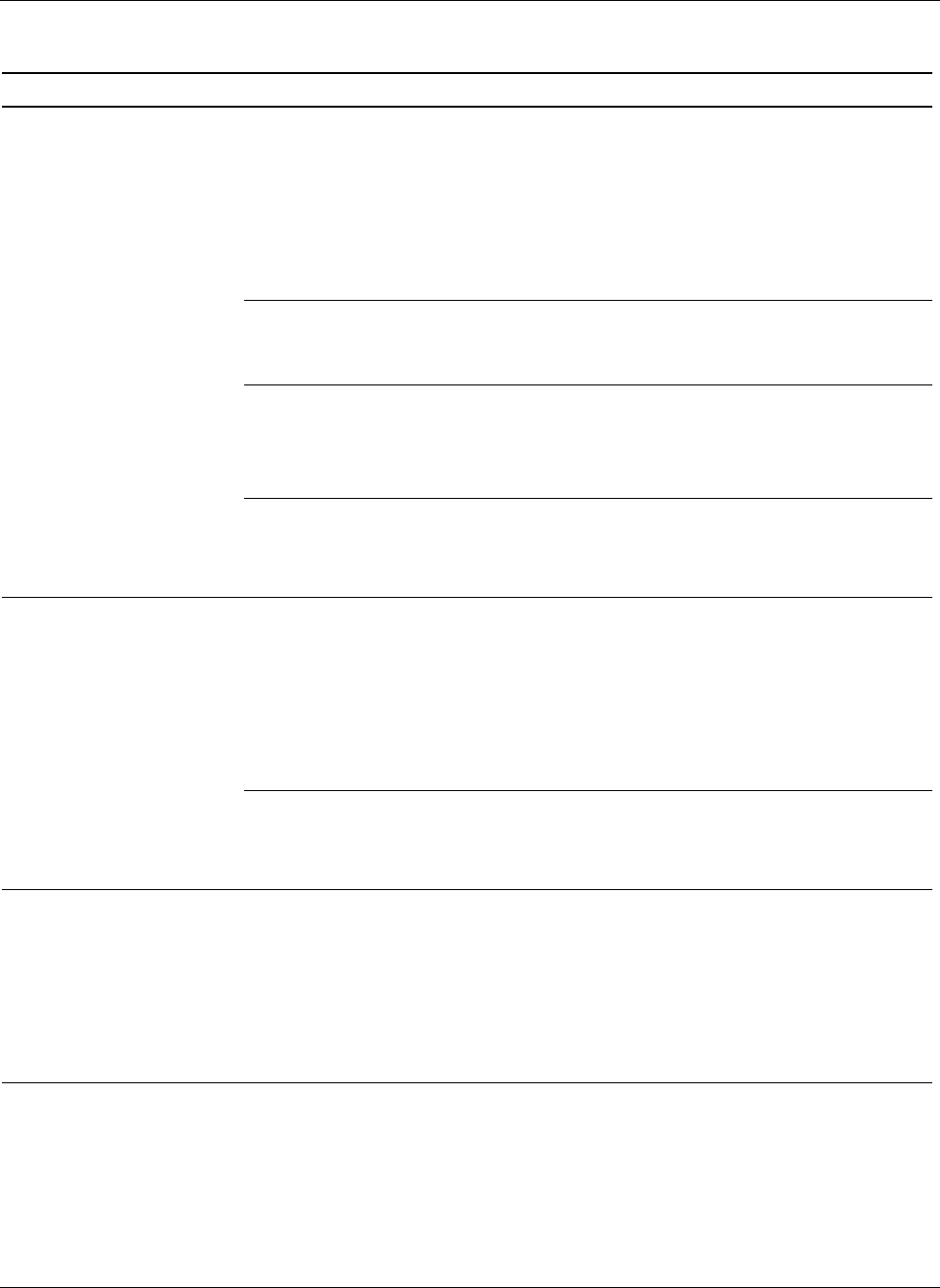
Troubleshooting
Compaq ProLiant BL p-Class GbE Interconnect Switch User Guide G-5
COMPAQ CONFIDENTIAL Codename: Vanilla Part Number: 263680-001 Last Saved On: 4/23/02 10:20 AM
Table G-1: Troubleshooting: Setting Up and Accessing continued
Problem Possible Cause Possible Solution
The GbE Interconnect Switch IP
address may not be configured or
correct.
• From the serial console interface on the
Switch IP Settings screen, make sure
that the GbE Interconnect Switch IP
address is configured and valid on your
network.
• Use the correct IP address to establish
the Web connection with the GbE
Interconnect Switch.
Access to the GbE Interconnect
Switch using the Web interface is
disabled.
From the serial console interface on the
Advanced Switch Settings screen, make
sure that the Web interface is enabled.
The Proxy server settings are
configured on your Internet browser
and your proxy server does not
know the GbE Interconnect Switch
IP address.
Disable the manual proxy settings on your
Internet browser and let it automatically find
Web servers using the IP address.
Cannot connect to the GbE
Interconnect Switch
remotely using the Web
interface.
The Security IP list (if used) does
not contain the IP address of your
management station.
From the SNMP Manager Configuration
screen, make sure that the Security IP list or
Management IP Station list has the IP address
of your management station.
The GbE Interconnect Switch IP
address may not be configured or
correct.
• From the serial console interface on the
Switch IP Settings screen, make sure
that the GbE Interconnect Switch IP
address is configured and valid on your
network.
• Use the correct IP address to establish
the SNMP connection with the GbE
Interconnect Switch.
Cannot connect to the GbE
Interconnect Switch SNMP
interface.
The Security IP list (if used) does
not contain the IP address of your
management station.
From the SNMP Manager Configuration
screen, make sure that the security IP list or
Management IP Station list has the IP address
of your management station.
Cannot connect to the GbE
Interconnect Switch
management interface
through the Telnet, Web, or
SNMP interfaces. The IP
configuration, including
address settings, is valid
and the VLANs are
configured correctly.
The internal switch processor port
(meant for supporting switch
management interfaces) and the
port to which you have connected
to access the switch from the
Telnet, Web, or SNMP interfaces
are not in the same VLAN.
Make sure that the Management VLAN ID on
the Switch IP Settings screen is the same as
the VLAN ID of the port that is trying to make
the Telnet, Web, or SNMP connection. If not,
change it to match.


















