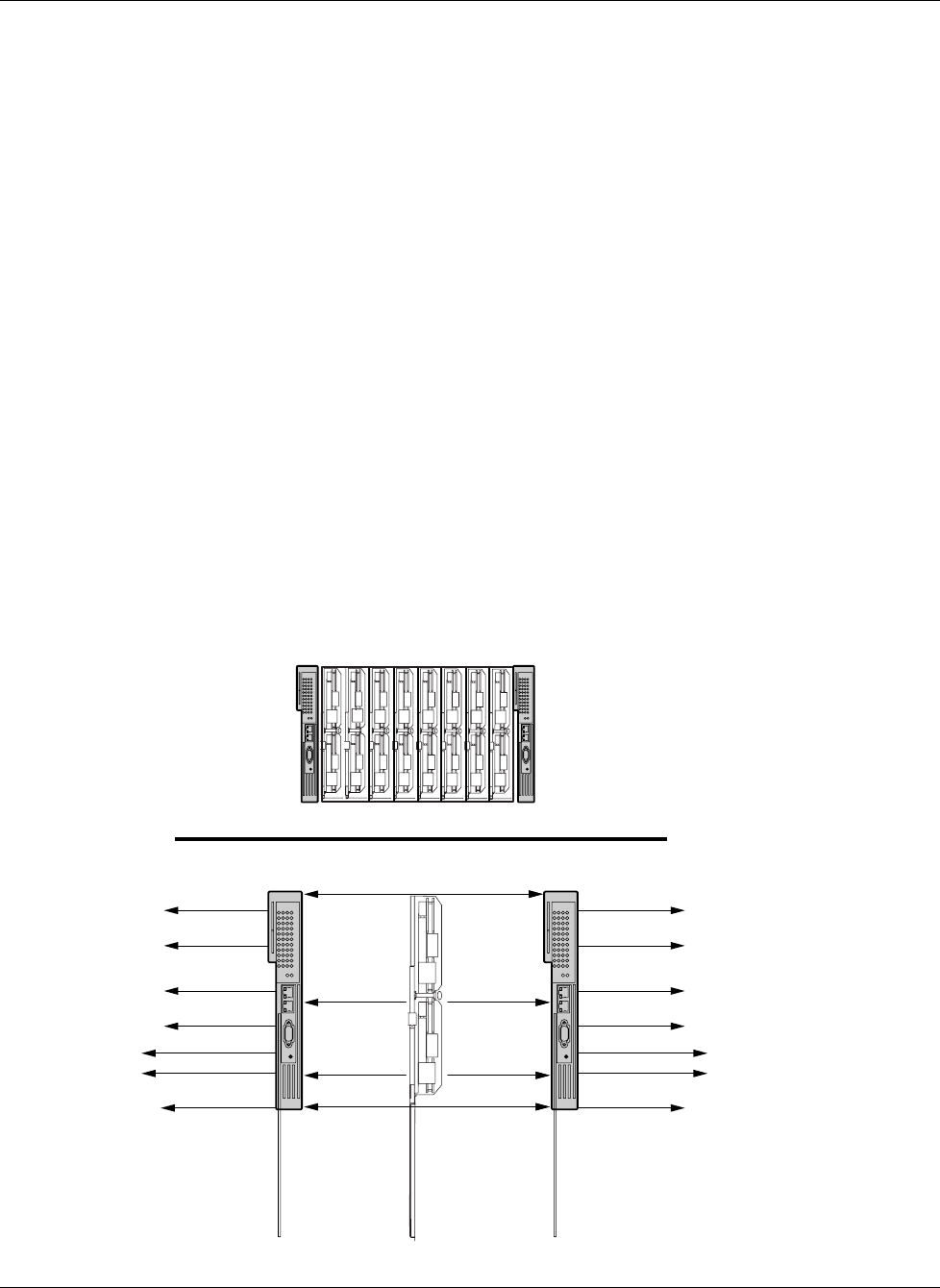
Introduction
1-4 Compaq ProLiant BL p-Class GbE Interconnect Switch User Guide
COMPAQ CONFIDENTIAL Codename: Vanilla Part Number: 263680-001 Last Saved On: 4/23/02 9:55 AM
• The interconnect switch functionality allows you to save and download interconnect
switch configurations to a TFTP server, thus allowing the rapid deployment of multiple
server blade systems, and providing robust backup and restore capabilities.
Diagnostic Tools
The hardware, software, and firmware diagnostic tools that are available include:
• Compaq Insight Manager™ 7
• Power-On Self-Test (POST) built into the interconnect switch boot process
• GbE Interconnect Switch management suite of tools and interfaces
• GbE Interconnect Switch port mirroring
• GbE Interconnect Switch LEDs for port status and speed
GbE Interconnect Switch Architecture
The ProLiant BL p-Class system provides integrated switching technology for network cable
reduction.
GbE Interconnect Switch Architecture
1234
Server Blades
5678
Interconnect Switch A Interconnect Switch B
10/100 Ethernet
Uplink #1
10/100 Ethernet
Uplink #2
Gigabit Ethernet
Uplink #1
Gigabit Ethernet
Uplink #2
Local 10/100 Port #1
Local 10/100 Port #2
Mgmt Serial Port
10/100 Ethernet
Uplink #1
10/100 Ethernet
Uplink #2
Gigabit Ethernet
Uplink #1
Gigabit Ethernet
Uplink #2
Local 10/100 Port #1
Local 10/100 Port #2
Mgmt Serial Port
10/100 Ethernet Cross Link #1
Data #1 NIC
10/100 Ethernet
Downlink
PXE NIC 10/100
Ethernet Downlink
Data #2 NIC
10/100 Ethernet
Downlink
10/100 iLO
Downlink
10/100 Ethernet Cross Link #2
Backplane Ethernet Connectivity
Figure 1-3: ProLiant BL p-Class GbE Interconnect
Switch architecture


















