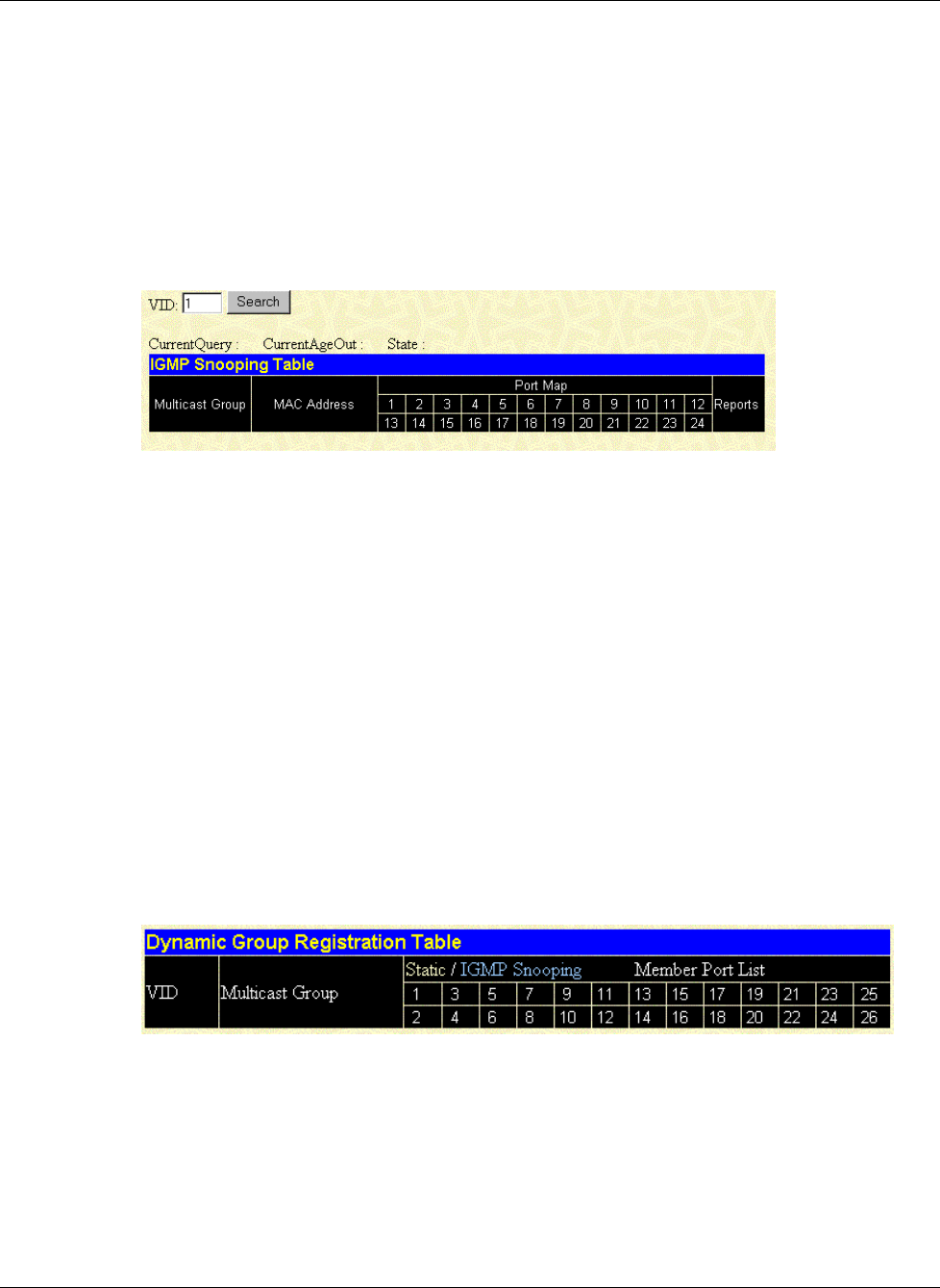
Configuring the GbE Interconnect Switch Using the Web-Based Management Interface
Compaq ProLiant BL p-Class GbE Interconnect Switch User Guide 4-51
COMPAQ CONFIDENTIAL Codename: Vanilla Part Number: 263680-001 Last Saved On: 4/23/02 10:02 AM
• Learned—View the method that the GbE Interconnect Switch used to discover the MAC
address.
• Next—Click this button to view the next page of the address table.
Monitoring IGMP Snooping Table
When you select IGMP Snooping from the Monitoring menu, the following screen is
displayed.
The table is organized by VLAN ID (VID) and displays the following information:
• VID—Type the VLAN ID of the VLAN for which the IGMP Snooping table is to be
displayed.
• Search—Click this button to display the IGMP Snooping Table for the current VID.
• Multicast Group—View the IP address of a multicast group discovered by IGMP
Snooping.
• MAC Address—View the corresponding MAC address discovered by IGMP Snooping.
• Port Map—View the ports that have forwarded multicast packets.
• Reports—View the number of IGMP reports for the listed source.
Monitoring Dynamic Group Registration
When you select Dynamic Group Registration from the Monitoring menu, the following
screen is displayed.
The Dynamic Group Registration Table displays filtering information for VLANs that have
been discovered dynamically or have been configured into the bridge by local or network
management. The table specifies the set of ports that are allowed to be forwarded, based on
the frames received on a VLAN for this forwarding database (FDB) and the specific group
destination address for the VLAN.


















